4 cli - r – Comtech EF Data turboIP v4.0 User Manual
Page 50
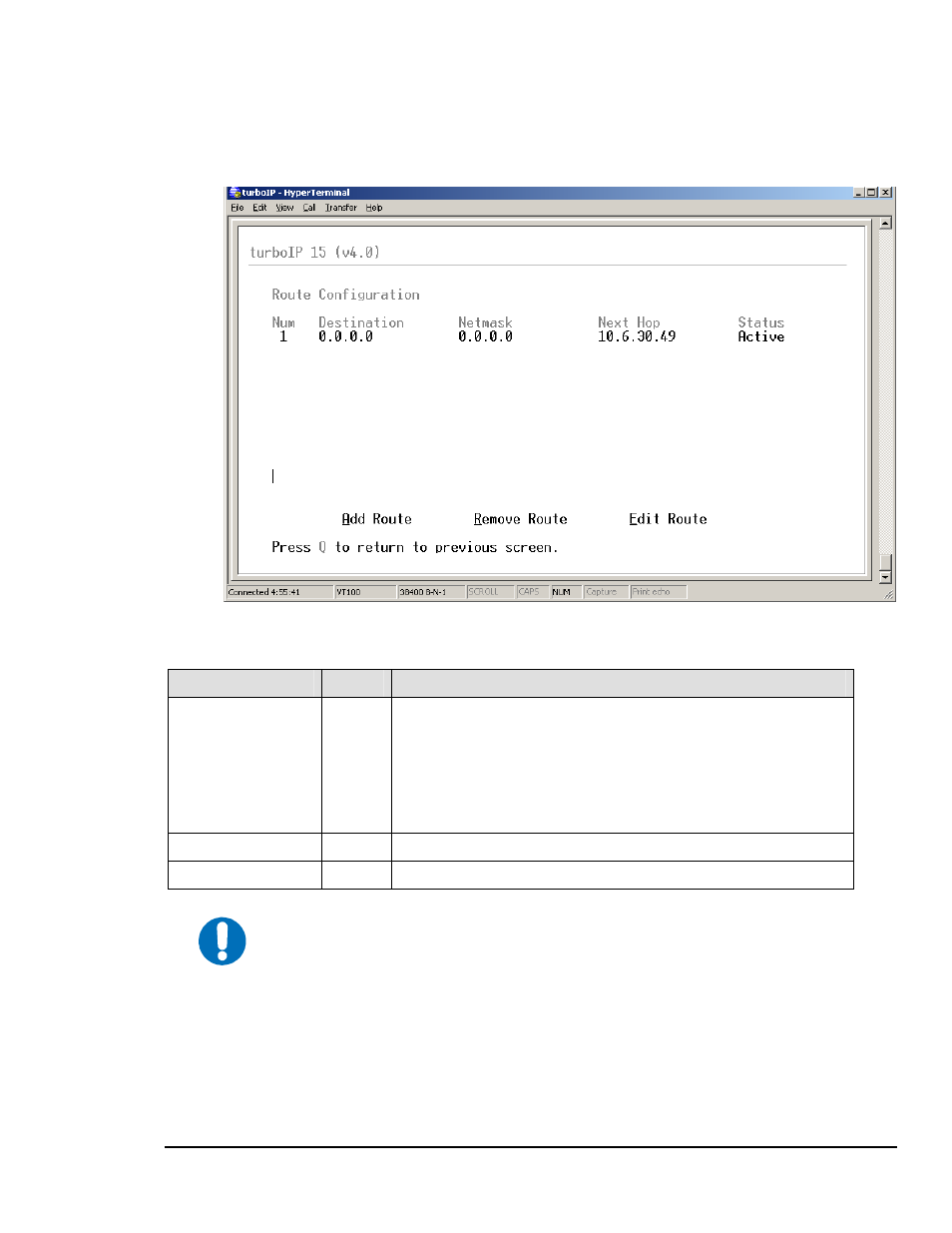
turboIPv4.0
Revision 6
Configuring turboIP
™
MN/TURBOIP.IOM
4–22
4.5.4 CLI - R
OUTE
C
ONFIGURATION
M
ENU
Function
Select
Description
Add Route
A
Enter - Route Number, Destination IP Address, Netmask, Next
Hop IP Address
Route Status – set to Active or Not in Service
Note – Status will display as Invalid if turboIP was not able to
create the Route. For example, if the Next Hop was not on the
same subnet as the turboIP.
Remove Route
R
Select Route Number to remove
Edit Route
E
Select Route Number to edit
IMPORTANT
Route entries are not required for the turboIP V4.0 to accelerate or
forward any IP traffic. SW versions prior to 4.0 do require Route entries
to forward any TCP traffic.
Route entries are only needed to allow access to the turboIP from an
outside network (using the Web or SNMP IP interface).