Comtech EF Data turboIP v4.0 User Manual
Page 60
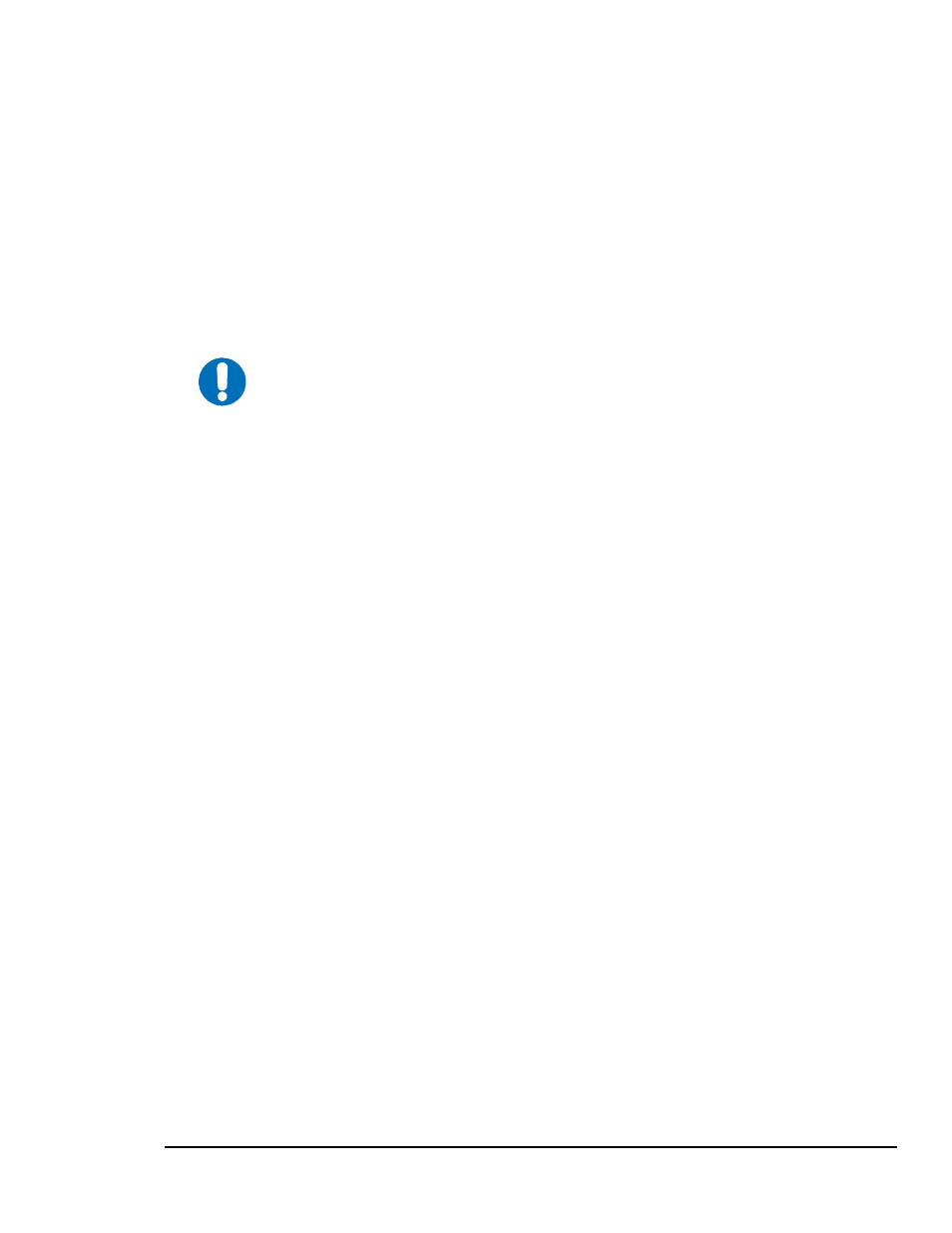
turboIPv4.0
Revision 6
Configuring turboIP
™
MN/TURBOIP.IOM
4–32
Password Complexity - Passwords must be at least 8 characters and no more than 31
characters in length.
Passwords are case sensitive and must contain at least one character from each of the
following groups: uppercase, lowercase, digit, and special character. Special characters
include “_!-.;:<>,[]{}\|()*&^%$#@`~'+=?/”
When changing passwords, at least four characters in the new password must be different
from the old password. The system will not keep any record of old passwords once a
password is changed.
IMPORTANT
If the Administrator login or password is lost, the turboIP can be
restored to Factory Defaults using the following account only
accessible via the serial interface:
username: safe
password: C0mtech!
Once the factory defaults are restored, the turboIP can be rebooted and
the user will be able to accept the EULA and begin the Configuration
Wizard.