Ip v4.0 – n – Comtech EF Data turboIP v4.0 User Manual
Page 37
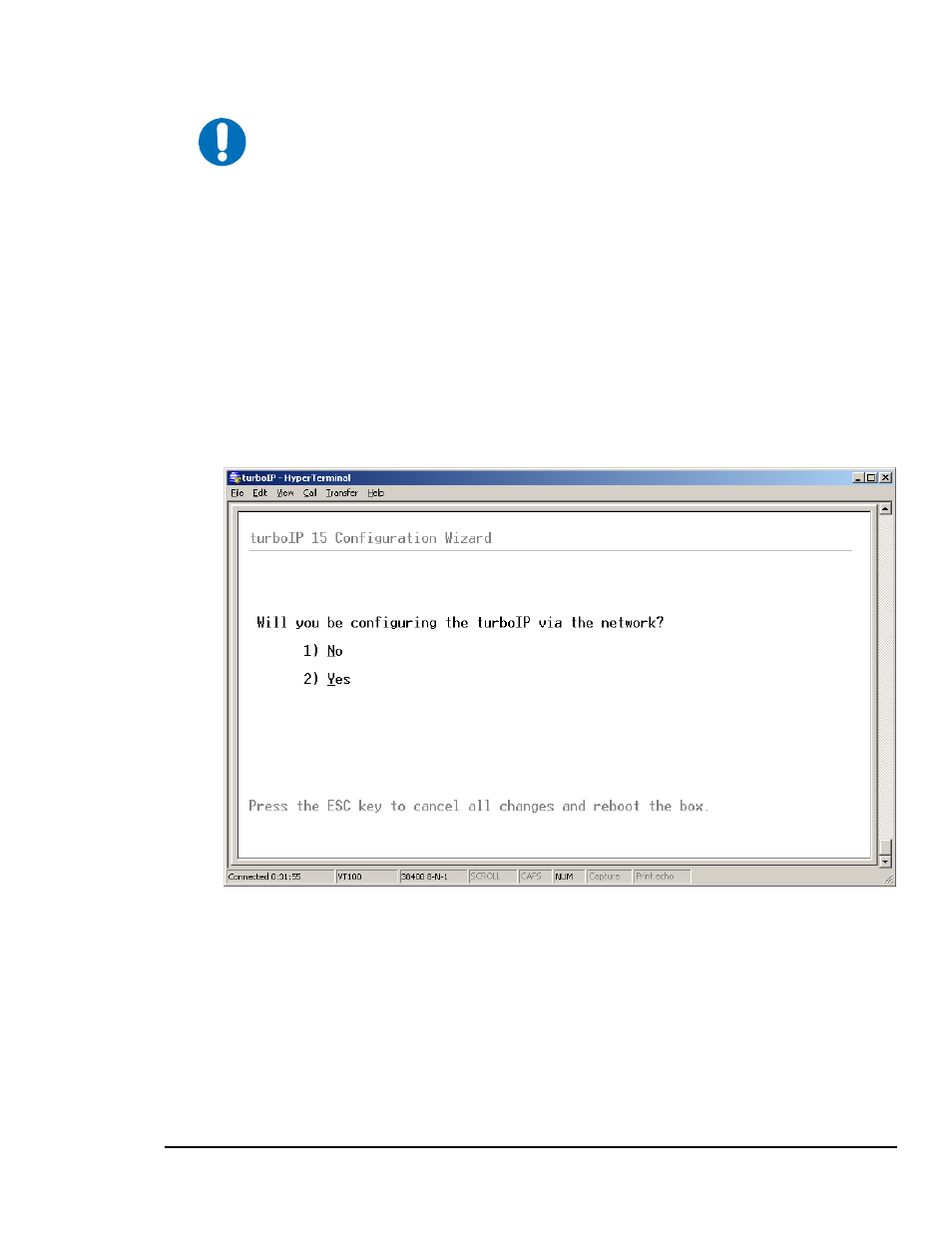
turboIPv4.0
Revision 6
Configuring turboIP
™
MN/TURBOIP.IOM
4–9
IMPORTANT
If the Administrator login or password is lost, the turboIP can be
restored to Factory Defaults using the following account only
accessible via the serial interface:
username: safe
password: C0mtech!
Once the factory defaults are restored, the turboIP can be rebooted and
the user will be able to accept the EULA and begin the Configuration
Wizard.
4.4.2.3 C
ONFIGURATION
W
IZARD TURBO
IP V4.0 – N
ETWORK
S
ETTINGS
FOR
R
EMOTE
A
CCESS
Network Settings – To allow access to the turboIP via the network (using the Web or
SNMP IP interface) select ‘Yes’.
Management IP Address/Subnet Mask – Enter the IP you wish to assign to the turboIP
(both the LAN and WAN port will respond to this IP).
Default Gateway - Enter the IP of the Gateway (must be on same subnet as
Management IP).