Comtech EF Data turboIP v4.0 User Manual
Page 31
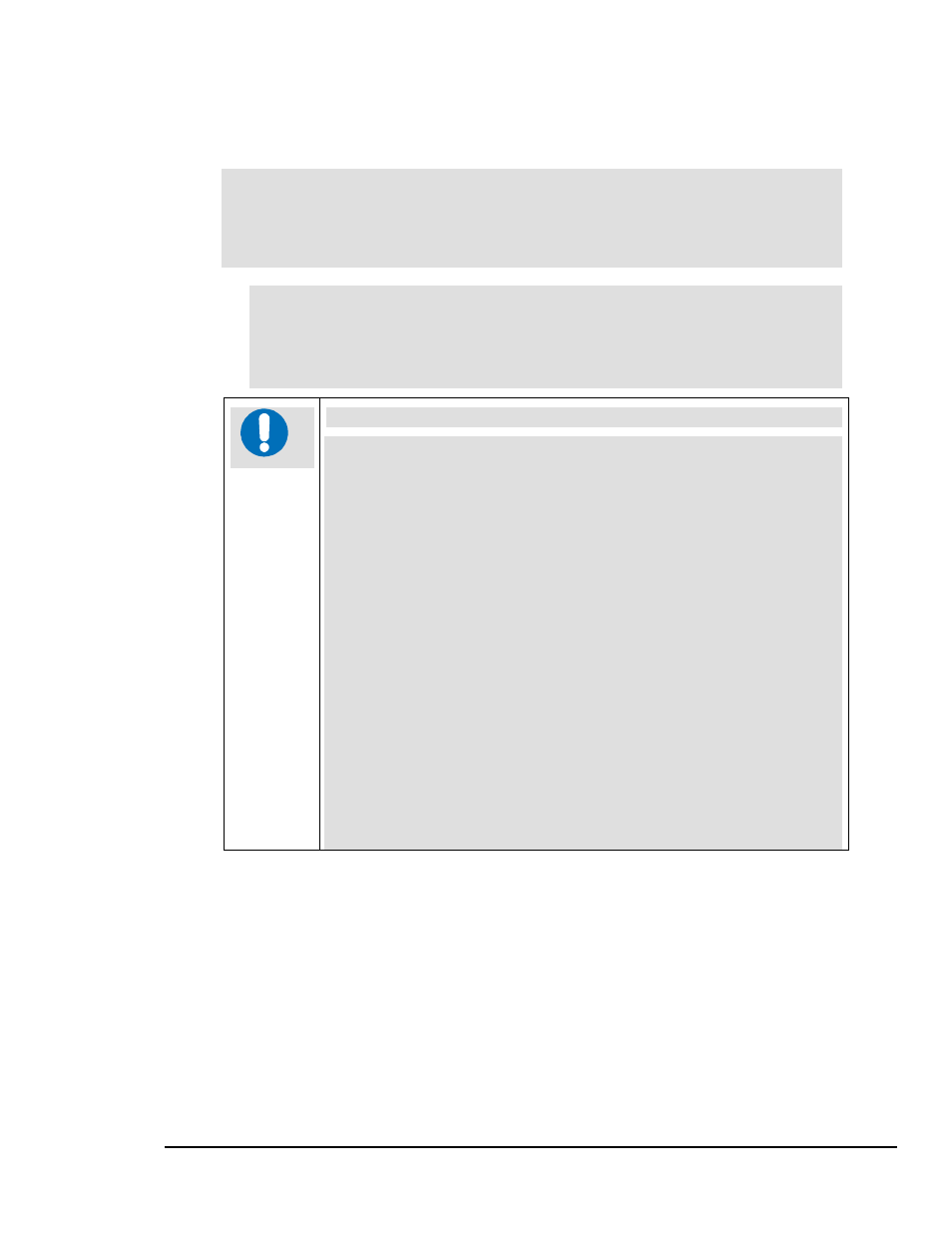
turboIPv4.0
Revision 6
Configuring turboIP
™
MN/TURBOIP.IOM
4–3
4.4 C
ONFIGURATION
W
IZARD
turboIPV4.0 has implemented Configuration Wizard to be a user-friendly Command-Line
Interface(CLI) through serial console. Initial setup of the turboIP must be done using the
serial console. A series of step-by-step instructions will guide you through the initial
configuration. End user is required to run the Configuration Wizard with the following
conditions:
• Brand new turboIP units shipped with Factory Defaults.
•
After Restoring Factory Defaults in the CLI Administration page.
IMPORTANT
Changes with turboIP V4.0 Configuration Wizard
1. Initial configuration via the Configuration Wizard is no longer
required before the turboIP can be used. Acceleration will be
enabled at all times. If the user wants to change any of the default
settings or access any user interfaces, the Configuration Wizard
must be run.
2. The box will be pre-configured to 15 Mbps for the WAN
Transmission Rate. Congestion Control will be set to
“Per-Connection.”
3. No user interfaces will be accessible until the Configuration Wizard
is run.
4. The Wizard will ask the user if they will be configuring the box via
the network. If the user selects that they will not be configuring the
box for the network, the Wizard will not ask any network specific
questions such as IP Address, Subnet Mask, Default Gateway, Web
configuration and SNMP configuration. If the user selects to
configure the box via the network, the network specific questions
will still appear in the wizard.
5. All network configuration will still be available via the user
interfaces after the wizard is run.
6. The Maximum Round Trip Time (RTT) setting is no longer
available.