1 cli - u – Comtech EF Data turboIP v4.0 User Manual
Page 73
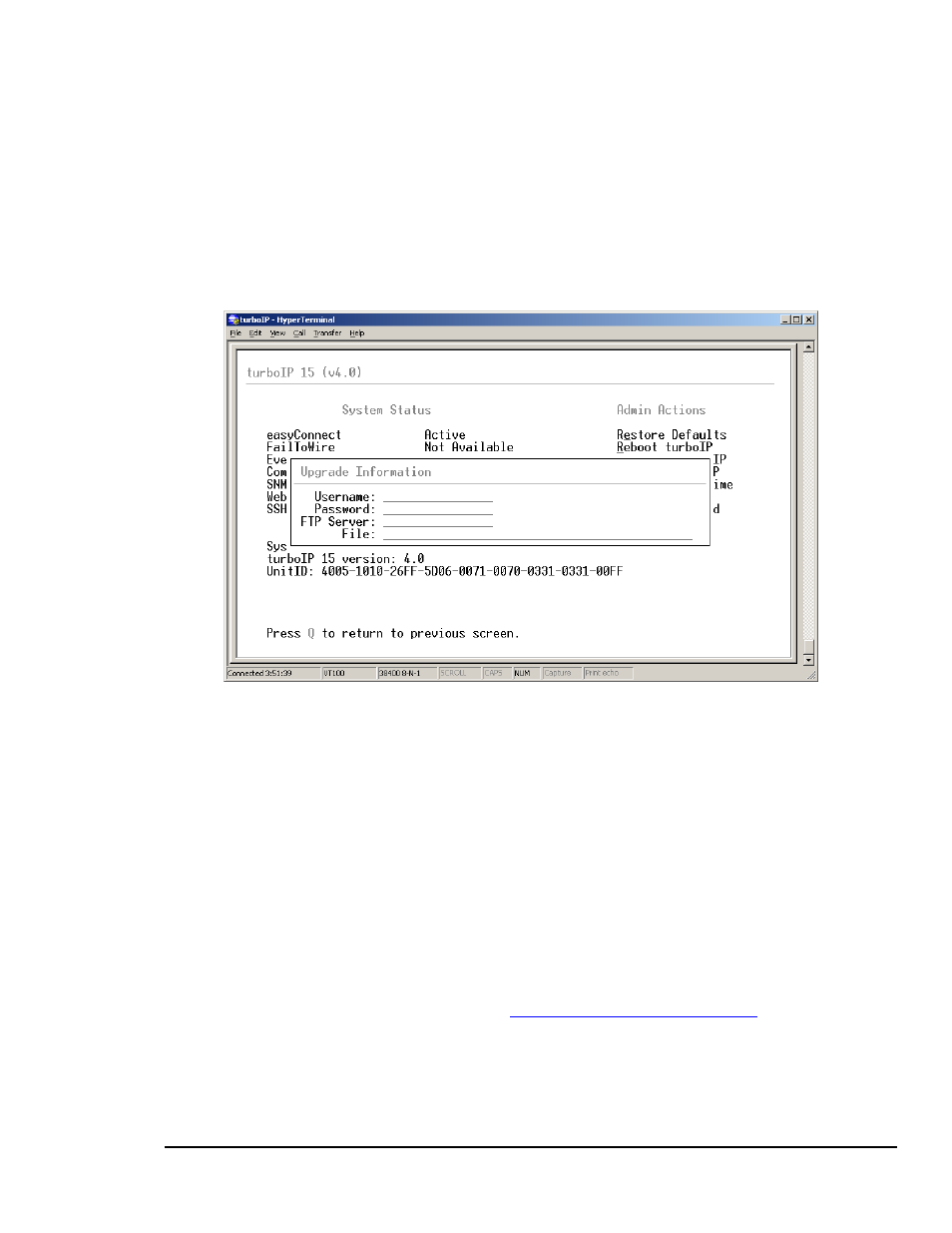
turboIPv4.0
Revision 6
Configuring turboIP
™
MN/TURBOIP.IOM
4–45
4.6.1 CLI - U
PGRADE TURBO
IP
The turboIP can be upgraded from a PC with an FTP Server, locally via the LAN port or
remotely via the WAN port. Configure the FTP Server Home Directory to be where the
turboIP SW Upgrade Image file is located. Verify connectivity to the turboIP by
verifying a Ping response.
From Administrative Functions Menu, select Configurations/Actions and then select “U”
to Upgrade turboIP.
Enter the appropriate FTP User/Password log in information, the IP address of the FTP
Server and the name of the turboIP SW Upgrade Image file. A prompt will display to re-
enter the FTP password and then the turboIP will connect to the FTP server and
download the Upgrade Image. When the download is complete, a prompt will appear to
confirm the upgrade is complete and the unit will need to be rebooted. The turboIP will
then reboot to the new SW and retain all configurations settings.
If the upgrade process fails, the failure may be due to any of these causes:
Incorrect username / password
Incorrect FTP server IP address
File does not exist
Specified file is not a valid upgrade file
Contact CEFD Network Product Support
if there are
any difficulties or questions about upgrading your turboIP.