4 history – Comtech EF Data NetVue Release 1.1 User Guide User Manual
Page 102
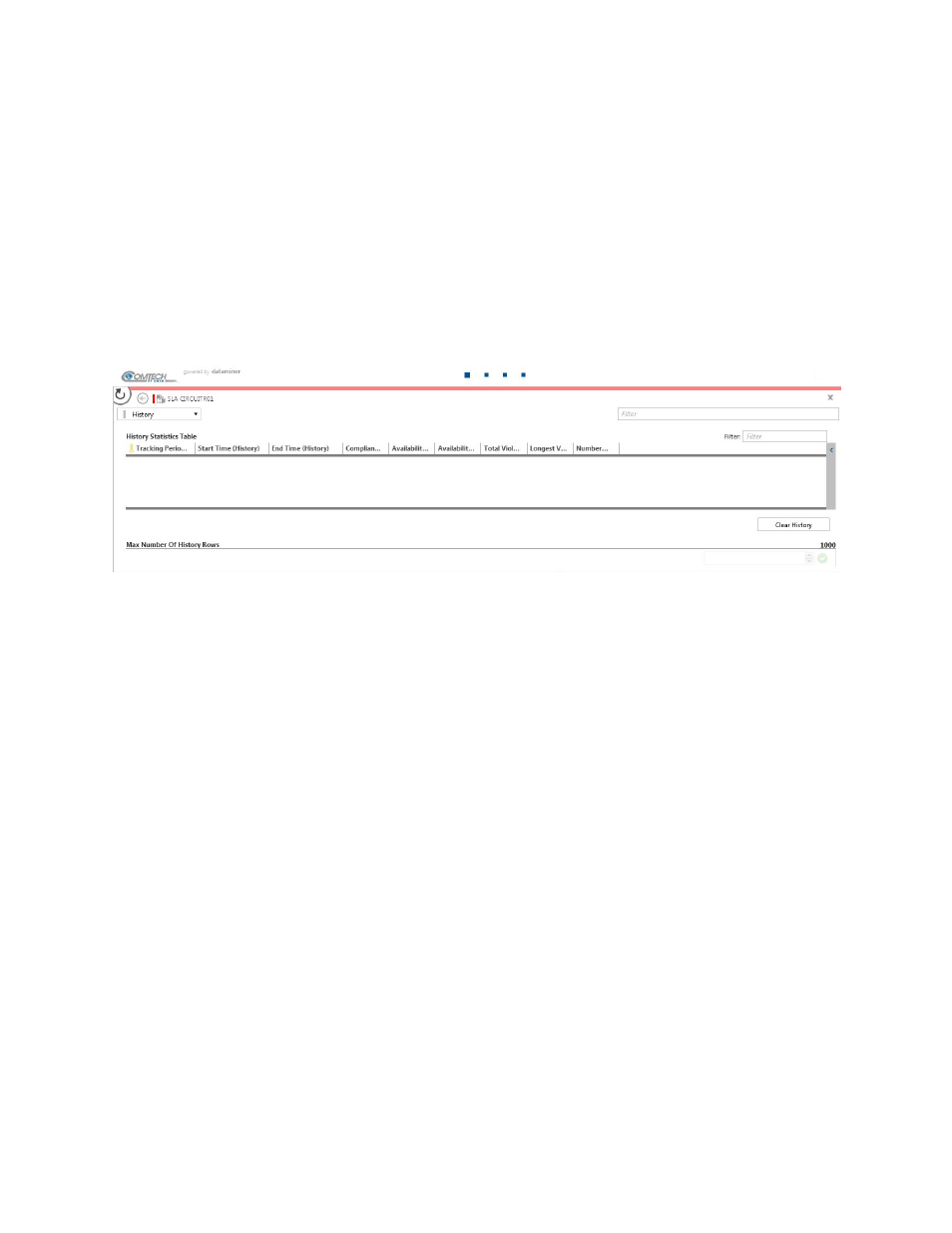
0BService Level Agreement (SLA)
Revision 3
NetVue User Guide
MN-NETVUE
5–7
Alarm category – shows the category of the alarm.
Alarm offline impact – shows whether the alarm also has an impact during the offline window.
Note: By default, no alarms are taken into account during the offline windows. However, this can be
overruled at a parameter level.
5.2.4 History
The history view shows an overview of all alarms that have occurred, including detailed information on
compliance, availability and violations.
Figure 7 – History statistics
Tracking Period – shows the time frame window.
Start Time & End Time – shows the start and end times of the time frame window.
Compliance History – shows the compliance of the SLA.
Availability & Availability without correction – As a percentage, shows the availability of the SLA and the
availability of the SLA without corrections made.
Total Violation Time
Longest Violation Time
Number of violations