3 start the netvue cube desktop application – Comtech EF Data NetVue Release 1.1 User Guide User Manual
Page 134
Advertising
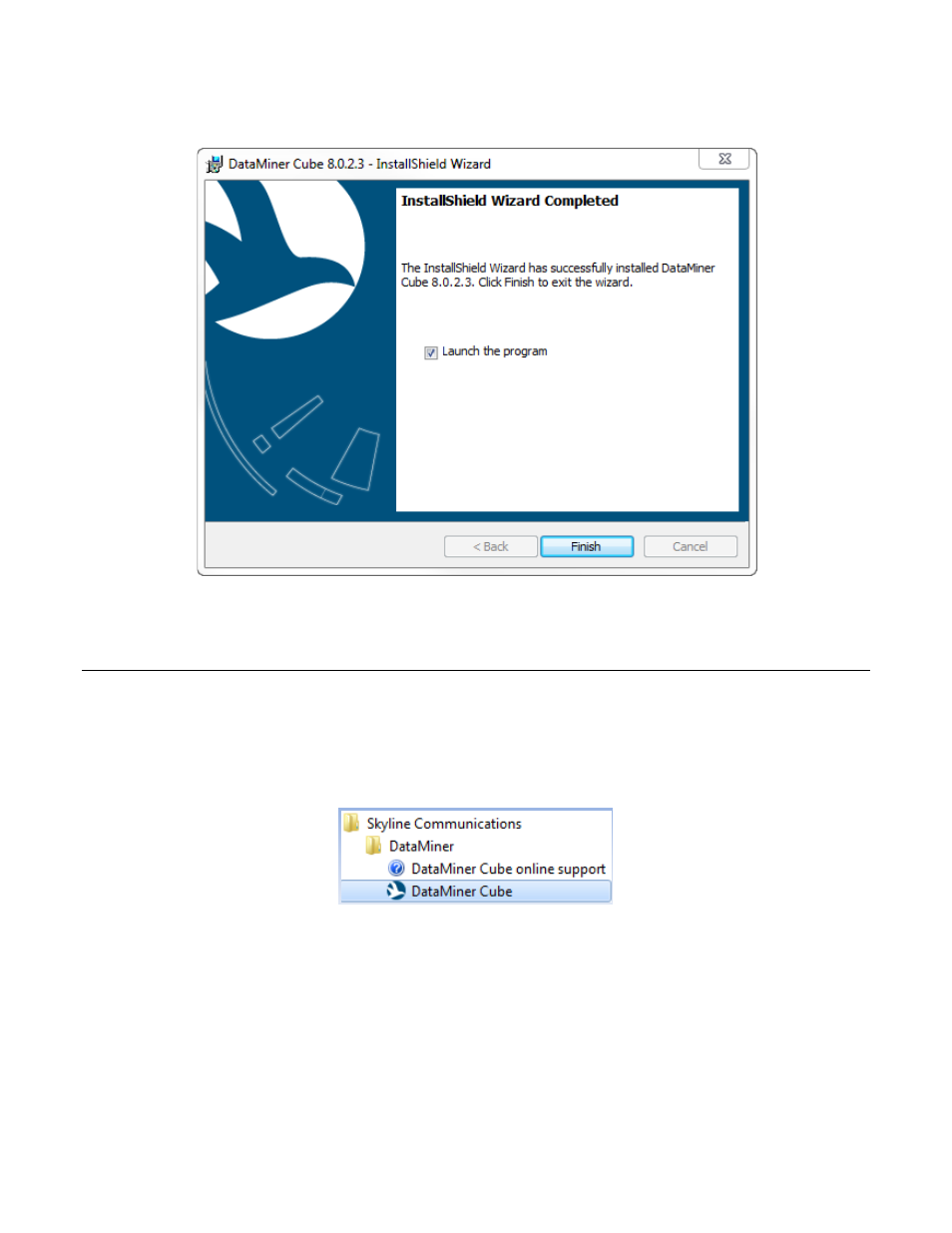
0BNetVue Cube Desktop Application
Revision 3
NetVue User Guide
MN-NETVUE
8–3
Figure 8-4 Installation Complete window
After the installation is completed, choose whether or not to Launch the program, and then click Finish.
8.3 Start the NetVue Cube Desktop application
To start the NetVue Cube Desktop Application:
1.
Go to Start | All Programs | Skyline Communications and click the DataMiner Cube shortcut.
Figure 8-5 DataMiner Cube Shortcut
2.
On the log-on window:
a. Enter the Connect to –name or IP address of the NetVue Agent to be connected.
b. Enter the Domain\User name – the domain (if applicable) and user name of the NetVue
account to be connected.
c. Enter the Password – the password of the NetVue account to be connected.
Advertising