Comtech EF Data NetVue Release 1.1 User Guide User Manual
Page 188
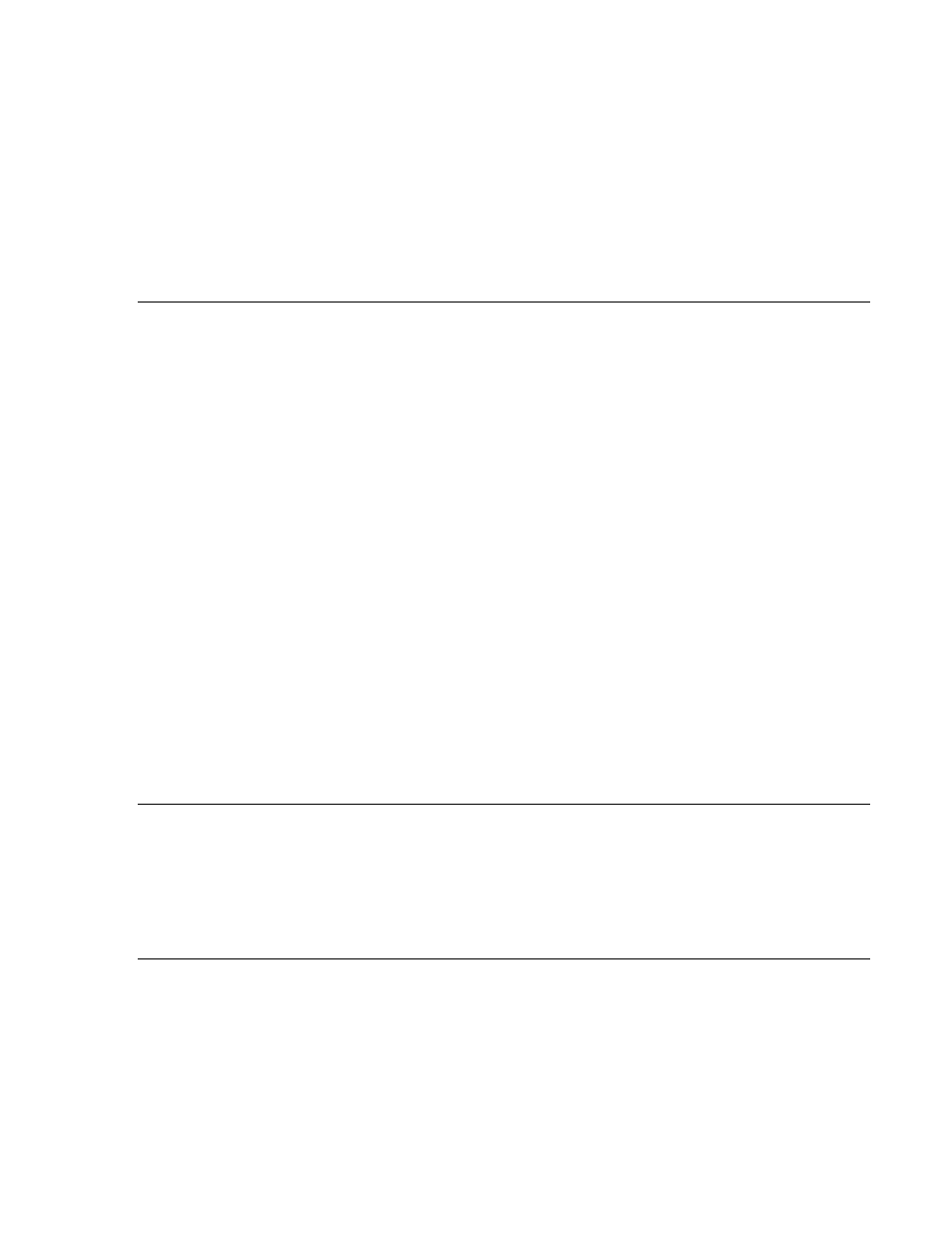
Advanced Configuration (System Display)
Revision 3
NetVue User Guide
MN-NETVUE
10–51
4. In the <LongitudePropertyName> tag, specify the name of the Property from which to retrieve the
longitude value.
5. In the <ViewFilter> tag, you can narrow down the number of Views from which to retrieve the
necessary Property values by specifying a View.
a) In the id attribute, specify the ID of the View.
b) In the includeSubViews attribute, specify whether or not to include the underlying sub-Views.
Default: false
Example:
<Layer sourceType="properties" refresh="20000">
<PropertiesSourceInfo type="elements">
<LatitudePropertyName>Latitude</LatitudePropertyName>
<LongitudePropertyName>Longitude</LongitudePropertyName>
<ViewFilter id="123" idVar="paramView" includeSubViews="true" />
</PropertiesSourceInfo>
<MarkerImages>
<MarkerImage id="flags" url="images/icons/flag.png" width="20" height="32"
anchor="0,32" single="false" shadowUrl="images/icons/flag_shadow.png"
shadowWidth="37" shadowHeight="32" shadowAnchor="0,32" shapeType="poly"
shape="1,1,1,20,18,20,18,1" />
</MarkerImages>
<PopupSkeleton>
<![CDATA[
<p>Latitude: [latitude]</p>
<p>Longitude: [longitude]</p>
]]>
</PopupSkeleton>
<PopupDetails>
<Detail name="latitude" type="property" property="Latitude" />
<Detail name="longitude" type="property" property="Longitude" />
</PopupDetails>
</Layer>
10.7.4.2.1 Passing PropertiesSourceInfo data along in the map’s URL
The View on which to filter can also be passed along as a parameter in the map’s URL. In the
<ViewFilter>
tag, use the idVar attribute instead of the id attribute. In that idVar attribute, specify the
name of the parameter you will declare in the map’s URL.
Example:
If you specify a View filter like this:
<ViewFilter idVar="MyViewFilter" includeSubViews="true" />
Then, you must declare the “MyViewFilter” parameter in the map’s URL, like this:
maps.aspx?config=MyConfigFile&dMyViewFilter=123