Chapter 6. alerter, 1 introduction to the alerter, 2 install the alerter – Comtech EF Data NetVue Release 1.1 User Guide User Manual
Page 114
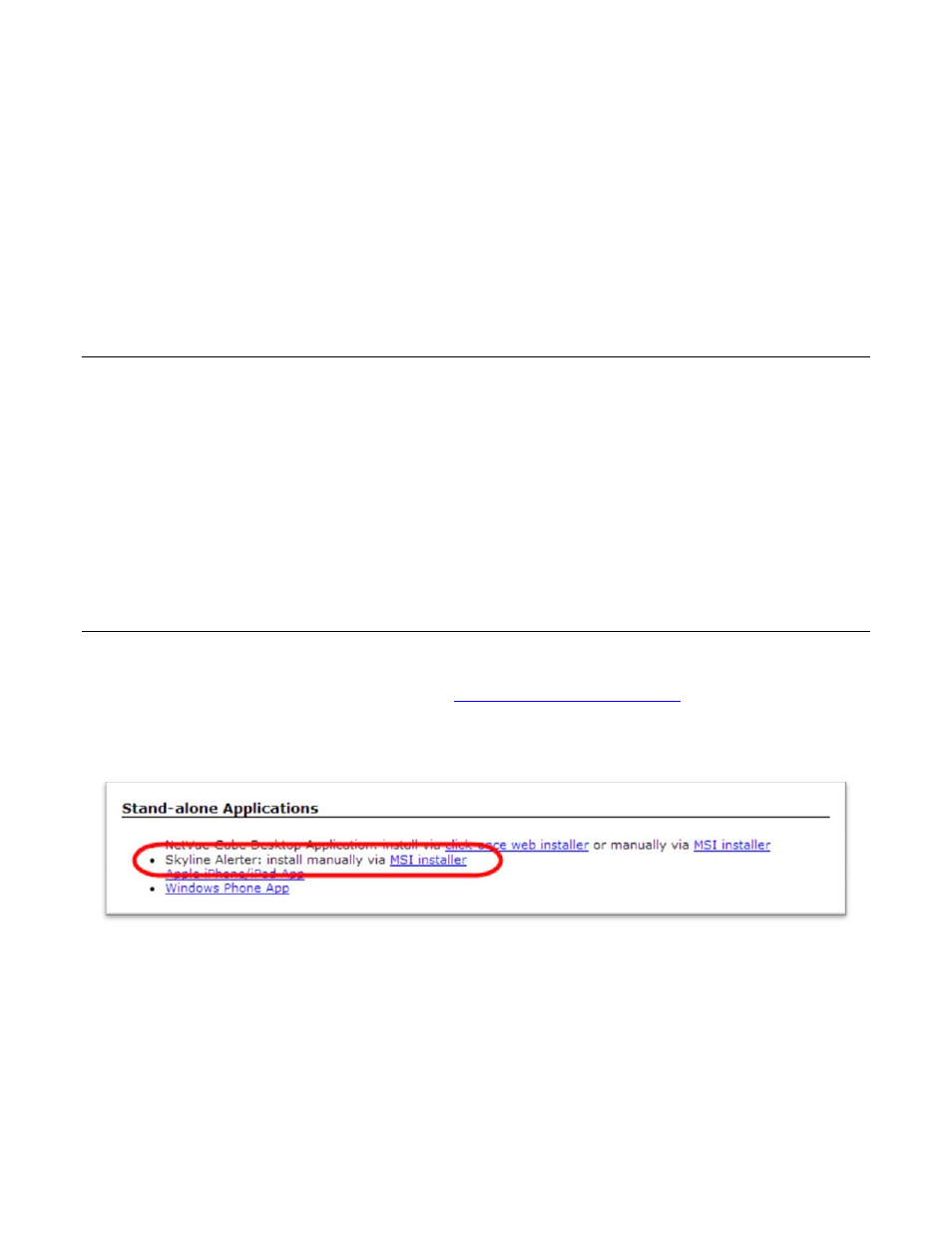
Alerter
Revision 3
NetVue User Guide
MN-NETVUE
6–1
Chapter 6. Alerter
6.1 Introduction to the Alerter
The Alerter, also known as the Skyline Alerter, is a system tray application. When an alarm occurs in the
connected NetVue System, the Skyline Alerter generates a popup balloon to notify users.
Install the Skyline Alerter application, then configure these parameters.
•
Connection Accounts
•
Alarm Filters
•
Notification Options
•
Program Preferences
6.2 Install the Alerter
1.
Open a web browser and navigate to
http://
<NetVue_Server_IP>
/tools/
.
2.
Under the Stand-alone Applications section, right-click the Skyline Alerter: install manually via
MSI installer link.
Figure 6-1 MSI Installer
3.
Select Save target as… and choose a download location.
4.
After the download has finished, go to the download location.
5.
Run the SLAlerterSetup.msi file to start the Skyline Alerter Setup Wizard.