2 popupskeleton and popupdetails, 1 popupskeleton, 2 popupdetails – Comtech EF Data NetVue Release 1.1 User Guide User Manual
Page 192
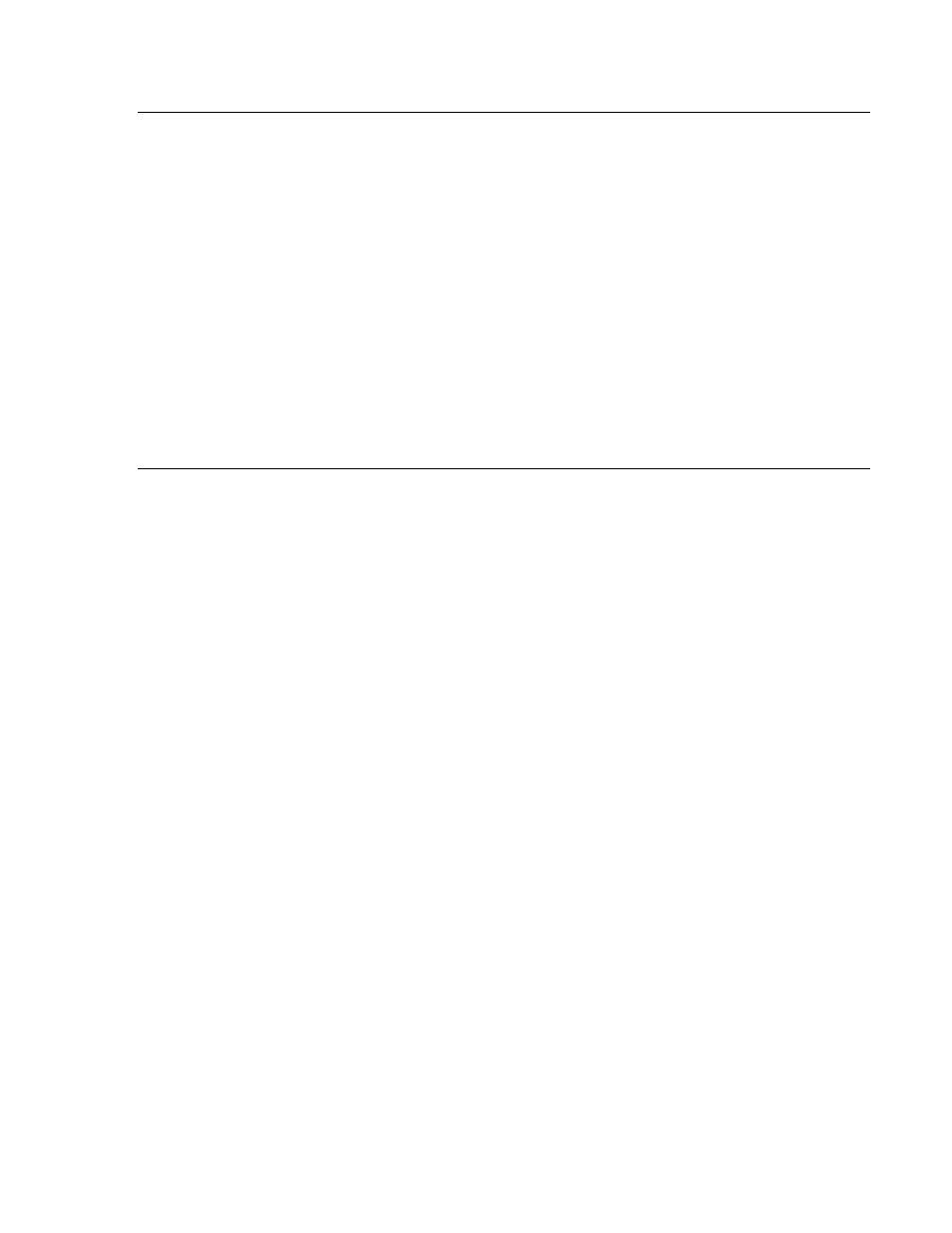
Advanced Configuration (System Display)
Revision 3
NetVue User Guide
MN-NETVUE
10–55
Example
<MarkerImages>
<MarkerImage
id="flags"
url="images/icons/flag.png"
width="20"
height="32"
anchor="0,32"
single="false"
shadowUrl="images/icons/flag_shadow.png"
shadowWidth="37"
shadowHeight="32"
shadowAnchor="0,32"
shapeType="poly"
shape="1,1,1,20,18,20,18,1" />
</MarkerImages>
10.7.4.3.2 PopupSkeleton and PopupDetails
In the <PopupSkeleton> and <PopupDetails> tags, specify the contents of the balloon that shows when
a marker is clicked.
10.7.4.3.2.1 PopupSkeleton
In the <PopupSkeleton> tag, specify all fixed content, including the necessary placeholders for variable
data. Use HTML syntax inside a CDATA tag and put the placeholders between square brackets.
10.7.4.3.2.2 PopupDetails
In the <PopupDetails> tag, add a <Detail> tag for every placeholder used in the <PopupSkeleton>
tag. You must specify these details:
•
The name attribute, which is the name of the placeholder used in the <PopupSkeleton> tag.
•
Either the type and pid attributes or the type and property attributes.
For a layer of sourceType table, use <PopupDetail> tags to retrieve cell values from the currently
selected dynamic table row. Set the type attribute to parameter_samerow. Make sure the pid attribute
contains the column ID.
For a layer of sourceType properties, use <PopupDetail> tags to retrieve Property values belonging to
the current Element, Service or View. Set the type attribute to property. Make sure the property attribute
contains the name of the Property to be fetched.