3 create an sla, 1 create an sla in netvue – Comtech EF Data NetVue Release 1.1 User Guide User Manual
Page 112
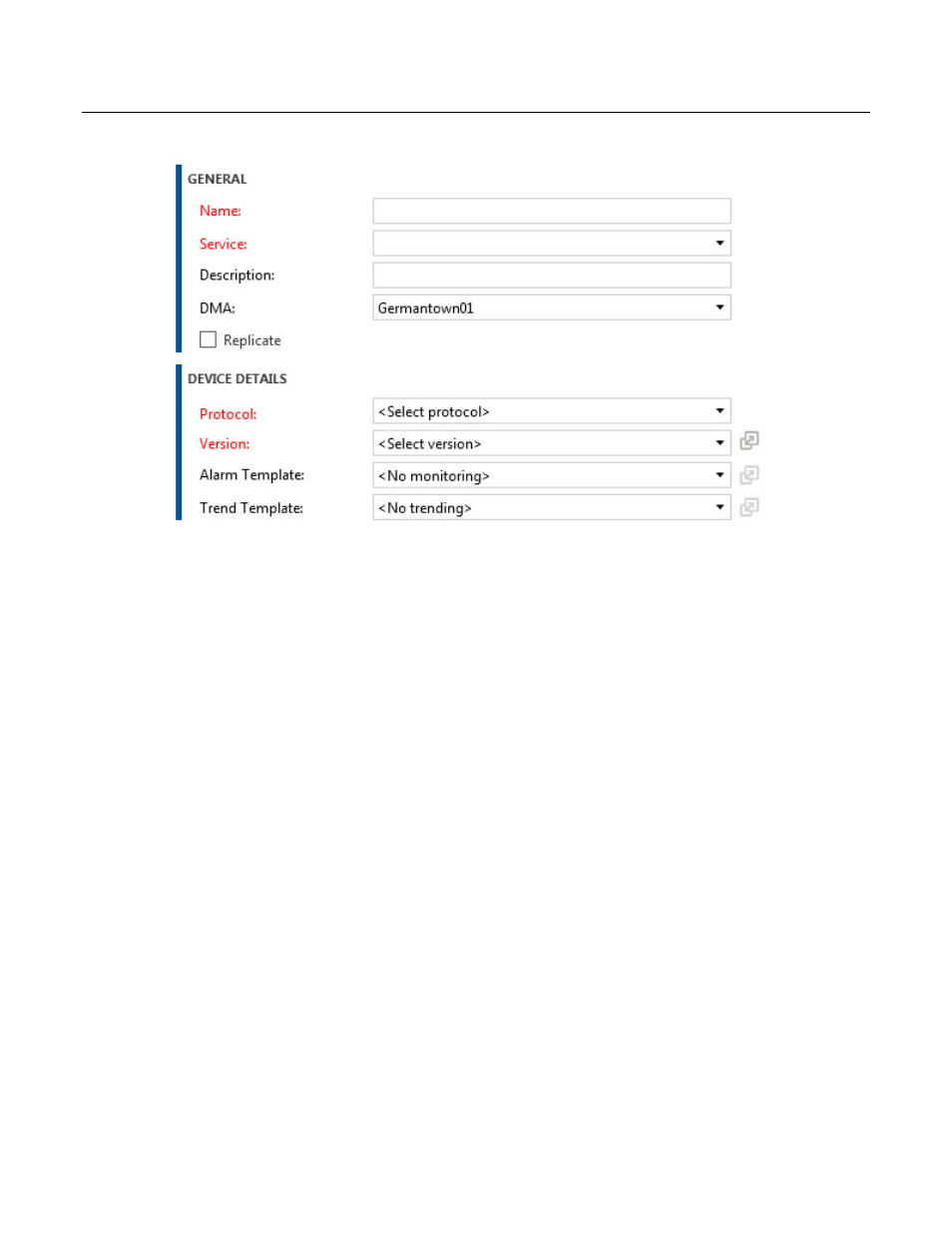
0BService Level Agreement (SLA)
Revision 3
NetVue User Guide
MN-NETVUE
5–17
5.3 Create an SLA
Figure 18 - Configuring an SLA
5.3.1 Create an SLA in NetVue
1. In NetVue Cube, navigate to and find the circuit on the Surveyor Tree
2. Right click the Circuit and select New -> SLA
3. See Figure 18 - Configuring an SLA.
4. Enter the Name label to identify SLA (required).
5. Select the Service (Circuit) that must be tracked by the SLA (required).
6. Enter a Description, if desired (optional).
7. Select the DMA, if desired (optional).
8. Select the Protocol (SLA Driver, required).
9. Select the Version, the recommended selection is Production (required).
10. Select the Alarm Template, must be configured to meet customer requirements (optional).
11. Select the Trending Template, must be configured to meet customer tracking requirements (optional).
12. Click Finish to create the SLA.