2 alarm settings – Comtech EF Data NetVue Release 1.1 User Guide User Manual
Page 105
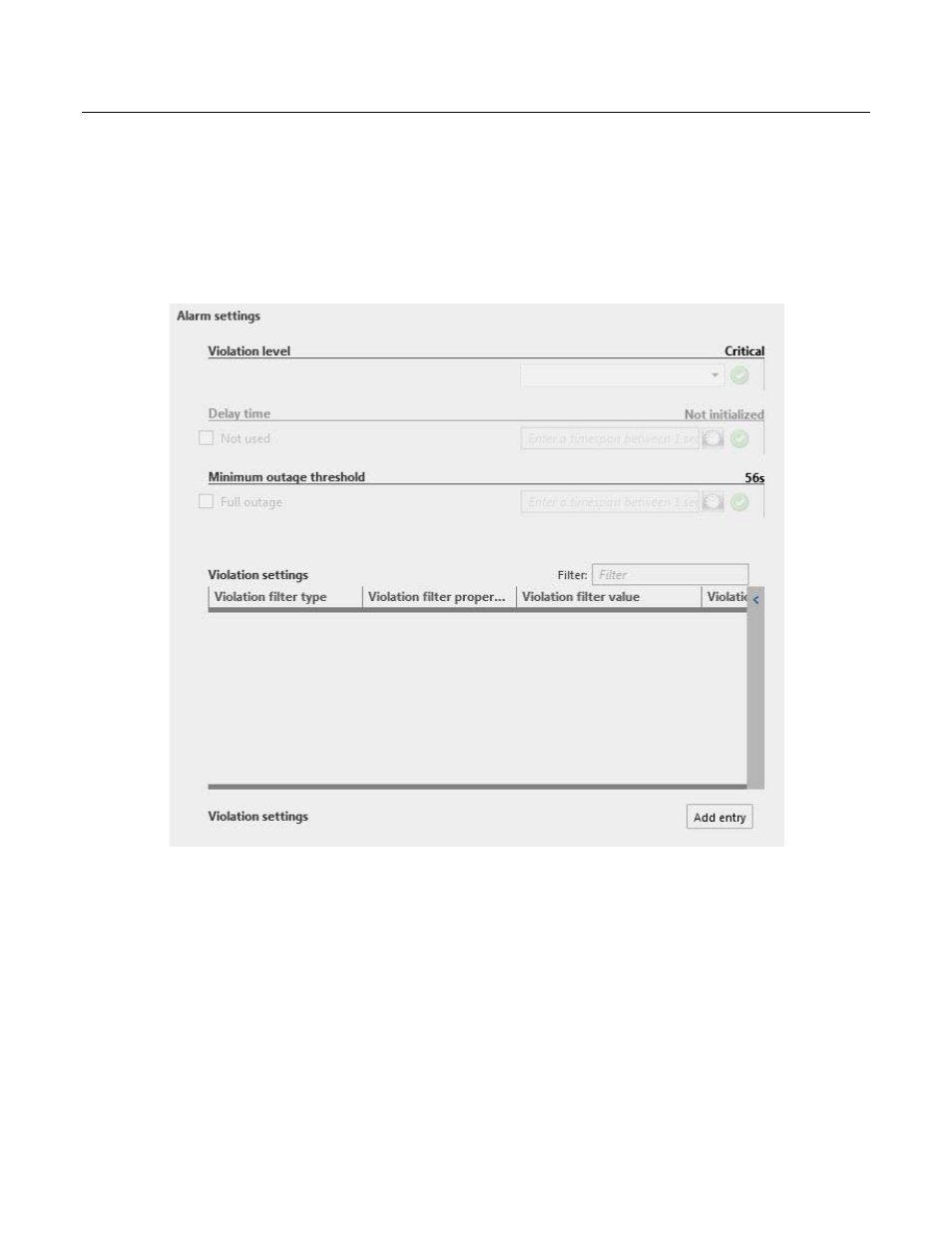
0BService Level Agreement (SLA)
Revision 3
NetVue User Guide
MN-NETVUE
5–10
5.2.5.2
Alarm Settings
See Figure 10 – Alarm Settings. Use Alarm Settings to define these parameters:
•
Alarm level the SLA must violate
•
Delay before the SLA indicates it has been violated
•
Minimum outage threshold for the SLA to trigger
•
Filter which alarms trigger SLA impact
Figure 10 – Alarm Settings
Violation Level – sets the Alarm Level at which the SLA must start to indicate violations
Delay Time – sets a delay period in seconds; after this delay, the SLA starts to indicate violations (e.g., for
backup delays)
Minimum Outage Threshold – sets the minimum outage period before the SLA starts to indicate violations
Note: The duration of an alarm includes any delay time in effect. It does not include any minimum outage
threshold in effect.
Violation Settings – set alarm filters or set significance weights for specific alarms.