1 window settings – Comtech EF Data NetVue Release 1.1 User Guide User Manual
Page 104
Advertising
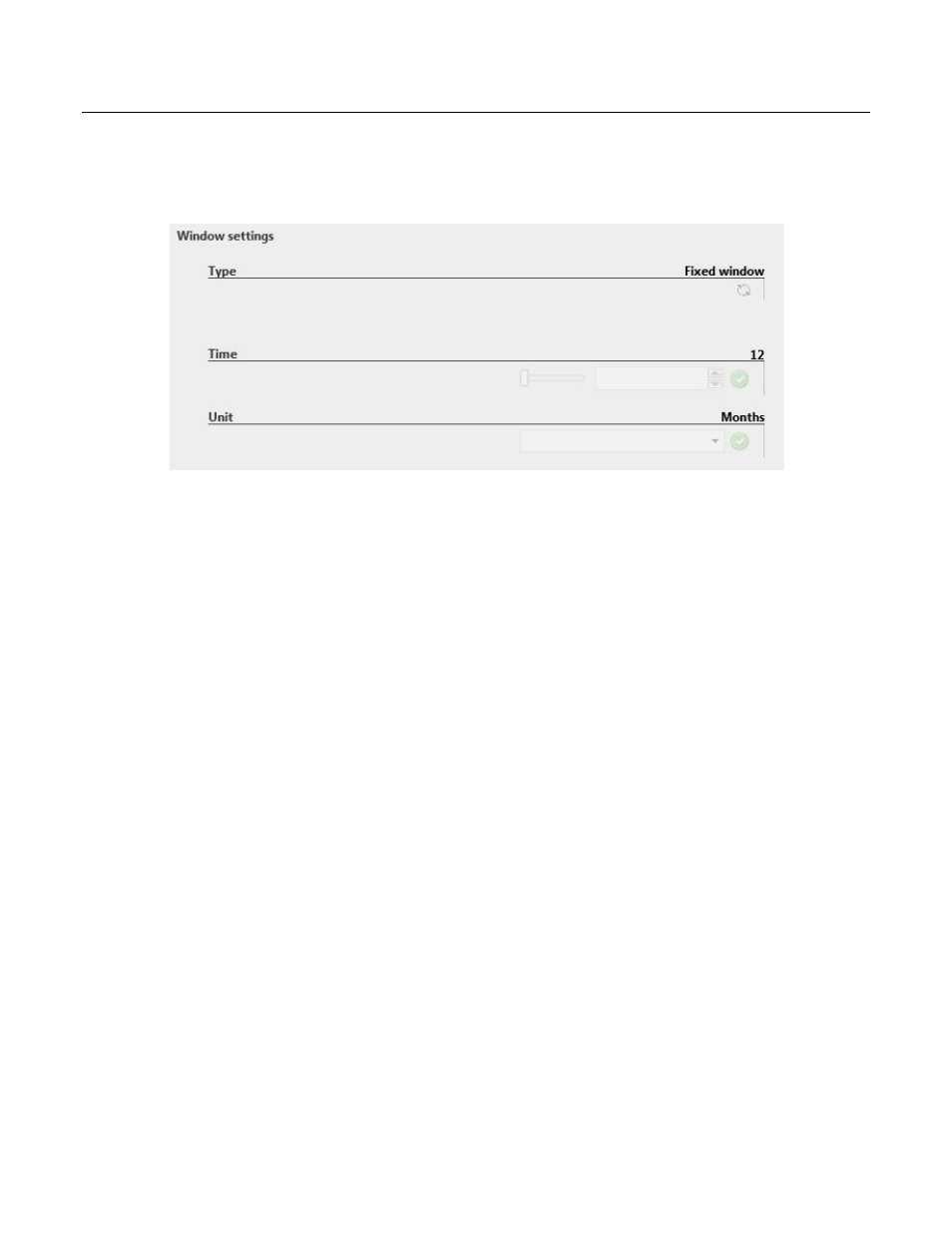
0BService Level Agreement (SLA)
Revision 3
NetVue User Guide
MN-NETVUE
5–9
5.2.5.1
Window Settings
Use the Window setting to configure the time window in which the SLA operates. Figure 9– SLA Windows
Setting shows the windows setting view in detail.
Figure 9– SLA Windows Setting
Type –
•
Fixed Time Window: The window starts at a fixed point in time, such as at midnight every day.
Note: You can define a fixed window that starts at a specified time, instead of at the beginning of
the month. To do this, enter a time value in the format yyyy/mm/dd hh:mm:ss under base
timestamp in the Extra settings.
•
Sliding Time Window: The window changes with the current time.
Time – Values: 1 through 100
Unit – Seconds, Hours, Days, Weeks, Months
Advertising