7 netvue maps configuration, 1 center tag, 2 initialzoom tag – Comtech EF Data NetVue Release 1.1 User Guide User Manual
Page 180
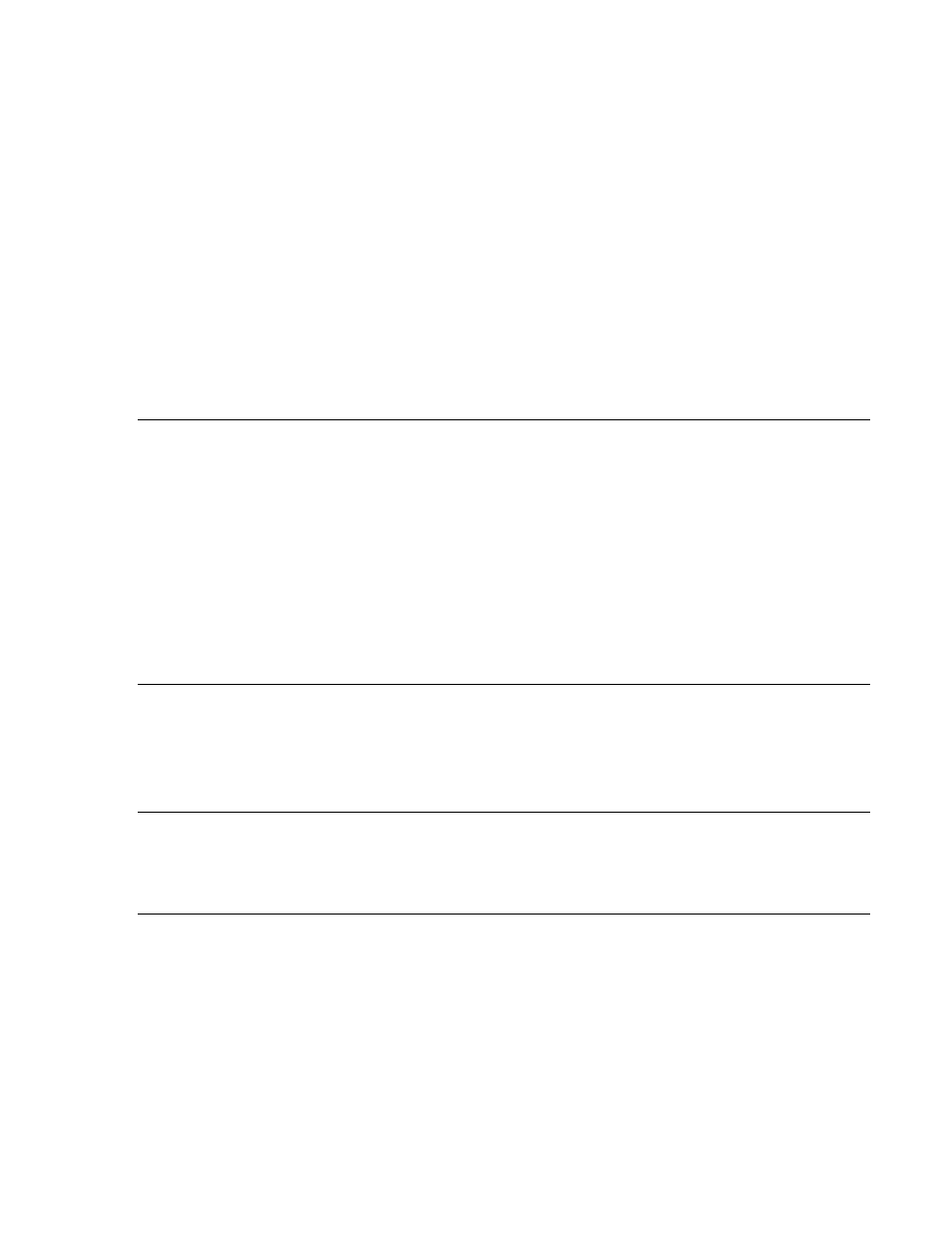
Advanced Configuration (System Display)
Revision 3
NetVue User Guide
MN-NETVUE
10–43
10.7 NetVue Maps Configuration
10.7.1
Top-level structure of a NetVue Maps configuration file
A NetVue Maps configuration file is an XML file. The file contains five main tags:
1. Center
2. InitialZoom
3. MapType
4. Layers
5. Scripts
Example:
<?xml version ="1.0"?>
<MapConfig
xmlns:xsi="http://www.w3.org/2001/XMLSchema-instance"
xmlns:xsd="http://www.w3.org/2001/XMLSchema">
<Center latitude="51" longitude="4.5" />
<InitialZoom>13</InitialZoom>
<MapType>road</MapType>
<Layers>...</Layers>
<Scripts>...</Scripts>
</MapConfig>
10.7.1.1
Center tag
In the <Center> tag, specify the latitude and the longitude of the geographic location that defines the
center of the map when you open it.
Example:
<Center latitude="51" longitude="4.5" />
In Google Maps, it is very easy to get the coordinates of a particular location. Right-click the location on
the map and choose What’s here? The latitude and longitude of that location show in the search box
above the map.
10.7.1.2
InitialZoom tag
In the <InitialZoom> tag, specify the zoom level at which the map is shown initially.
Enter 0 to have a map of the Earth fully zoomed out.