Verifying analyzer performance – Fluke Biomedical DALE601 User Manual
Page 50
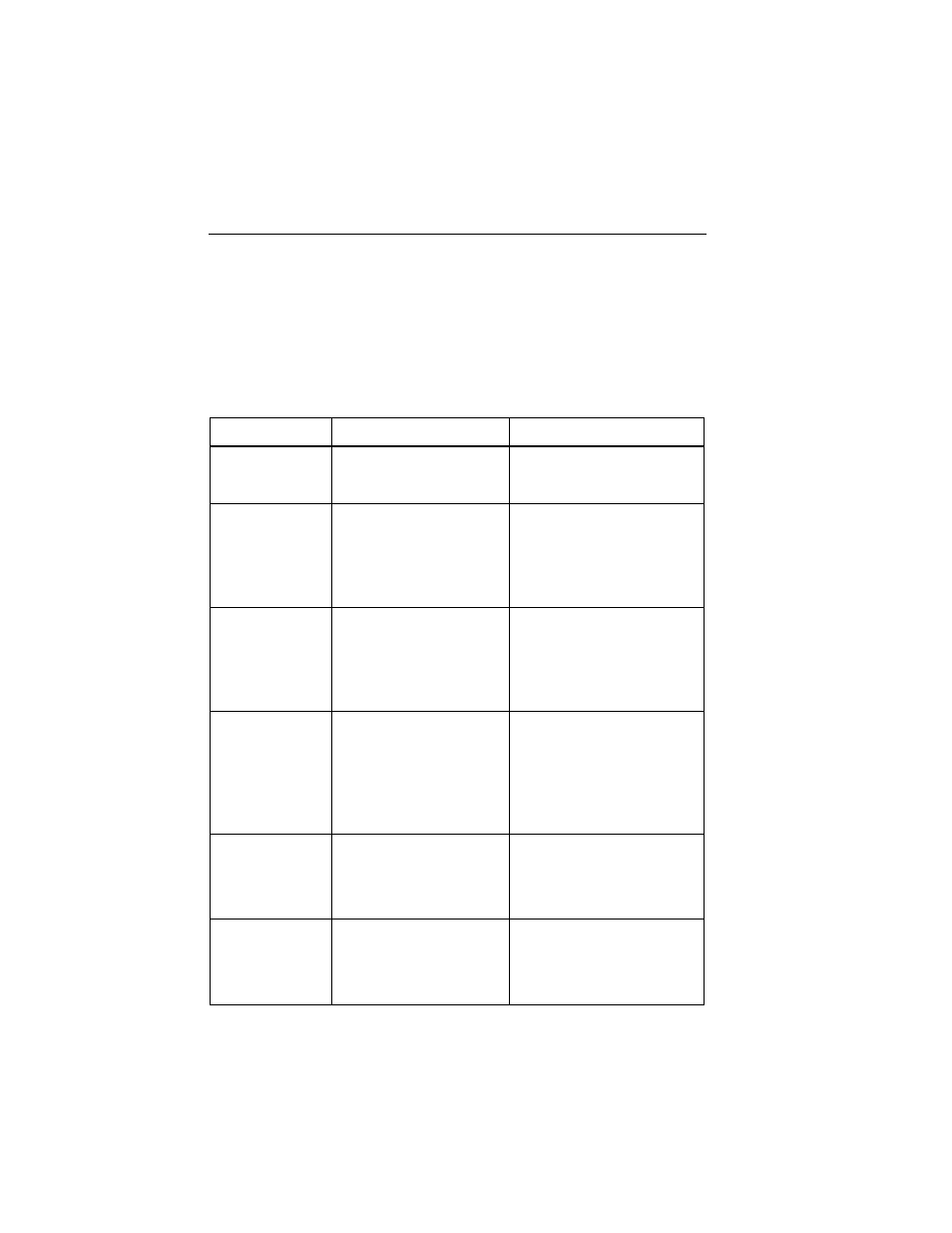
DALE601/601E
Operators Manual
3-4
Verifying Analyzer Performance
The general performance of the Analyzer can be verified, using the procedures
summarized in Table 3-1 and the parameters in Table 3-2. If the Analyzer does
not perform correctly, contact the Fluke Biomedical Service Center
immediately.
Table 3-1. Performance Verification Parameters
Parameter Procedure
Desired
Reading
Mains Voltage
Use a multimeter.
Volts
Current
Connect a lamp with a
standard incandescent
bulb to the DUT receptacle
and set the OUTLET
switch to NORMAL.
Amps, approximately as
shown in Table 3-2
Resistance
Connect the black chassis
cable with black insulation
to the CHASSIS connector
and clip it to the 0.15
Ω
test point.
0.15 ±0.02
Ω
Enclosure
Leakage
Connect the black chassis
cable with a clamp with
black insulation to the
CHASSIS connector and
clip it to the 100 µA test
point.
100 ±2 µA
Patient Lead
Leakage
Attach a clip lead to the
100 µA test point and the
other end to the LEAD
snap selected.
100 ±2 µA
Patient Aux.
Leakage
Attach a clip lead to the
100 µA test point and the
other end to the LEAD
snap selected.
100 ±2 µA