Lit1368e flex training manual – FSR FLEX CONTROL BUILDER TRAINING MANUAL User Manual
Page 117
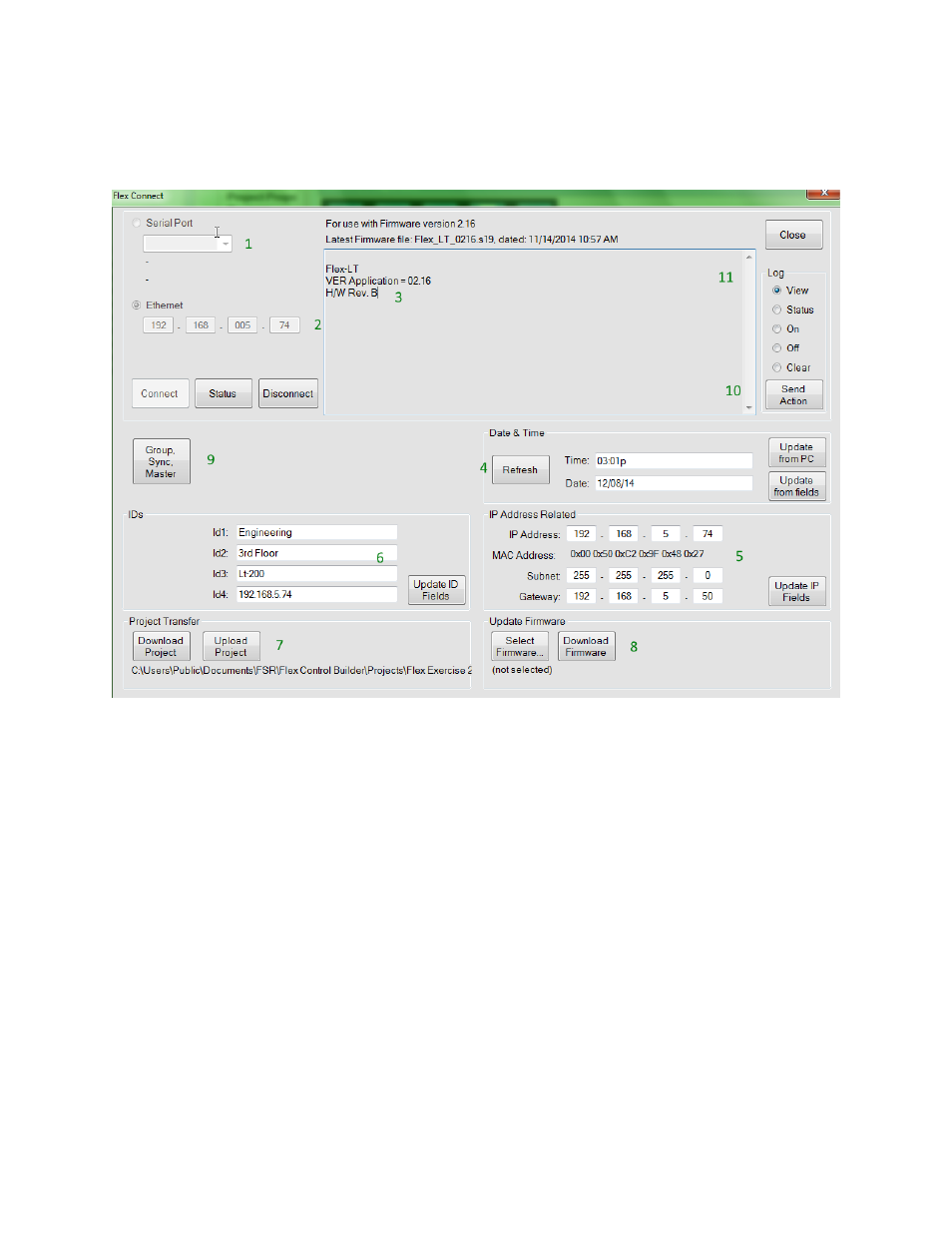
LIT1368E Flex Training Manual
Page | 117
32600
LIT1368F
1: Serial com port selection
2: Ethernet connect. Type IP address of Flex Panel.
3: Once connected shows Firmware version and hardware version of the Flex panel
4: Date and Time can be updated. Refresh button will show current date and time of panel.
If fields are blank then flex panel does not have date and time set. Either click on Update
from PC or type into the fields and click on Update froem fields.
5: Shows current IP address of flex panel. Type new address, subnet, and Gateway and click
on Update to change the IP address of flex panel.
6: Shows the current Identification fields which can be populated for each Flex panel.
Identification fields are not mandatory however, they can be usefull to track Flex panels
where multiple panels are installed. Fill in fields and click Update.