Lit1368e flex training manual – FSR FLEX CONTROL BUILDER TRAINING MANUAL User Manual
Page 121
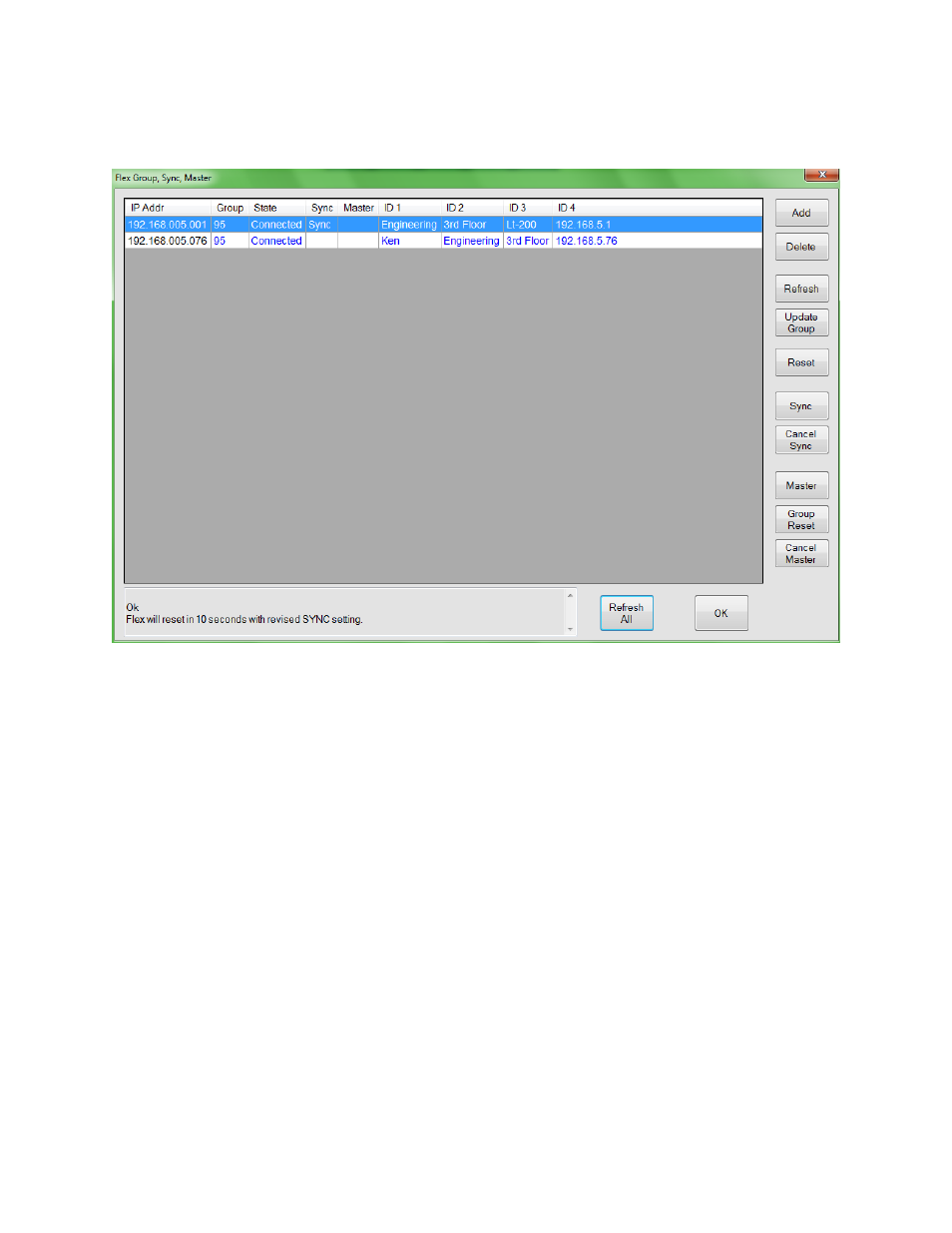
LIT1368E Flex Training Manual
Page | 121
32600
LIT1368F
Once all the panels have been synced, select one to be the master. Simply select the Flex
panel to be the master and click Master button.
Note: Each time a project is sent to a Flex-LT panel or is reset by any means; all the panels
in the synchronized group will rest in succession. All projects must be the same for each
panel in the synchronized group.
To disable master, select the master flex panel, click on Cancel Master. Likewise to Disable
Sync, select the Flex panel, click on Cancel Sync. Repeat disabling Sync on the other Flex
panels by selecting them and clicking on the cancel Sync button. There is no need to change
the group number at that time unless you are placing the panel in a different synchronized
group.
The Refresh All button will update the synchronization status of all Flex Panels in your
listing.
Reset button will reboot the Flex panel.
Group Reset will reboot all Flex panels within the same group.\