Lit1368e flex training manual – FSR FLEX CONTROL BUILDER TRAINING MANUAL User Manual
Page 138
Advertising
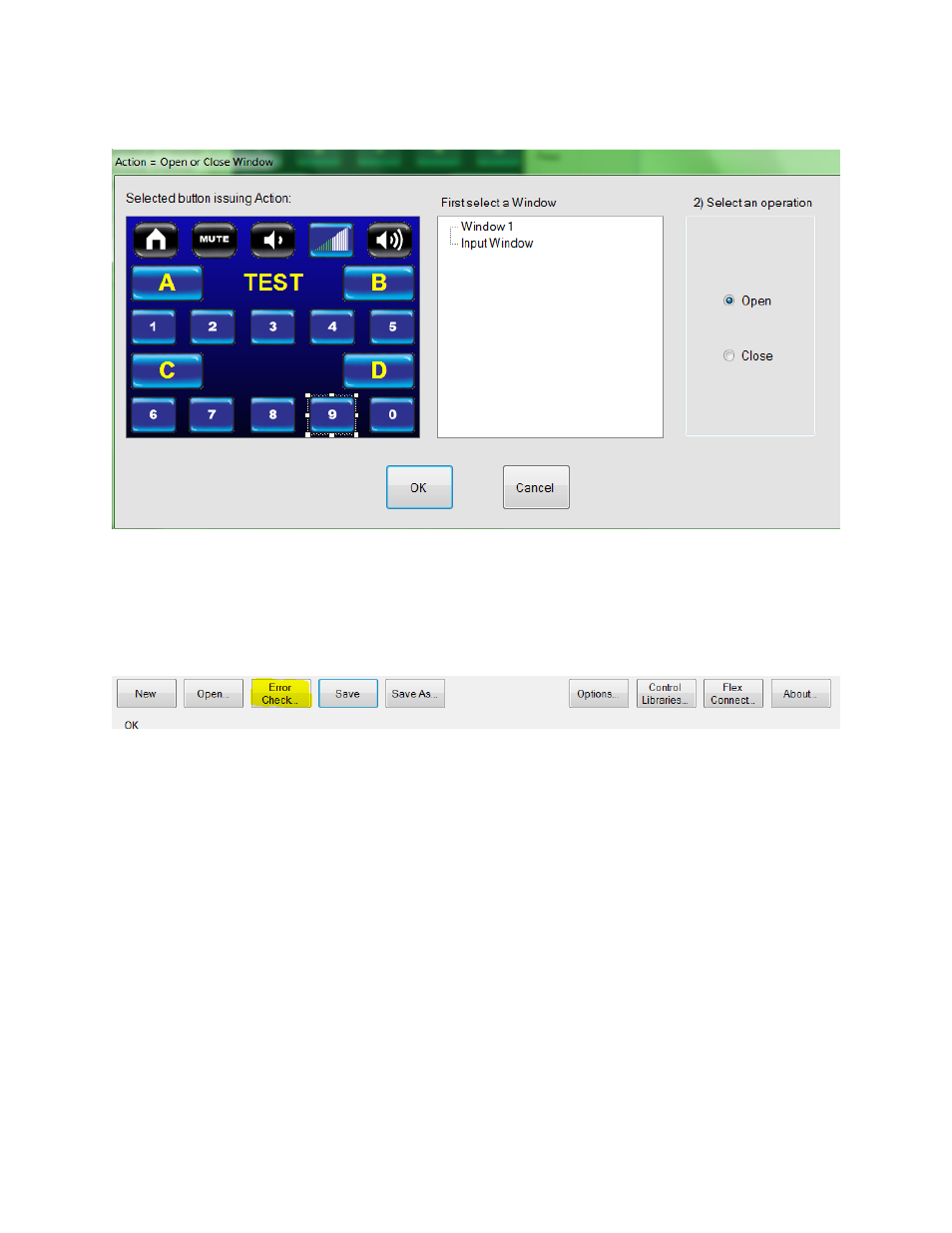
LIT1368E Flex Training Manual
Page | 138
32600
LIT1368F
ERROR CHECKING
At any time during the building of a project you can click on the ERROR CHECK button. Should there
be a potential error, the error will be listed. To view the ADF file, right click in the Project Tree
column and select View Current ADF.
There you will see the entire ADF file where you can scroll down to the line number where the
error was reported and view possible clues as to where the error was created. Additionally, as you
exit a command box you may press on the Format button. This will reveal any errors as you
proceed to create the project.
Advertising