Lit1368e flex training manual – FSR FLEX CONTROL BUILDER TRAINING MANUAL User Manual
Page 61
Advertising
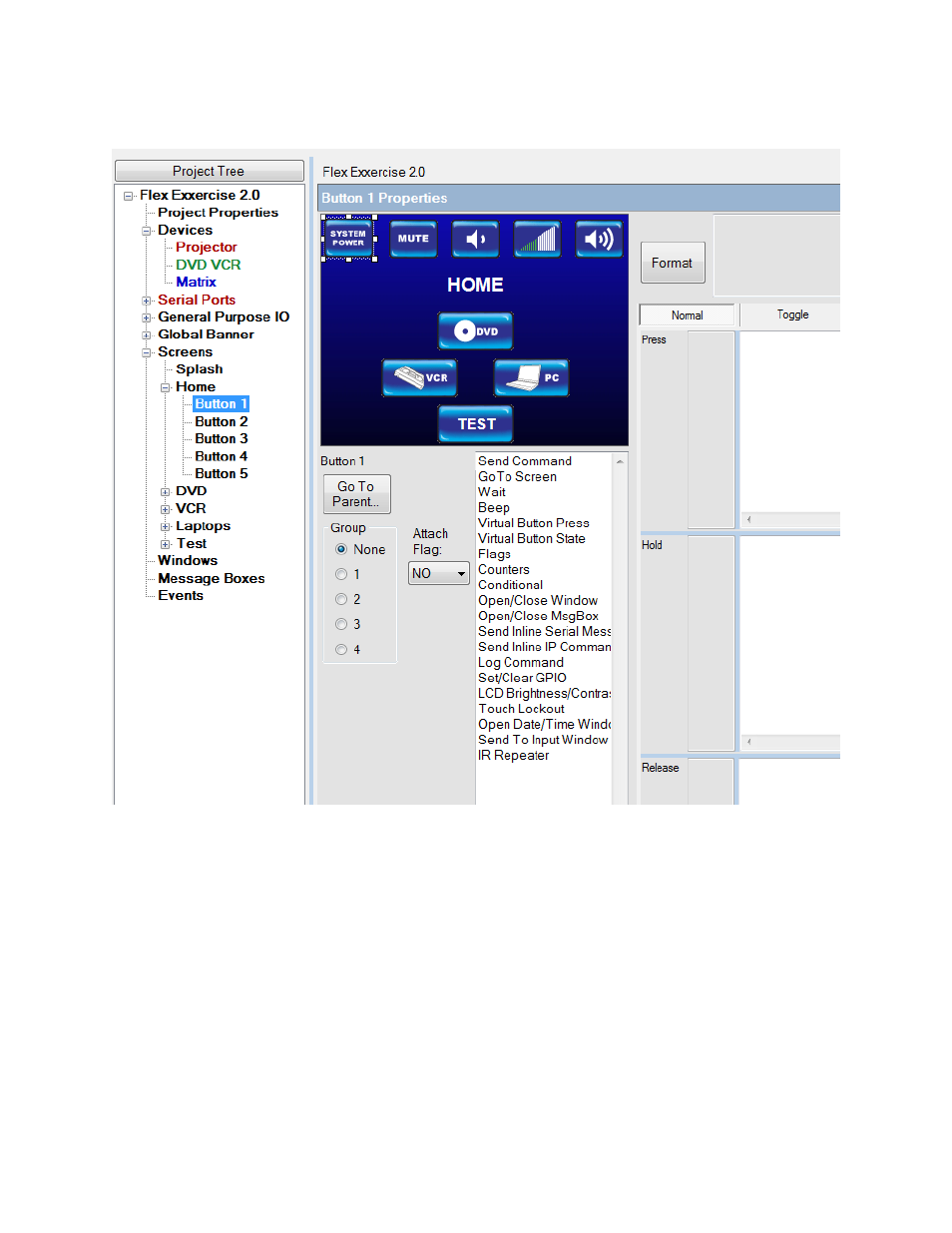
LIT1368E Flex Training Manual
Page | 61
32600
LIT1368F
Notice the System power button is selected and on the screen it is outlined.
Before we begin assigning actions, the options on the screen need to be defined:
Go To Parent button will bring the attention back to the graphic design screen where the buttons
can be added, changed or deleted. Should you do so, return to this screen either by clicking the
Button 1 in the project tree or by clicking the Go To Action button on the Button Screen.
Advertising