Lit1368e flex training manual – FSR FLEX CONTROL BUILDER TRAINING MANUAL User Manual
Page 127
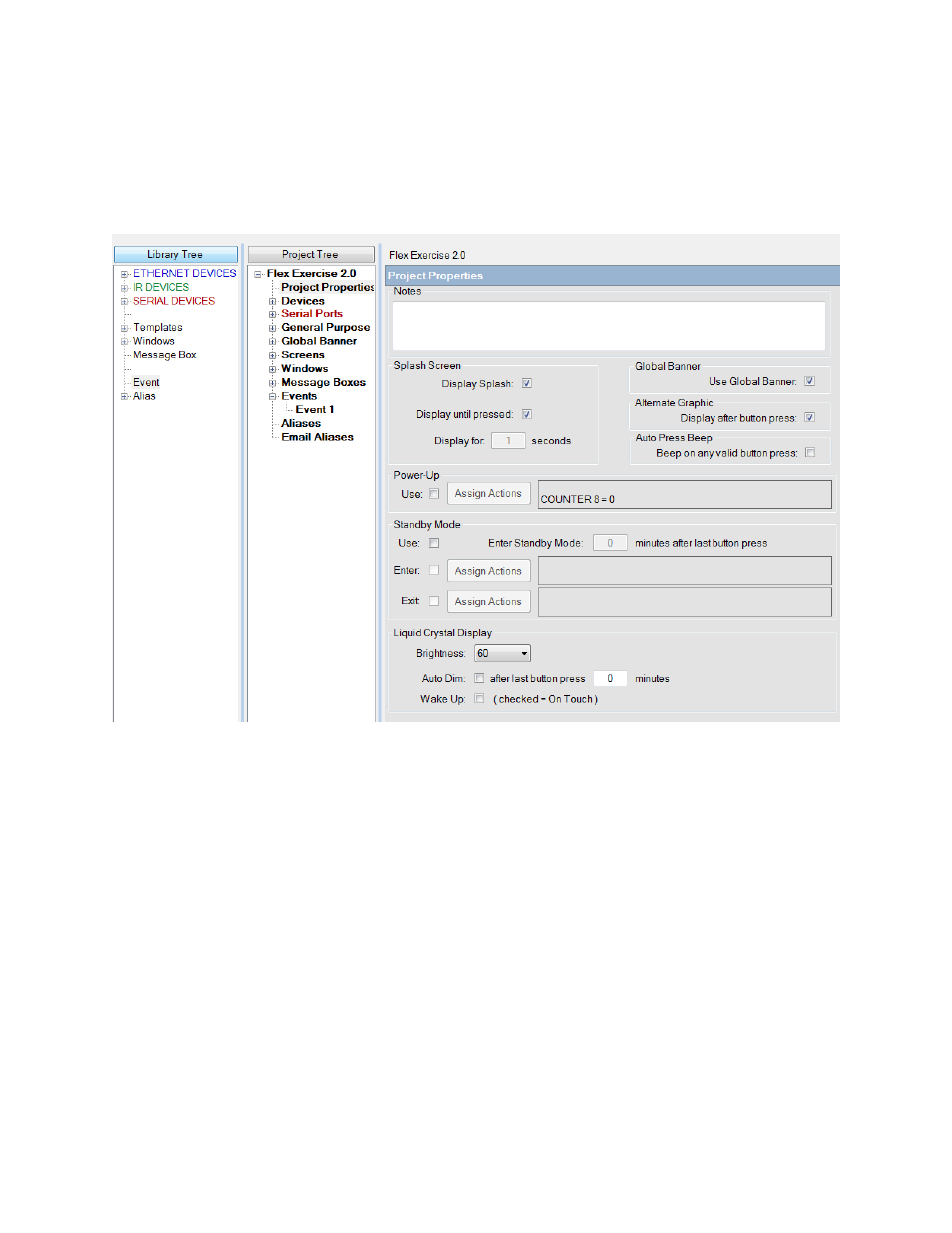
LIT1368E Flex Training Manual
Page | 127
32600
LIT1368F
Using Power up actions
.
The Flex has the option of executing actions when the power is applied to the panel. In the
event of a power outage, the Flex can perform a series of actions to put the components in
sync with the control system.
In this example when power is applied to the Flex, we want to make sure that the Projector
is off. This will ensure that the projector is turned on only when the System Power button is
pressed.
**** Note: You should only use this type of function when there are discreet Power On and
Power Off commands. Typically, serial controlled devices have these commands, but IR
controlled devices may not.
Click on Project Properties in the Project Tree.
Click the Power-Up Use box, and then the Assign Actions button.