Lit1368e flex training manual – FSR FLEX CONTROL BUILDER TRAINING MANUAL User Manual
Page 4
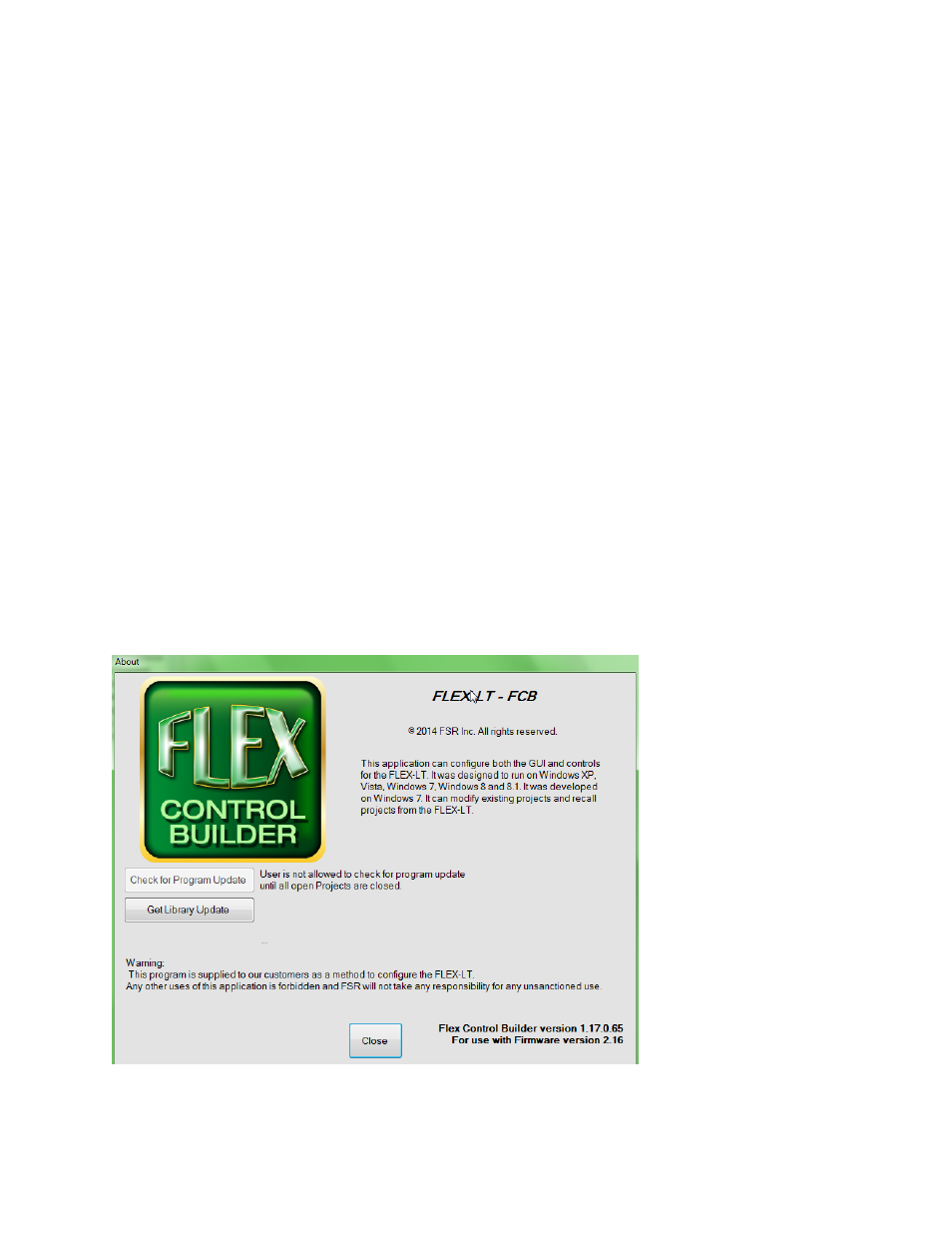
LIT1368E Flex Training Manual
Page | 4
32600
LIT1368F
Single click FSR website for updates to Flex Control Builder, Library files, or Firmware.
Single page Flex panel status.
Faster uploads and downloads of projects.
Full functionality of all 4 serial ports.
IR Pass Thru. IR signal received at front Flex panel will be repeated out all 4 IR ports of the
Flex. This feature can be turned on or off through command line actions.
Computer font magnification level does not interfere with pixel coordinates of project.
Log file action commands on Flex connection screen.
Action markers added to reveal buttons where commands have been assigned.
Copy and Paste screens from one project to another.
Flex Control Builder Installation
Run the installer program as System administrator and use the default settings. The Flex Control
Builder program will not overwrite or uninstall any previously created projects created with the
Flex Configurator program. While a new Project Folder will be created with this install, any
previously created projects can be imported into the Flex Control Builder.
UPDATES