Lit1368e flex training manual – FSR FLEX CONTROL BUILDER TRAINING MANUAL User Manual
Page 123
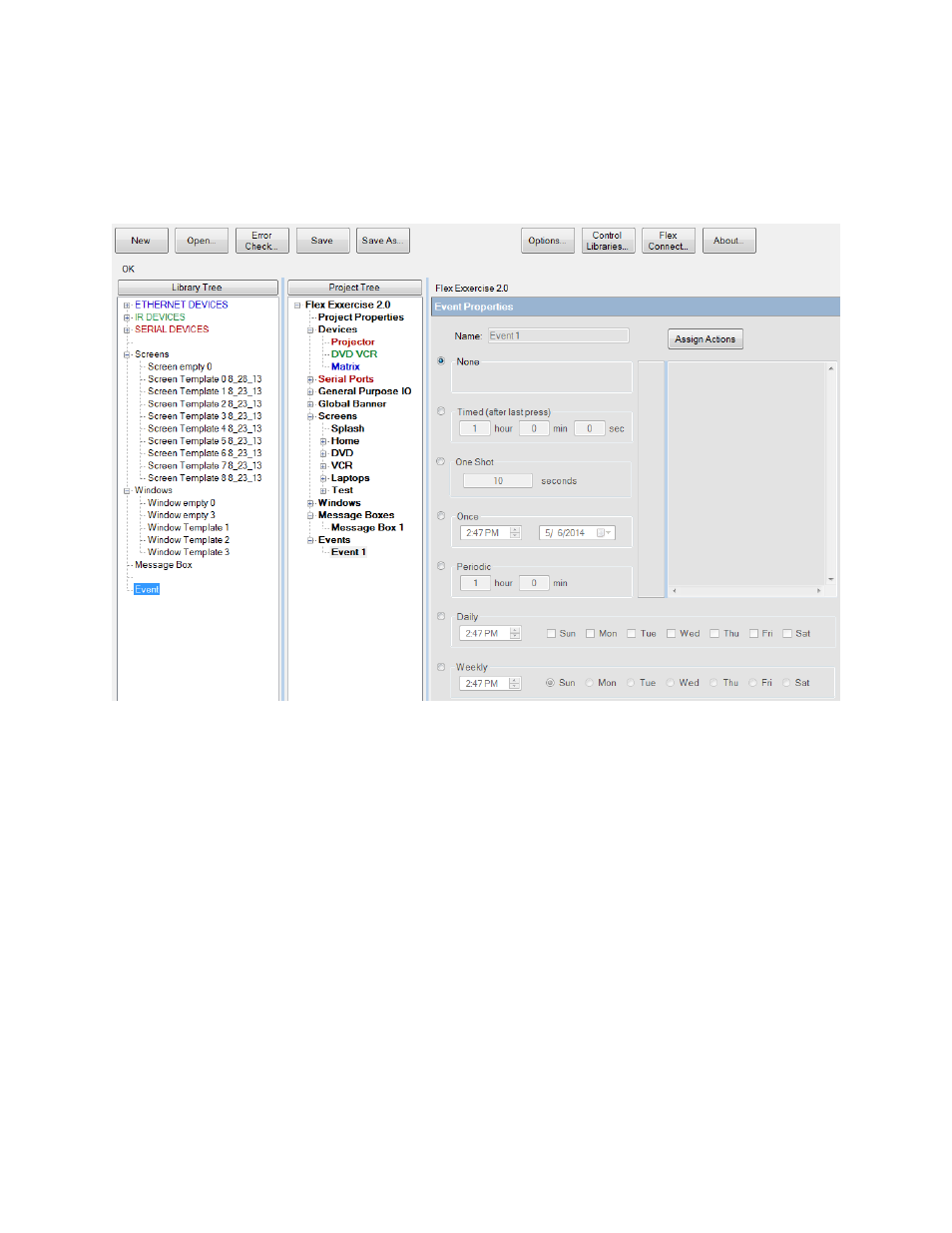
LIT1368E Flex Training Manual
Page | 123
32600
LIT1368F
Events
Using the scheduler
The FLEX has a real-time clock and event timers built into the system The event timers can
be used to perform any actions that a button can perform
Drag and drop an Event from the Library Tree to the Project Tree. Select the event (Event1)
from the project tree. From here we can set one of the many timed events types. After
which actions can be assigned to the event as yo would assign an action to a button
command.
Select scheduler Event 1 and click on the event type you wish to schedule.
You have several options for when an event can occur. They are: Timed After last Press,
One Shot, Once, Periodic, Daily, and Weekly. You also have the option of deleting an event,
by selecting the None option.
For this example let’s set up a daily event. The event is to power down the projector at 5:30
PM every weekday.