Alc control module, Description, Installation – GAI-Tronics 12389-001 NOVA PA/GA Systems S.M.A.R.T. Modules User Manual
Page 15
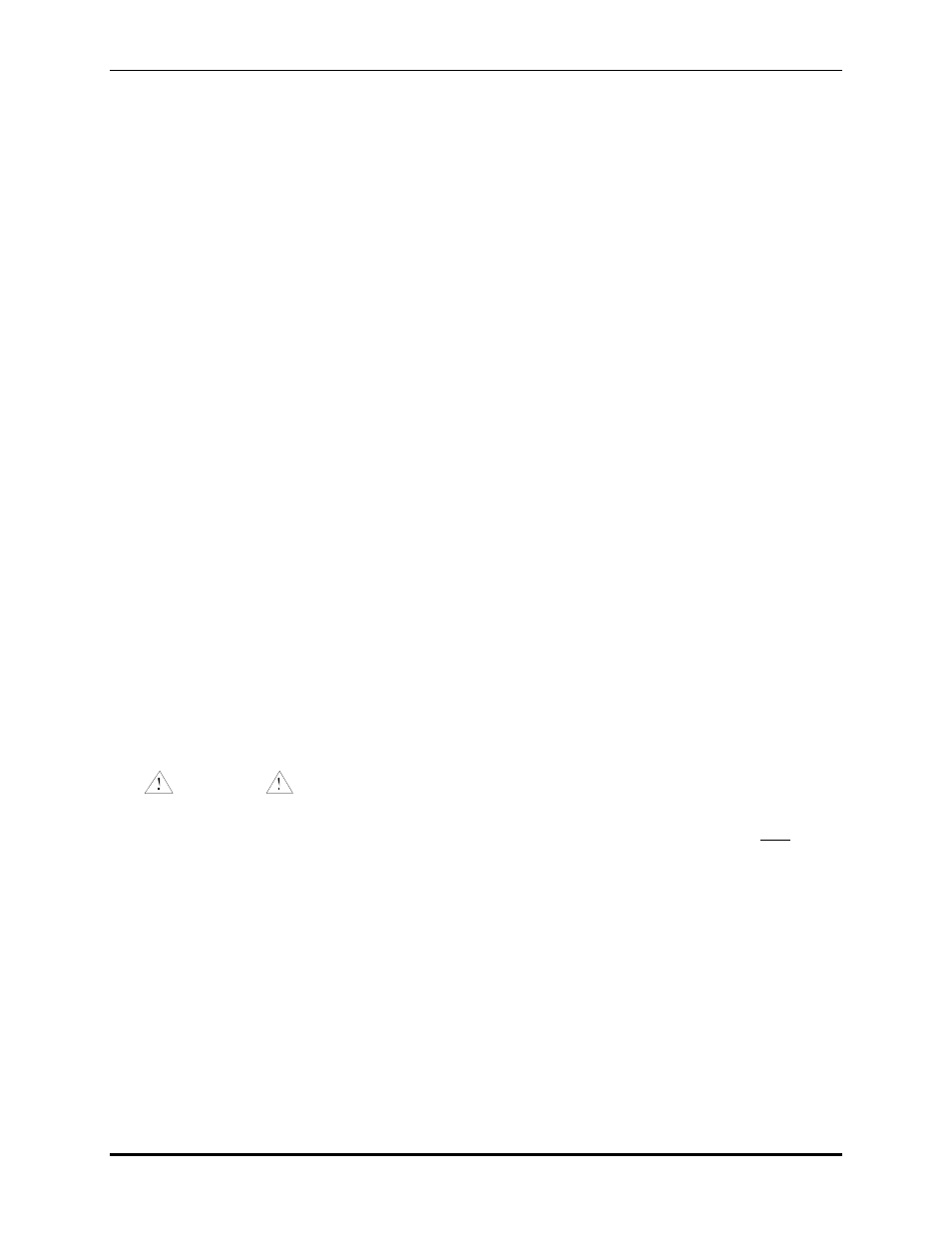
Pub. 42004-674L2H
NOVA
P
UBLIC
A
DDRESS
S
YSTEMS
-
S.M.A.R.T.
M
ODULES
P
AGE
13 of 24
f:\standard ioms - current release\42004 instr. manuals\42004-674l2h.doc
12/13
ALC Control Module
Description
The GTC 12395-001 ALC Control Module Kit, includes one ALC Control Module and one ALC Remote
Module. This provides a means to automatically adjust the volume of voice pages and alarm tones in
response to varying levels of ambient noise in a specific area. In a typical system, the ALC Control
Module is located in-line between the low-level audio path switching equipment and the regional power
amplifier. The master module provides line power to the ALC Remote Module, which is connected to a
dummy speaker or other microphone device for sensing ambient noise.
The ALC Remote Module is located within the paging zone. The ambient noise sample is transmitted to
the ALC Control Module to be measured and used to modify the level of the audio to the paging
amplifier.
The control module is equipped with control buttons and indicator lights used during initial set-up of the
system paging volume levels. The internal software allows set up of the paging levels without being
affected by the current ambient noise levels. As fail-safe measures, the audio path through the module is
bypassed with a mechanical relay if input power is lost.
If desired, a person using headphones or an external speaker can monitor sounds in a remote location
using the master module’s auxiliary amplifier output.
Installation
N
OTE
: The ALC Remote Module must be installed and set up before the master can be programmed and
made operational.
The ALC Control Module is physically located in the central cabinet using the standard “snap-trak” style
mounting.
1. Mount the unit in the rear of the cabinet.
2. Connect the sensing line pair from the ALC Remote Module to TB4-1 and TB4-2. TB4-3 is for a
shield, where used.
WARNING
Observe dc polarity.
3. Connect input from audio path switching to TB2-1 and TB2-2. A shield on TB2-3 should only be
connected on the ALC Control Module.
4. Connect the output line pair to the power amplifier at TB1-1 and TB1-2. A shield on TB1-3 should
only be connected on the ALC Control Module.
5. Connect the paging logic input (where applicable) to TB3-1 and TB3-2.
6. Connect the emergency logic input to TB5-1 and TB5-2.
7. Connect RS485 serial bus where applicable. Two connectors, J1 and J2, are provided for a
daisy-chain connection.
8. Connect 24 V dc input power:
TB6-1: Positive TB6-2: Negative (return) TB6-3: Cabinet frame
- 69389-010 NOVA PA/GA Systems S.M.A.R.T. Modules 12399-001 NOVA PA/GA Systems S.M.A.R.T. Modules 69403-101 NOVA PA/GA Systems S.M.A.R.T. Modules 13317-002 NOVA PA/GA Systems S.M.A.R.T. Modules 69389-020 NOVA PA/GA Systems S.M.A.R.T. Modules 12395-001 NOVA PA/GA Systems S.M.A.R.T. Modules 13317-001 NOVA PA/GA Systems S.M.A.R.T. Modules 12604-014 NOVA PA/GA Systems S.M.A.R.T. Modules