Lamp test, Fault condition display, Program mode – GAI-Tronics 12389-001 NOVA PA/GA Systems S.M.A.R.T. Modules User Manual
Page 9
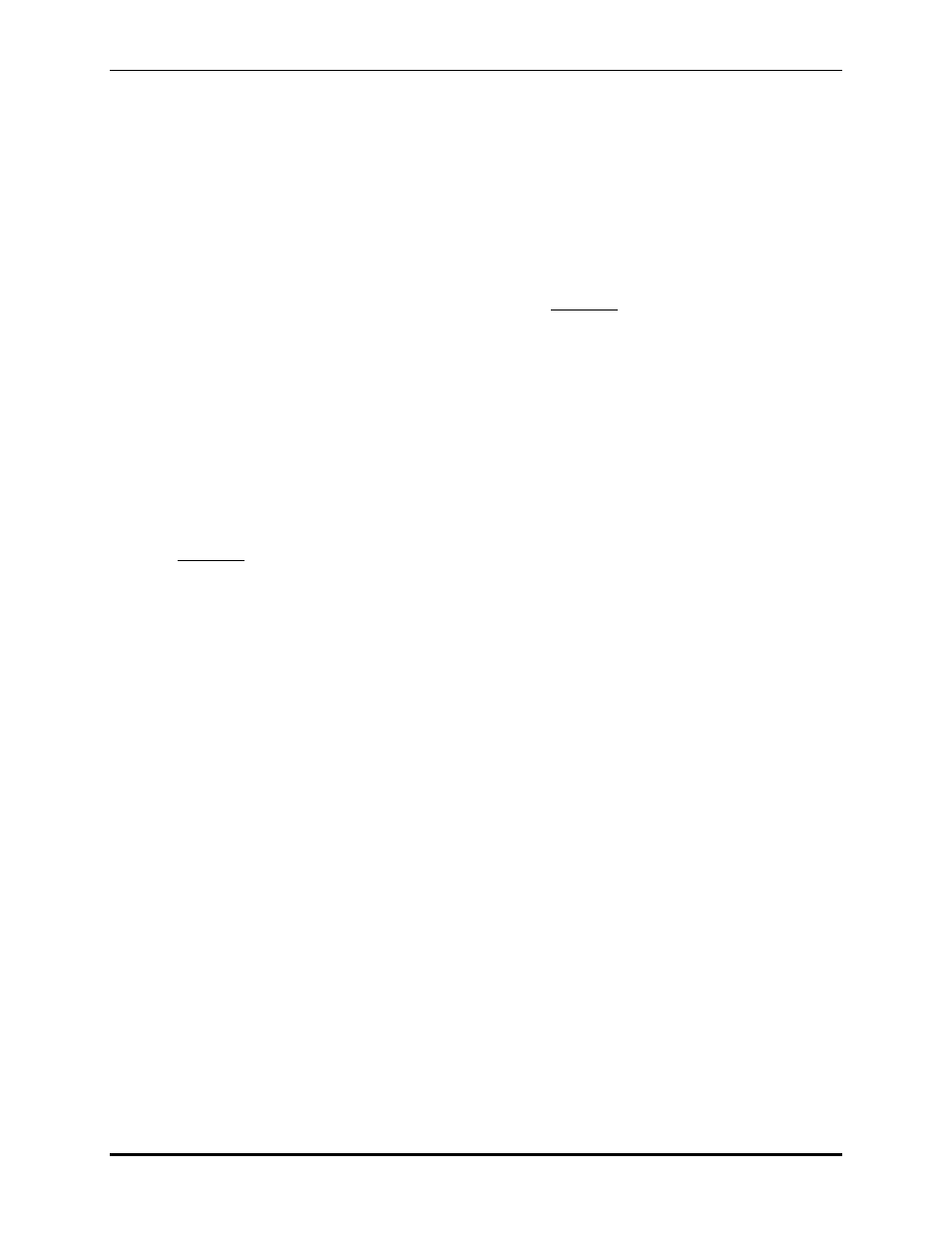
Pub. 42004-674L2H
NOVA
P
UBLIC
A
DDRESS
S
YSTEMS
-
S.M.A.R.T.
M
ODULES
P
AGE
7 of 24
f:\standard ioms - current release\42004 instr. manuals\42004-674l2h.doc
12/13
A leakage fault also generates an alarm and this condition is also stored in RAM. Fault testing continues
on all lines regardless of previously existing alarm conditions. This is in order to determine a return-to-
normal status. A return-to-normal condition causes an existing alarm to be rescinded (removal of alarm
closure). Long-term fault history and trend information is the responsibility of the system CPU and is not
stored within this module.
There are two functions available in the Normal mode: a lamp test, and a display of the fault condition
that caused test failure for any of the eight speaker lines.
Lamp Test
Press and hold both the TEST and ANALYZE push buttons for 3 seconds. All eleven LEDs (three fault-
descriptive LEDs and eight line-alarm LEDs) illuminate and remain so as long as the buttons are
depressed.
N
OTE
: Be aware that the eight line-alarm relay outputs are activated during the LED test.
Fault Condition Display
Use this feature to learn what specific measurement (line open, line shorted, or line leakage) failed for a
given line during testing so that appropriate repair action may be taken.
1. Select a speaker line with the rotary line-select switch.
2. Press and hold the ANALYZE push button.
3. Wait 3 seconds for the fault indication to be displayed on the summary LEDs. All LEDs are off if the
line passed the most recent testing. The fault indication continues to be displayed as long as the
ANALYZE
button is pressed.
Program Mode
The Program mode is used to add or delete speaker lines, to set a mean voltage value and corresponding
limits to be used for line testing for each installed speaker line, and to set the time interval for free-run
mode line testing.
The two push-button switches, STORE and STEP, and the rotary line-select switch are active in the
Program mode. While in the Program mode, the microprocessor connects the current generator to the line
selected by the rotary switch.
- 69389-010 NOVA PA/GA Systems S.M.A.R.T. Modules 12399-001 NOVA PA/GA Systems S.M.A.R.T. Modules 69403-101 NOVA PA/GA Systems S.M.A.R.T. Modules 13317-002 NOVA PA/GA Systems S.M.A.R.T. Modules 69389-020 NOVA PA/GA Systems S.M.A.R.T. Modules 12395-001 NOVA PA/GA Systems S.M.A.R.T. Modules 13317-001 NOVA PA/GA Systems S.M.A.R.T. Modules 12604-014 NOVA PA/GA Systems S.M.A.R.T. Modules