Set-up, Speaker master module specifications – GAI-Tronics 12389-001 NOVA PA/GA Systems S.M.A.R.T. Modules User Manual
Page 24
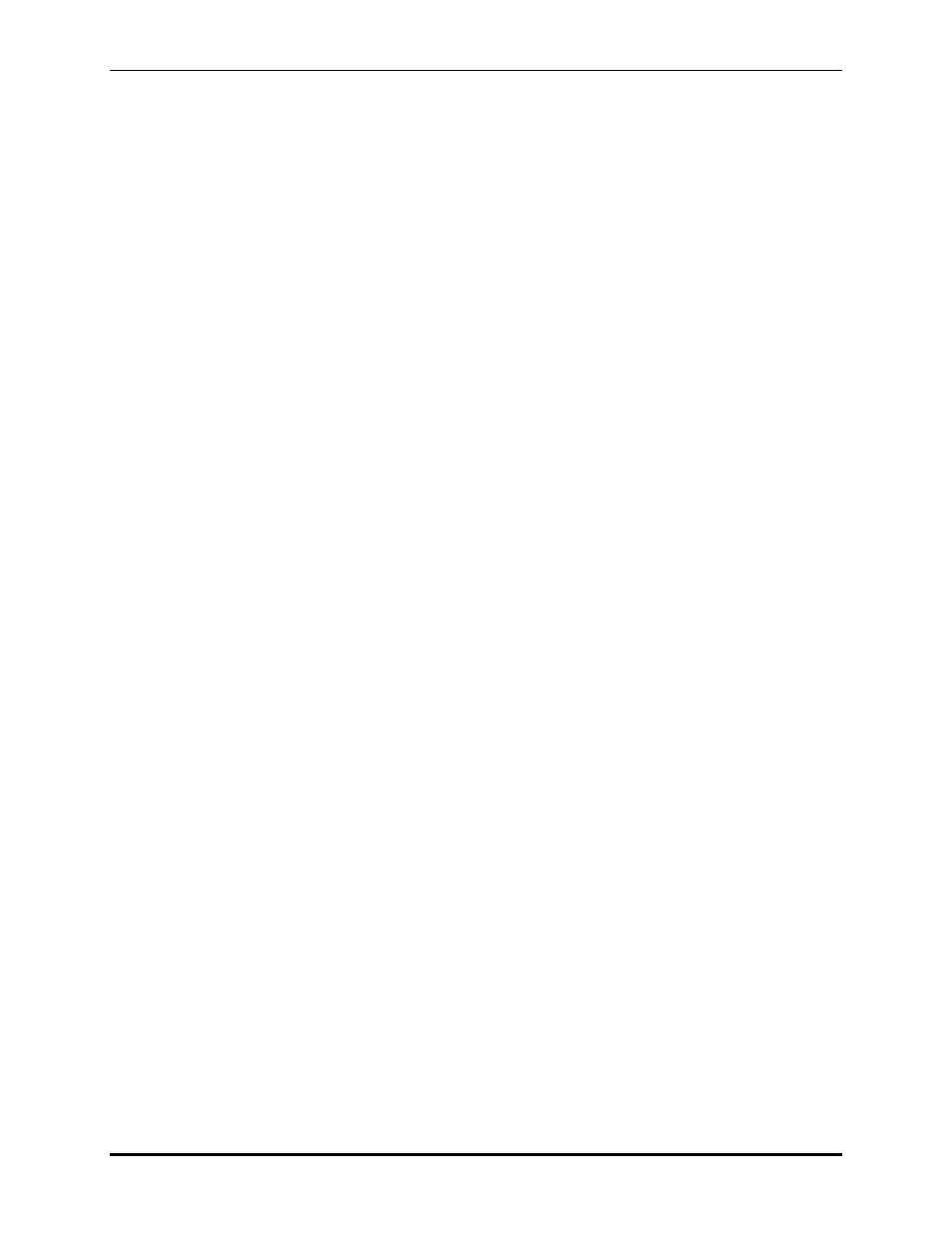
Pub. 42004-674L2H
NOVA
P
UBLIC
A
DDRESS
S
YSTEMS
-
S.M.A.R.T.
M
ODULES
P
AGE
22 of 24
f:\standard ioms - current release\42004 instr. manuals\42004-674l2h.doc
12/13
Set-Up
1. Connect RS-485 for external communication with the CPU using the 8-pin modular connector(s)
J301 and J302.
2. Make the 24 V dc power connection at P1.
3. Make the RS-485 control connection to the associated test tone generator module at J401.
4. Make the speaker zone audio line (parallel) connections at TB1–TB4.
5. Apply power to the central amplifier, Speaker Master Module and Test Tone Generator.
6. Set up the Test Tone Generator using the instructions in the “Test Tone Generator” section.
7. Configure the Speaker Master Module with a laptop computer equipped with an RS-485 port and
cable attached to J301 or J302 using a proprietary software package. Refer to the instructions that
accompany the software for further information.
8. Using the laptop and proprietary software, verify the Speaker Master Module turns on the Test Tone
Generator for each channel in use and can poll one Speaker Remote Module on each channel in use.
Speaker Master Module Specifications
Power input ....................................................................................... 24 V dc +/−20% @ 100 mA maximum
Physical size ................................................................................................ 4.00 W
7.50 L 1.25 D inches
Operating environment ................................................... 0
C to 50 C @ 95 % humidity (non-condensing)
- 69389-010 NOVA PA/GA Systems S.M.A.R.T. Modules 12399-001 NOVA PA/GA Systems S.M.A.R.T. Modules 69403-101 NOVA PA/GA Systems S.M.A.R.T. Modules 13317-002 NOVA PA/GA Systems S.M.A.R.T. Modules 69389-020 NOVA PA/GA Systems S.M.A.R.T. Modules 12395-001 NOVA PA/GA Systems S.M.A.R.T. Modules 13317-001 NOVA PA/GA Systems S.M.A.R.T. Modules 12604-014 NOVA PA/GA Systems S.M.A.R.T. Modules