Controls, Set-up – GAI-Tronics 12389-001 NOVA PA/GA Systems S.M.A.R.T. Modules User Manual
Page 7
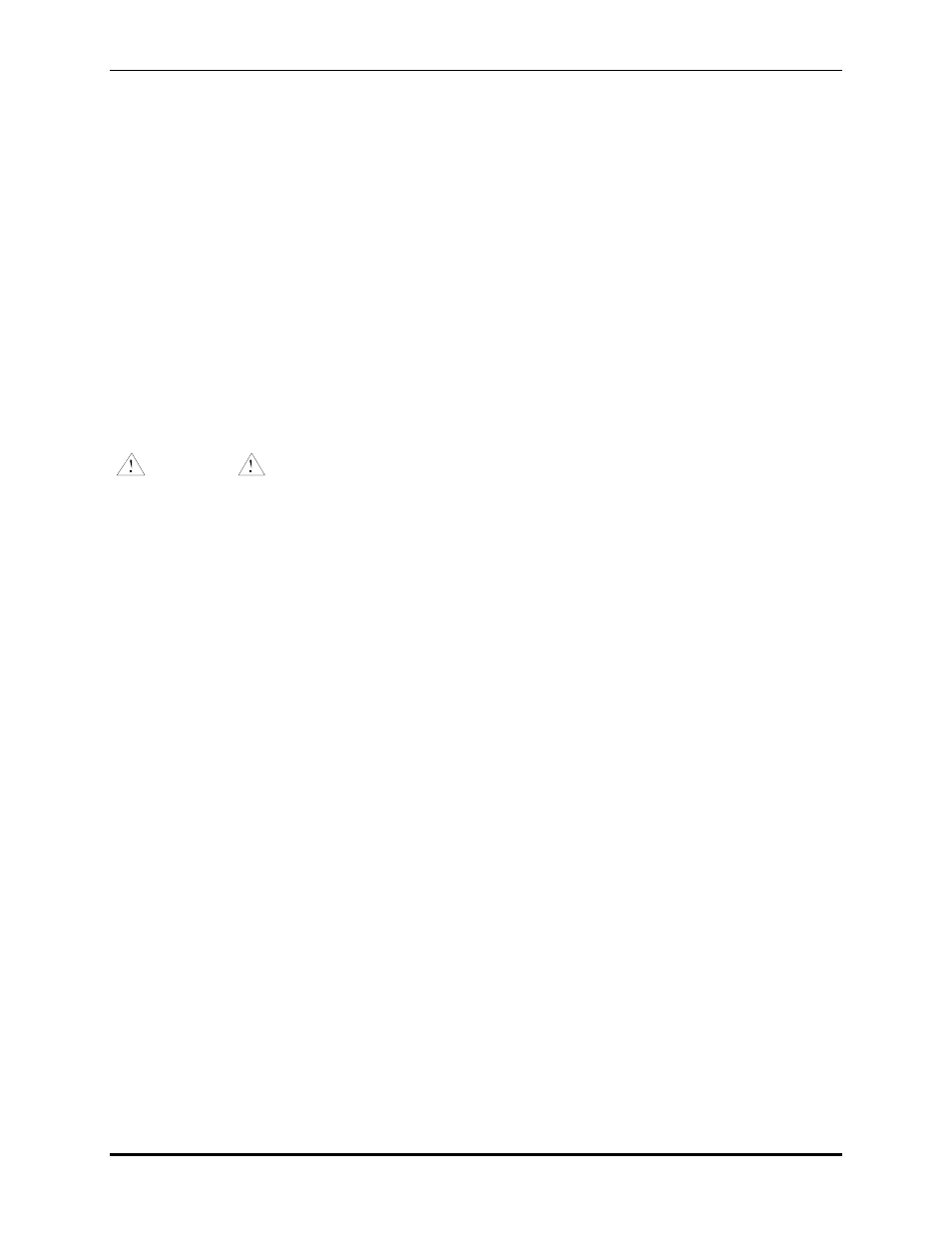
Pub. 42004-674L2H
NOVA
P
UBLIC
A
DDRESS
S
YSTEMS
-
S.M.A.R.T.
M
ODULES
P
AGE
5 of 24
f:\standard ioms - current release\42004 instr. manuals\42004-674l2h.doc
12/13
Controls
The LIM module contains two push buttons, ANALYZE/STORE and TEST/STEP, and a rotary line-
select switch. The button functions for the Normal mode are ANALYZE and TEST, and are
STORE
and
STEP
in the program mode.
In the Normal mode, pressing the ANALYZE button causes any fault condition on the line currently
selected by the rotary switch to be displayed on the fault-descriptive LEDs:
Line SHORT
Line OPEN
LEAK
Set-Up
Install the LIM modules in the central cabinet using the standard “snap-track” style mounting. Ensure the
push button controls and the LED indicators are easily accessible to the operator or technician for
diagnostic tools. Refer to the system block diagram on page 3.
WARNING
Never separate or rejoin the PCBAs at J2 and J3
with the ribbon cable while the power is applied!
1. Install the ribbon connector between J2 on the Speaker Line Termination PCBA and J3 on the LIM
Controller PCBA.
2. Connect the audio power lines from the amplifiers and speakers to the appropriate terminal blocks on
the Speaker Line Termination PCBA.
3. Make the 24 V dc power connections to TB20 on the LIM Controller PCBA.
4. Install jumper JU1 on the LIM Controller PCBA and perform the speaker line selection programming.
Refer to the “Program Mode” section below for instructions. Remove the jumper when the
programming is complete.
- 69389-010 NOVA PA/GA Systems S.M.A.R.T. Modules 12399-001 NOVA PA/GA Systems S.M.A.R.T. Modules 69403-101 NOVA PA/GA Systems S.M.A.R.T. Modules 13317-002 NOVA PA/GA Systems S.M.A.R.T. Modules 69389-020 NOVA PA/GA Systems S.M.A.R.T. Modules 12395-001 NOVA PA/GA Systems S.M.A.R.T. Modules 13317-001 NOVA PA/GA Systems S.M.A.R.T. Modules 12604-014 NOVA PA/GA Systems S.M.A.R.T. Modules