Accessories, Other microphones – GAI-Tronics CommandPLUS Series Desktop Console Installation and Service Manual User Manual
Page 21
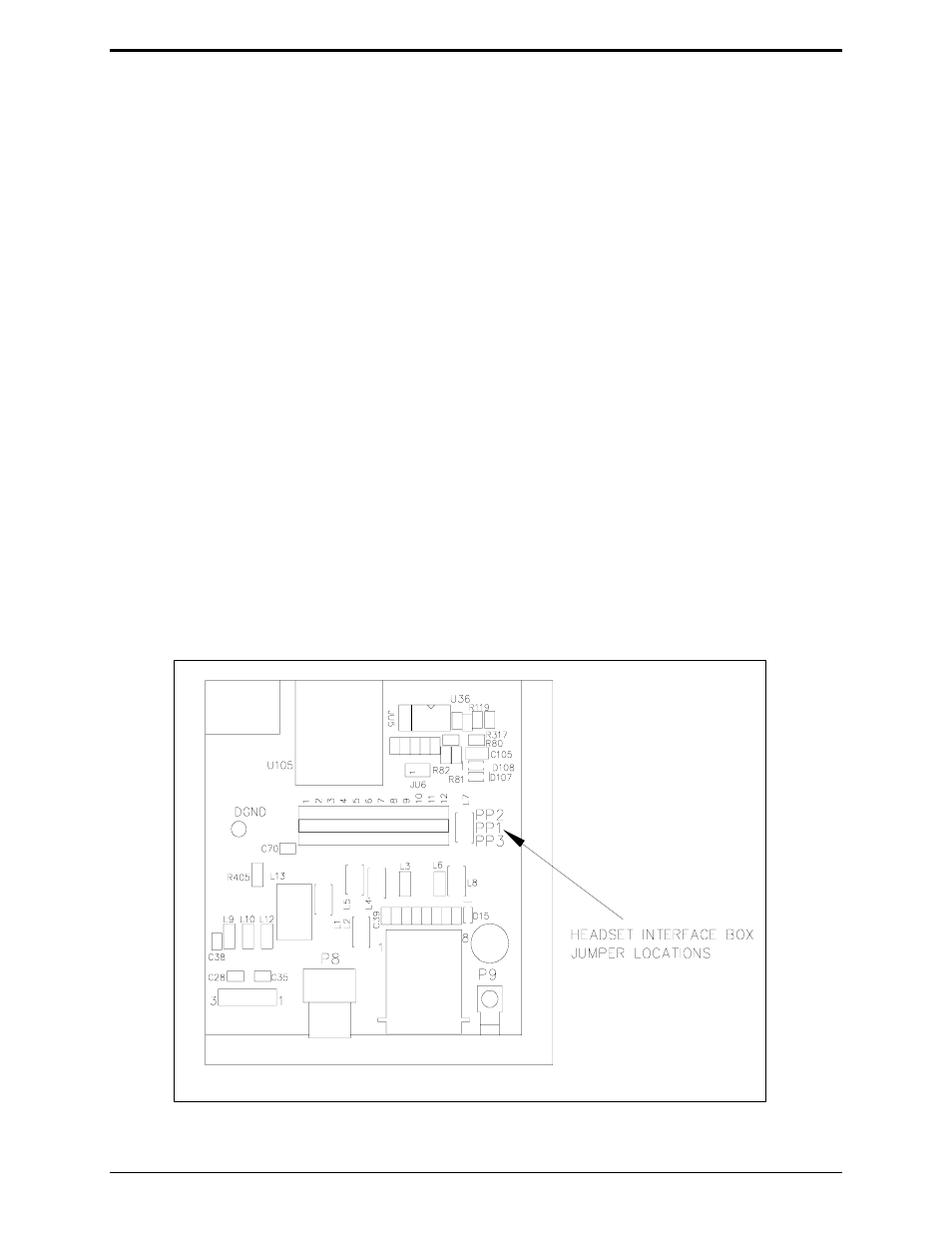
CommandPLUS Series Desktop Console Installation and Service Manual
Installation
17
12/10
Accessories
XGM003A Gooseneck Microphone/ XDM003A Desk Microphone
These heavy-duty microphones connect directly to the RCA connector labeled
MIC
on the rear of the
console. The console-adapted gooseneck microphone mounts to the right or left side of the console. If
right-hand mounting is required, relocate the base mounting bracket to its other slot. Use the following
procedure to install the microphone.
1. Lay the console on its side and locate the two threaded mounting holes.
2. Fasten the bracket of the gooseneck microphone to these holes using the two 10-32
× ¼-inch screws
provided.
3. Insert the microphone plug into the mic jack (labeled
MIC
) at the back of the console.
4. Complete the installation by routing the microphone cable along the bottom of the console housing
and fasten it into position with adhesive mounting tie-wraps.
No jumper settings are required. Refer to the User Parameters Menu section of this manual on page
26Error! Bookmark not defined. for required microphone selection and level settings. (The console
normally defaults to its built-in condenser microphone.)
Other Microphones
The rear panel connector (
MIC
) is normally provided to support the external gooseneck style microphone,
Model XGM003A or XDM003A Desktop Microphone. For higher level microphones requiring an
operating bias such as an Electret condenser microphone, install jumper JU6 to provide the operating bias
and jumper JU5 to reduce the gain of the microphone pre-amp. Refer to Figure 4 below for the board
position of JU5 and JU6. The default for these jumpers is OUT.
Figure 4. Main Board Microphone Jumper Positions