Pair telco interface xcp0030a, Installation – GAI-Tronics CommandPLUS Series Desktop Console Installation and Service Manual User Manual
Page 46
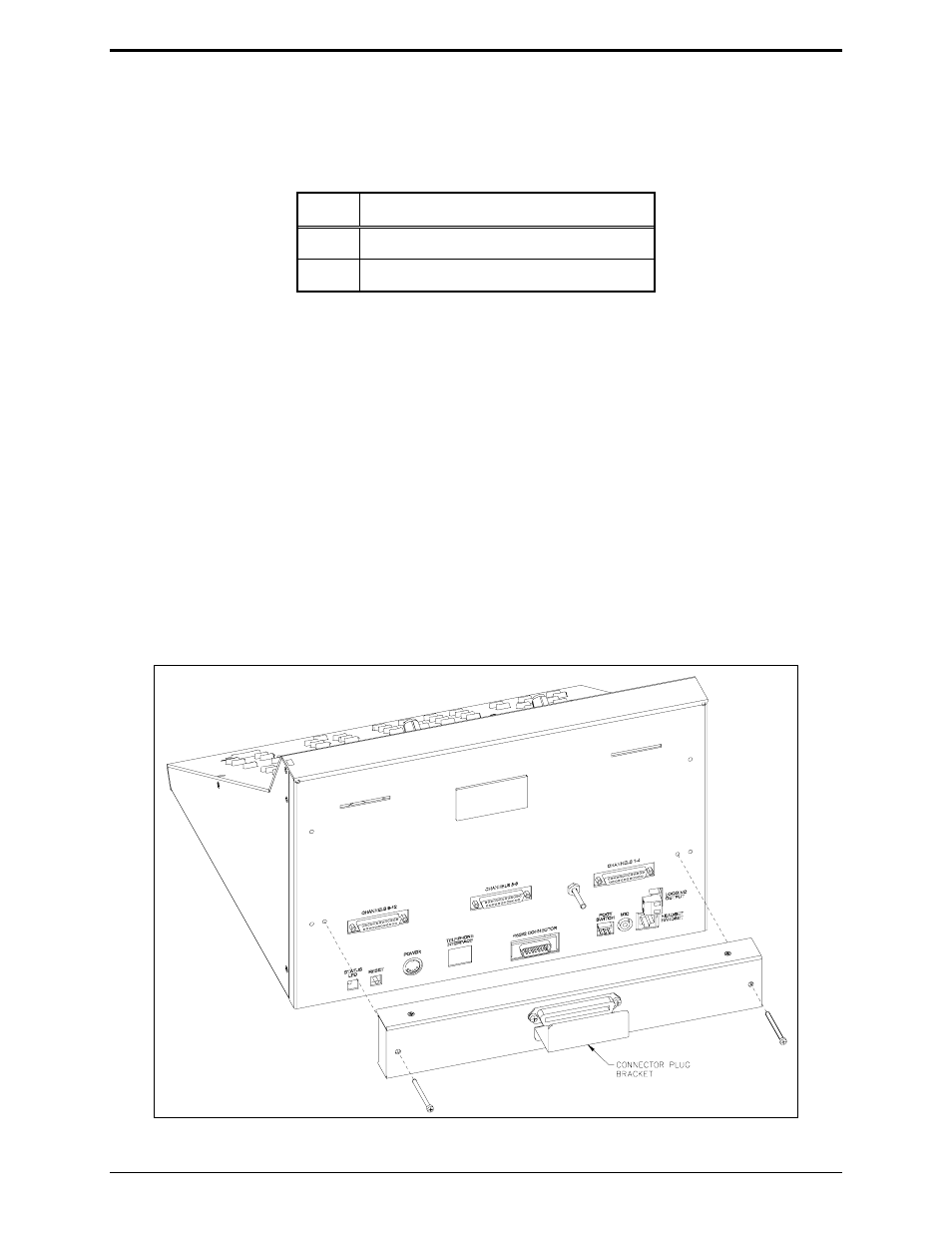
Features and Options CommandPLUS Series Desktop Console Installation and Service Manual
12/10 42
25-Pair Telco Interface XCP0030A
The Telco Interface Kit adapts the DB25 rear panel connectors to a single 50-pin standard connector.
The unit mounts on the rear panel of the CommandPLUS Series Desktop Console and plugs into the three
DB25 connectors, P40 (a) (b) (c). The Model XCP0030A 25-Pair Telco Interface Kit includes the
following components:
Qty Description
1
Telco Interface Adapter
2
#6-32
× 1.625 screws
Installation
Rear Panel Mounting
1. Disconnect the power from the CommandPLUS Series Desktop Console and remove all attached
cables from the rear cover.
2. Mount the Telco Interface to the rear of the console. Refer to Figure 18. Position the Telco Interface
so that the three DB25 connector plugs line up with the DB25 connector receptacles on the rear
panel.
3. Secure the Telco Interface with the supplied #6-32 screws shown in Figure 18, tightening them until
the Telco unit is snug against the rear panel.
4. Plug one end of a standard DB50 connector plug into the single 50-pin Telco connector and
terminate the other end to an applicable punch block. Place the connector plug bracket over the
50-pin connector and secure with two screws. The bracket secures the connector to the Telco
interface.
5. Reattach all cables and reconnect the power.
Figure 18.