Logging recorder output module – GAI-Tronics CommandPLUS Series Desktop Console Installation and Service Manual User Manual
Page 41
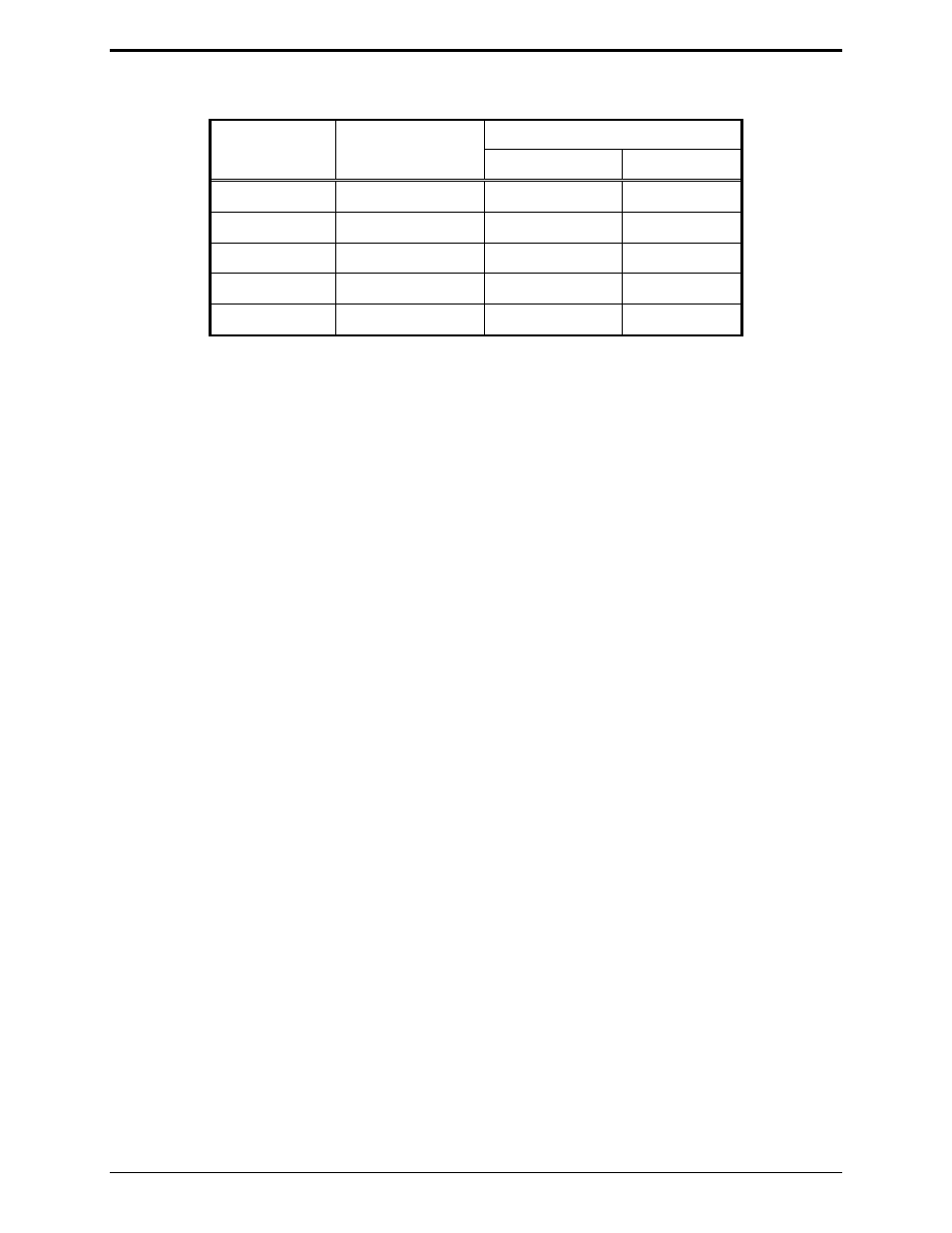
CommandPLUS Series Desktop Console Installation and Service Manual Features and Options
37
12/10
Table 13.
Pin Connect
to:
Description
CommandPLUS DB25 (Printer) DB9 (PC)
Ground 9 7 5
TX Data
10
3
2
RX Data
11
2
3
DSR 13
11
4
DTR 14 6
6
Logging Recorder Output Module
This standard feature consists of an additional board that is installed in the CommandPLUS. This feature
adds a logging recorder output that provides a line-level sum of the transmit mic audio, paging tones,
receive audio, parallel console audio, and all signaling. This 600-ohm balanced output should be
connected to a suitable logging recorder to record all audio activity taking place on the console. Refer to
Figure 2 in this manual for the Logging Output connector location on the rear panel.
N
OTE
: The signaling control/module (MDC1200 option) and the logging recorder output module are
mutually exclusive. If signaling control is required, the logging recorder module must be removed
because they both occupy the same board location. These two features can not co-exist.