Troubleshooting – GAI-Tronics CommandPLUS Series Desktop Console Installation and Service Manual User Manual
Page 57
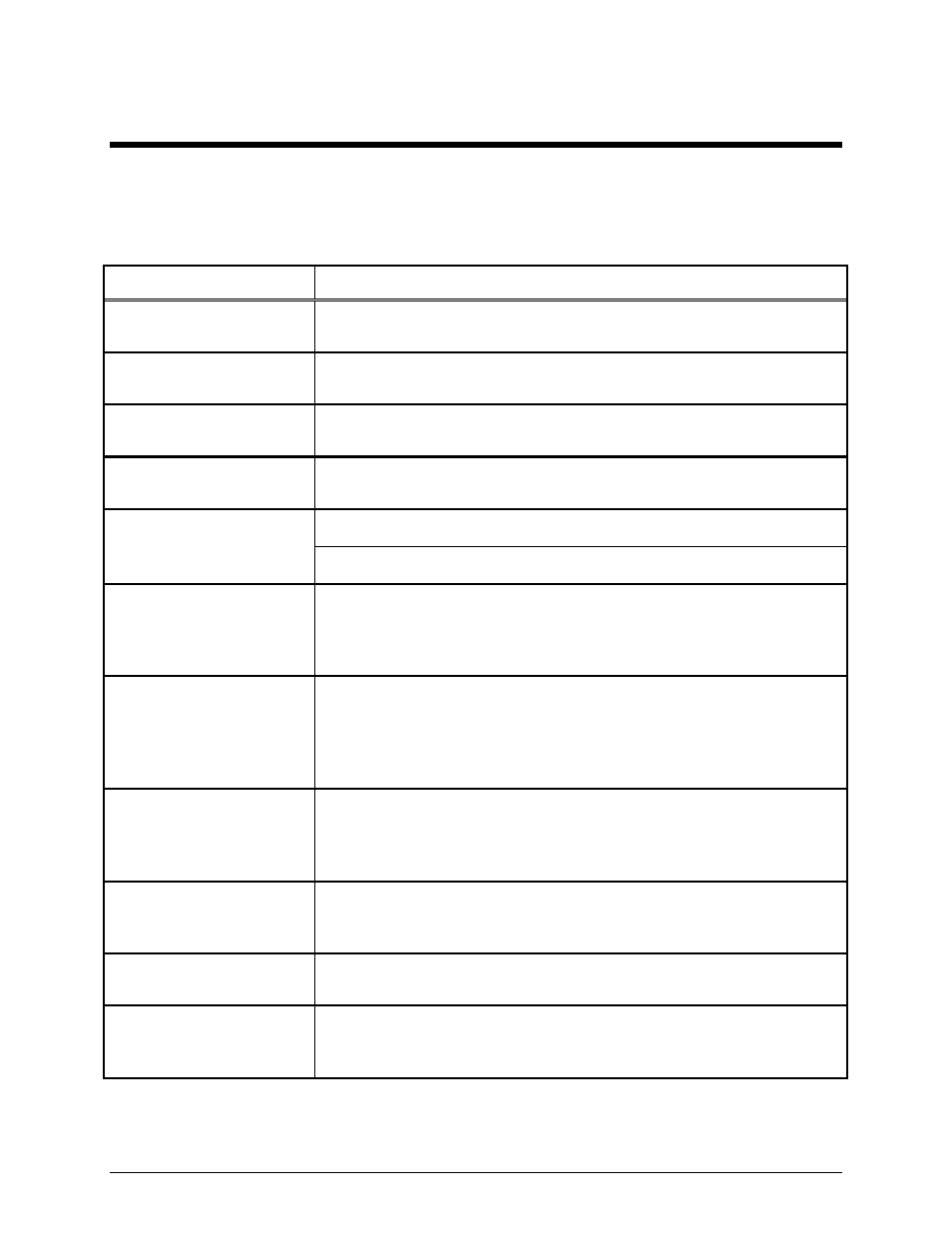
53
12/10
Troubleshooting
Troubleshooting the CommandPLUS Series Desktop Console
The following is a list of potential problems you may encounter and possible solutions.
Problem Possible
Solution
There is low or no mic
audio.
Check the setting of the mic and its level in the Mic Selection/Level
Menu.
The mic audio sounds
compressed or is weak.
Check the setting of the mic and its level in the Mic Selection/Level
Menu.
The display is difficult to
see.
Check the setting of the display viewing angle and brightness in the Clock
and Display Set Menu.
During paging no side-tone
is heard.
Check the side-tone level setting in the Sidetone Level Menu.
Check the side-tone level setting in the Sidetone Level Menu.
The display shows “Phone-
Ringing,” but the ringing is
not heard.
Check the speaker volume levels.
The unselect-audio is muted
and the
ALL
MUTE
LED
lights when the
TRANSMIT
bar is pressed.
Check the setting for muting unselect audio during transmit in the CARD
Software application.
When
ALERT
is pressed
and then released, nothing
happens or the Alert is
heard but no voice
transmission is allowed.
The
ALERT
button must be pressed and held for at least 1 second before
the console completes the alert cycle and voice transmission is allowed.
The alert tone is too
low/high.
The alert tone level may be adjusted, with the Alert Level diagnostic, from
0 dBm to –15 dBm in 3 dB steps. All tones are generated at a –2 dBm
reference to high-level guard tone. Therefore, a setting of 0 dB alert-tone
level results in a tone 2 dB below high-level guard tone.
On a tone channel with PL
enabled by CARD, no PL is
displayed on the status line.
Since the console has no way of detecting the current PL setting of the
base station, the PL must be set before it will be displayed. This is
necessary each time the console is powered up.
The channel output transmit
is too high or low.
The output level adjust diagnostic should be run. This diagnostic allows
each channel’s output level to be set for different line loads.
The volume cannot be
turned up or down on the
selected channel.
If the volume is too loud or too soft, use the selected speaker volume
control to adjust the level.