Operation, Normal use – GAI-Tronics CB193-001 Call Boxes User Manual
Page 23
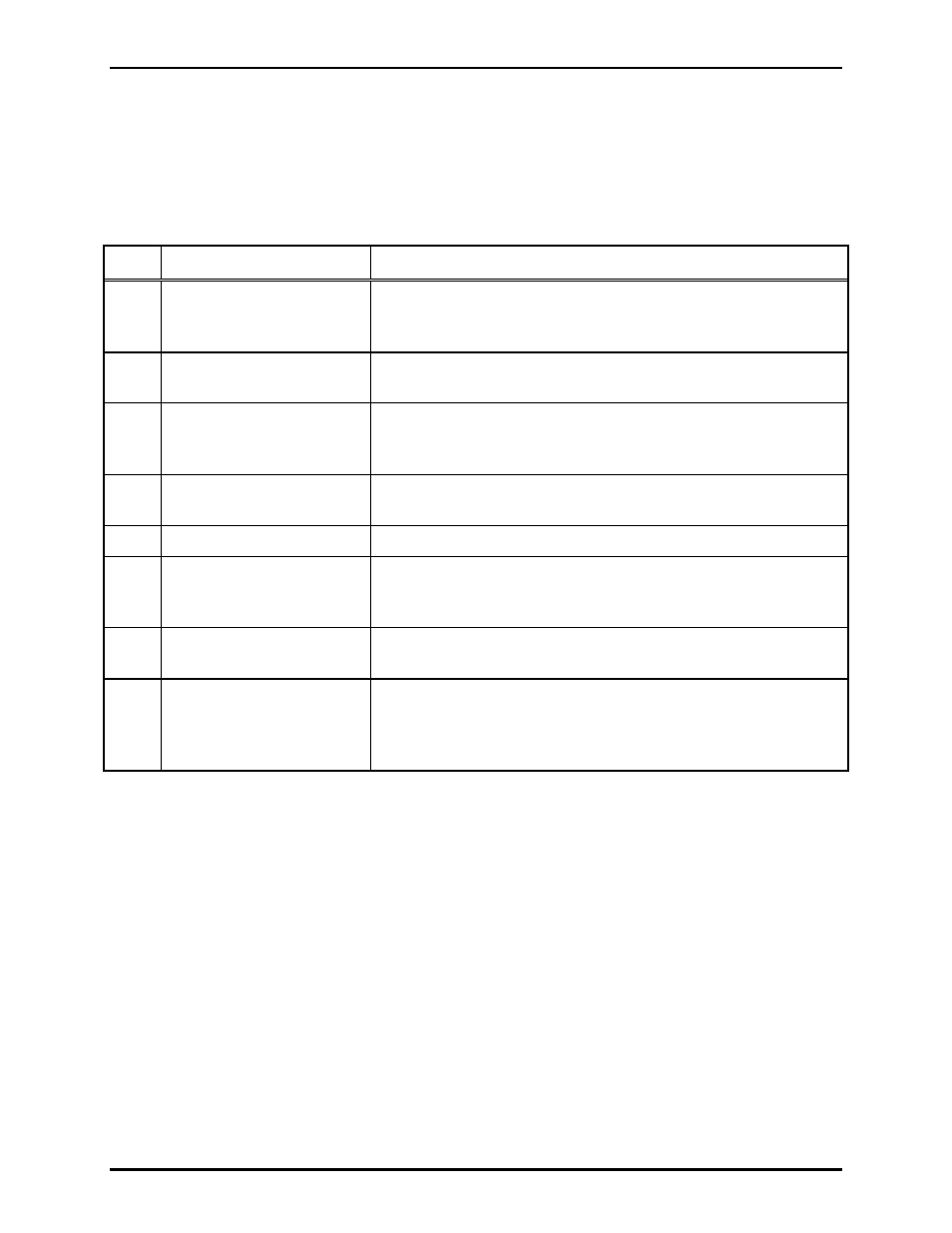
Pub.: 43004-031E
Model CB193-xxx, CB194-xxx, and CB195-xxx RF Call Boxes
Page
22 of 52
f:\radio products-current release\43004\43004-031e\43004-031e.doc
11/12
Operation
RF Call Box-to-Radio and Call Box-to-Call Box Communication
Protocol
Normal Use
Step Action
Response
1
User presses and holds the
PTT button (CB194-xxx -
remove handset first)
Call Box wakes from low-power sleep mode, checks transmit
channel activity and the status lamp lights red to indicate a “wait”
period.
2
No transmit channel
activity detected
Call Box keys radio and transmits ANI code.
3
ANI transmission complete Call Box emits a “go-ahead” splash tone over the speaker or
handset receiver, and the status lamp lights green as a signal to
begin talking.
4
User speaks into the
microphone
Call Box transmits audio over the radio while timing the transmit
duration.
5
User releases PTT button
Call Box un-keys the radio and the status lamp is off.
6
Carrier is detected by radio Incoming audio is broadcast over the Call Box speaker or handset
receiver and the status lamp lights red as a signal to listen (receive
audio present).
7
Call Box detects no carrier
Status lamp is off. User may press PTT button and speak into the
microphone.
8
Call Box detects a lack of
PTT or carrier detect
activity for the programmed
duration
Call Box terminates the call by powering down the radio and
audio circuitry. The status light is off and the unit returns to its
low-power sleep mode.