Transmit time out – GAI-Tronics CB193-001 Call Boxes User Manual
Page 30
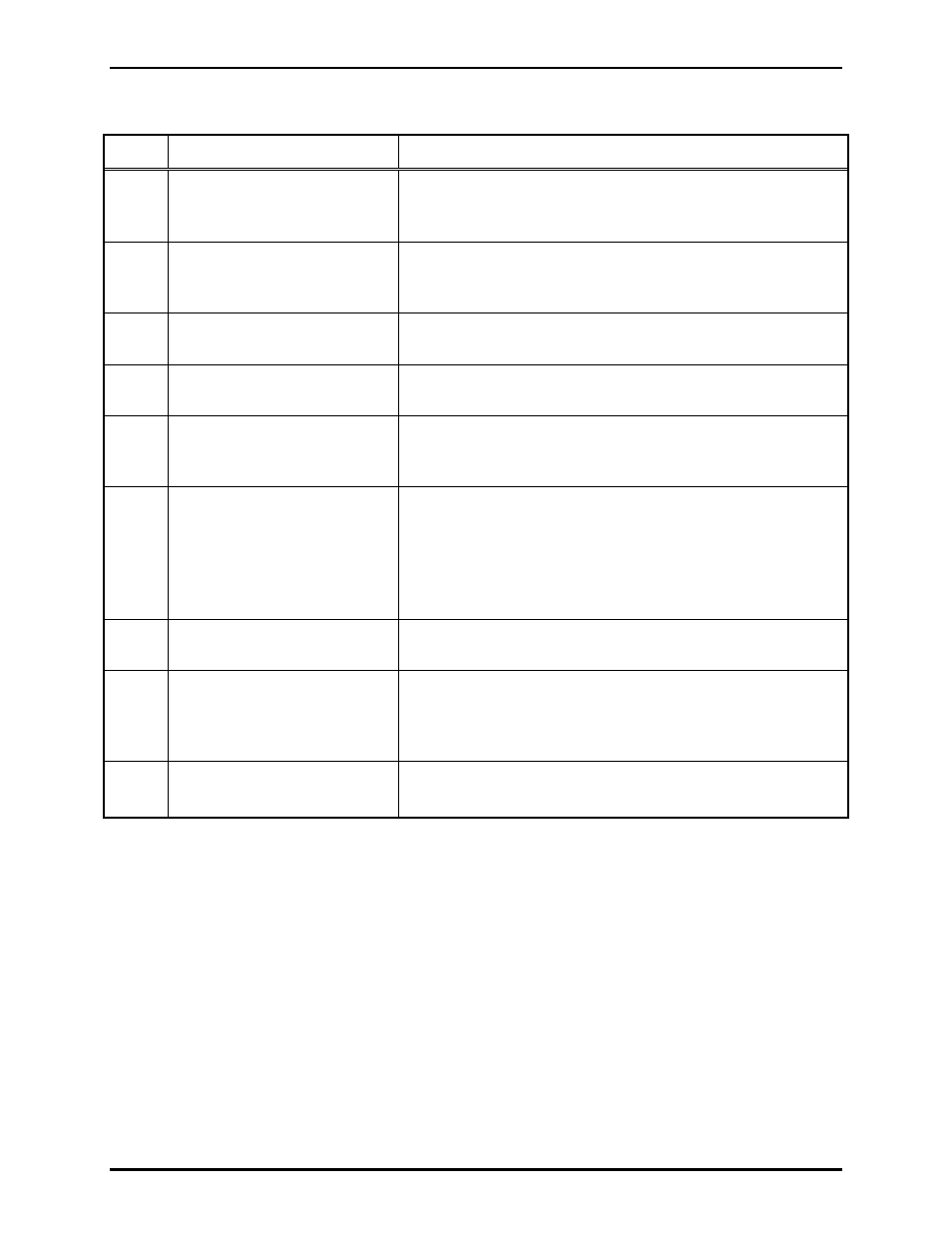
Pub.: 43004-031E
Model CB193-xxx, CB194-xxx, and CB195-xxx RF Call Boxes
Page
29 of 52
f:\radio products-current release\43004\43004-031e\43004-031e.doc
11/12
Transmit Time Out
Step Action
Response
1
User presses and releases PTT
button
Call Box wakes from low-power sleep mode, checks transmit
channel activity and status lamp slowly flashes red to indicate
unit is operating.
2
No transmit channel activity is
detected
Call Box keys radio and initiates communication with
PL1877A. Status lamp slowly continues to flash red to
indicate unit is operating.
3
PL1877A is detected and Call
Box dials phone number
Call Box dials preprogrammed number. Status lamp slowly
flashes red to indicate unit is operating.
4
Number dialed complete
Status lamp stops flashing red. Ring or busy signal is
broadcast over speaker.
5
Phone connection complete
Incoming audio is broadcast over the Call Box speaker or
handset receiver and the status lamp lights steady red as a
signal to wait and listen (receive audio present).
6
User presses PTT button
Call Box keys the radio and checks transmit channel activity.
The status lamp lights red to indicate “wait” period. With no
activity detected, a “go-ahead” splash tone is heard on the
speaker or handset receiver and the status lamp lights green as
a signal to begin talking. Call Box transmits audio to
PL1877A while timing the transmit duration.
7
User speaks into the
microphone
Call Box transmits audio over the radio and times the transmit
duration.
8
Maximum transmit time
reached
Call Box un-keys the radio, the status lamp is off, and it emits
a “transmission-terminated” tone over the speaker or handset
receiver. The user must now release and repress the PTT
button in order to continue transmission.
9
Transmit channel becomes
available
Call Box proceeds as in steps 5 through 9 in “Normal Use”
section.