Required equipment, Programming – GAI-Tronics CB193-001 Call Boxes User Manual
Page 43
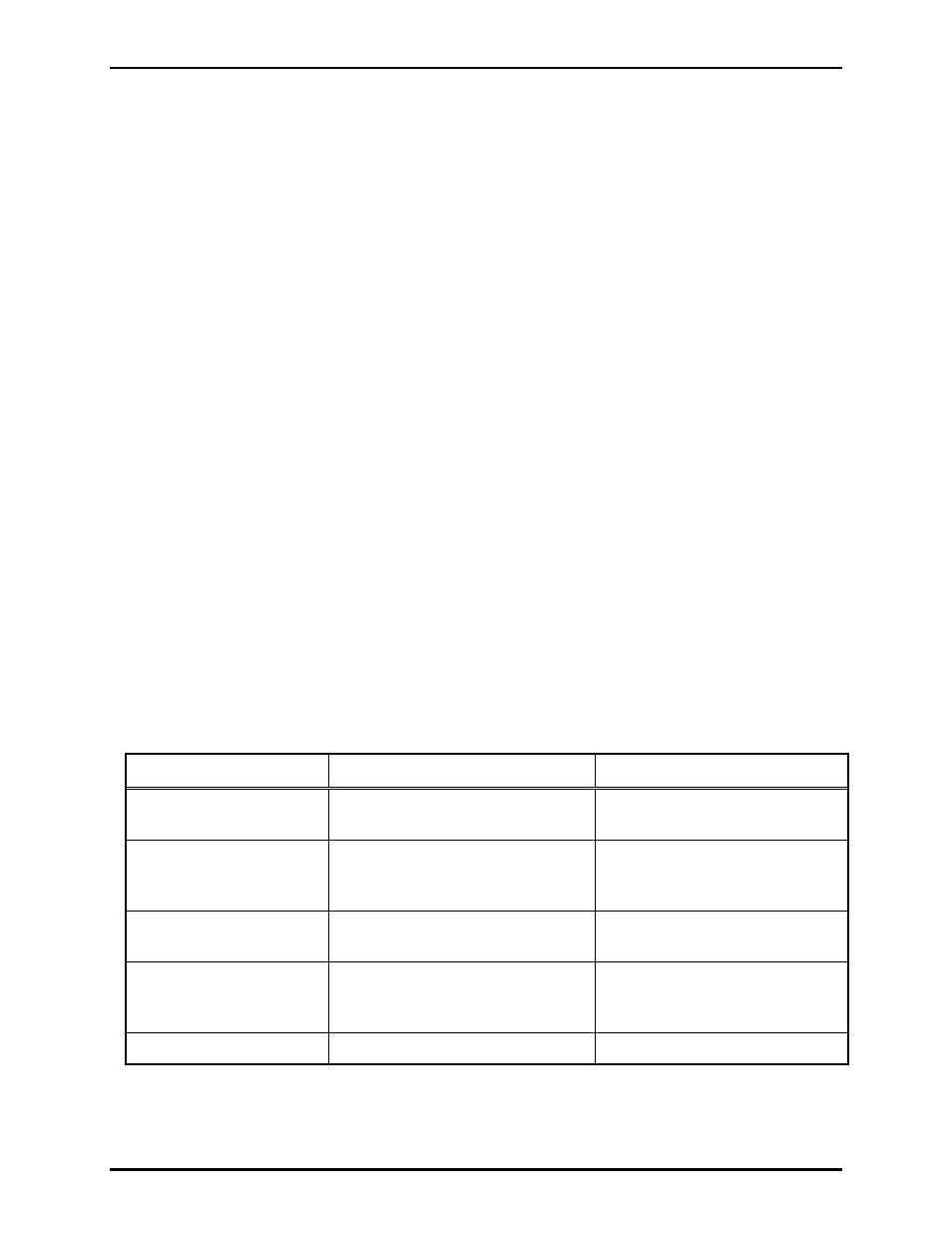
Pub.: 43004-031E
Model CB193-xxx, CB194-xxx, and CB195-xxx RF Call Boxes
Page
42 of 52
f:\radio products-current release\43004\43004-031e\43004-031e.doc
11/12
Transceiver Programming Instructions (-xx1 and –xx2 Models Only)
N
OTE
: Channel 8 is used as the RF Call Box Operating Frequency (channels 1
through 7 are not used).
Required Equipment
• Model 19101-024 Programming Kit (includes software CD, programming cable, power source cable,
and adapter)
• Personal computer, Windows 95 or later, with an RS-232 serial port
• 12 V dc battery or power supply
Programming
1. Install the Ritron DTXL Series Programming software on the PC if it has not been previously
installed.
N
OTE
:
The unit to be programmed should be connected to the PC before the software application is
started.
2. Disconnect the DB-15 cable from the Transceiver Radio.
N
OTE
: If the Ritron software does not read the type of the connected transceiver, unplug the
programming cable and re-insert.
3. Connect the DTXP-PAC cable assembly’s 15-pin D-connector into the Transceiver Radio; connect
the red and black leads to a 12 V dc source (battery or supply), observing polarity (red +, black −).
4. Connect the DB-9 connector of the 9/RTC-PAS programming cable to the PC’s serial port and
connect the modular plug end to the modular receptacle on the DTXP-PAC cable.
5. Following the online help, use the Ritron DTXL PCPS programming application to set the
Transceiver Radio as indicated in the table below.
Parameter Selection
Comment
Model
DTX-4450 UHF or
DTX-1450 VHF
Application should automatically
read this setting
TX Time Out Time
Set to a value greater than the
Maximum Talk Time as set in
GAI-Tronics CARD Suite
Quick Sleep On
NOT checked
This ensures that CD output is
carrier detect only.
Channel 8 Frequencies,
Quiet Call (PL), and
Narrowband Mode
As desired
Channels 1–7
Not used
6. After the Transceiver Radio is programmed (time bar will disappear), disconnect the programming
cable and reconnect the RF Call Box’s DB-15 cable to the Transceiver Radio.