Cb193-xxx push-button rf call box, Model cb193-xxx push-button rf call box – GAI-Tronics CB193-001 Call Boxes User Manual
Page 32
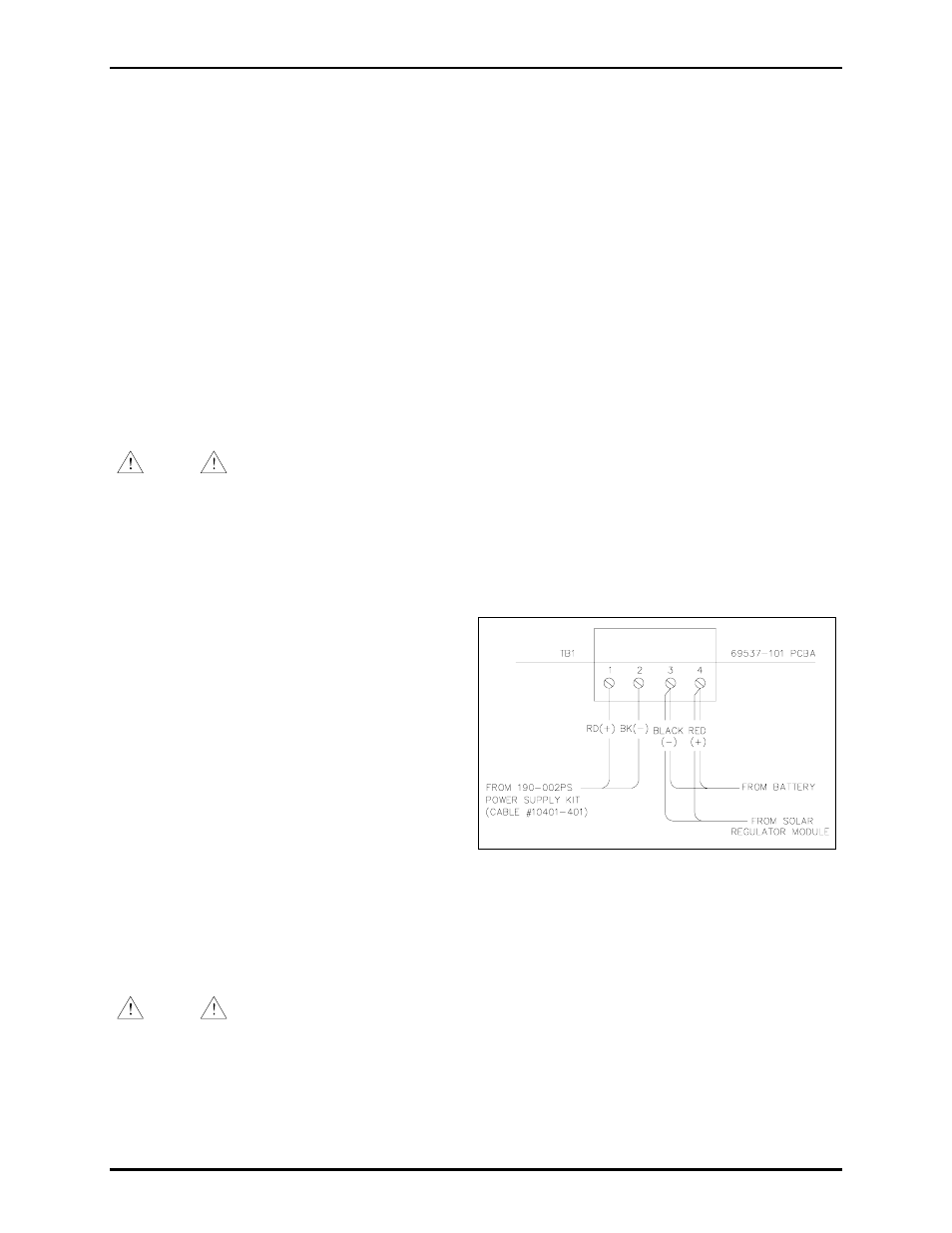
Pub.: 43004-031E
Model CB193-xxx, CB194-xxx, and CB195-xxx RF Call Boxes
Page
31 of 52
f:\radio products-current release\43004\43004-031e\43004-031e.doc
11/12
Model CB193-xxx Push-Button RF Call Box
1. Loosen the four security screws from the front panel assembly using the GAI-Tronics Model 233-001
Security Screwdriver (sold separately).
2. Open the front panel of the enclosure, which is hinged on the left. Remove the front cover from the
rear enclosure by pulling straight out. (The hinges should remain attached to the front cover, pulling
out of the back box.) Carefully place the front panel assembly in a safe location while installing the
back box. The left side mounting holes are located underneath the hinge pin holes.
3. For conduit/cable installation of external power, select the right (facing the front of the Call Box)
drill spot location (dimple) located at the bottom of the enclosure. N
OTE
: To maintain weatherproof
integrity, all cable entries must be properly sealed to prevent the ingress of water.
4. For conduit/cable installation for an external antenna, select the left (facing the front of the Call Box)
drill spot location (dimple) located on the top of the enclosure. Use Myers ST or STG series hub or
equivalent to insure a weatherproof seal. To avoid the ingress of moisture due to conduit
condensation, seal all conduit entrances with RTV or equivalent substance.
NOTE
Damage caused by moisture related to the use of improper conduit fittings or
improper sealing will void the product warranty.
5. Refer to Figure 5 and Figure 6 for the mounting hole dimensions for wall-mounting applications.
Secure the back box to its desired location. Refer to the Model 231-001 Pole Mounting Kit for
instructions for pole-mounting applications.
6. When applicable,
install the Model 190-
001BB Back-up Battery Kit and/or the Model
SPK100 Solar Charge Regulator in
accordance with the included instructions.
Connect the black and red wires of the wiring
harness provided to the battery connectors:
positive (+) to the red and negative (−) to the
black. Refer to Figure 4.
7. To connect an external dc power supply, strip
the power supply connection wires and attach
the positive (+) to pin 1 and the negative to
pin 2 of the connector assembly that is
plugged into TB1 of the PCBA located on the
front panel. Refer to Figure 4.
8. Inspect the jumpers to ensure the Call Box is configured to suit your application. See the “Hardware
Configuration” section on page 38 for details.
9. Program the Call Box. See the “Programming and Set Up” section on page 48 for details.
NOTE
It is extremely important to dress all cables to prevent the power and RF module
connection cable from touching the external antenna cable with the front panel closed. Failure due
to improperly dressed cable may result in RF-induced noise during transmit.
10. Insert front panel hinge pins into their original holes.
11. Close the panel. Use the four security screws to attach the front panel assembly to the rear enclosure.
Figure 4. Terminations on 69537-101 PCBA