Rf call box configuration, Required equipment, Programming – GAI-Tronics CB193-001 Call Boxes User Manual
Page 50
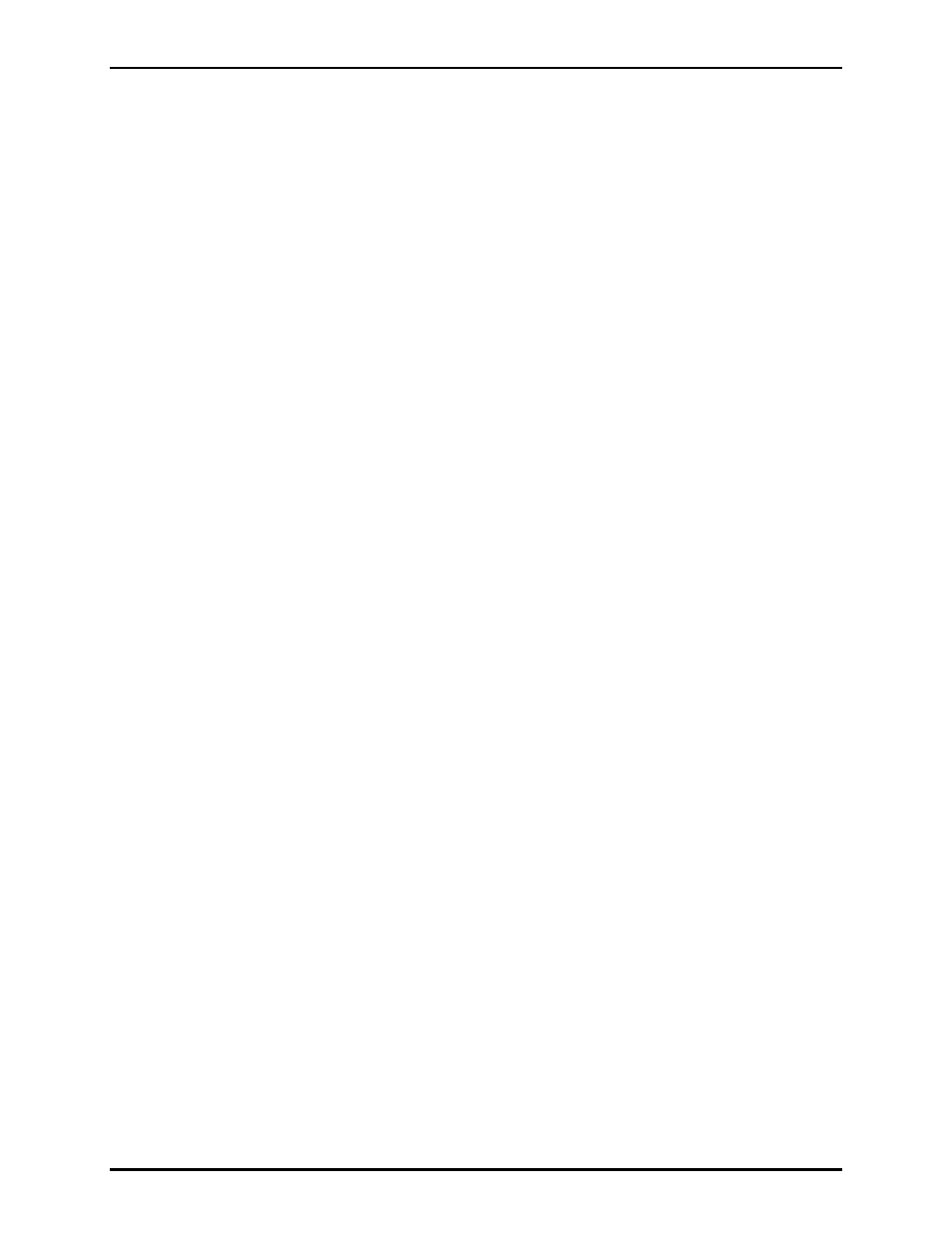
Pub.: 43004-031E
Model CB193-xxx, CB194-xxx, and CB195-xxx RF Call Boxes
Page
49 of 52
f:\radio products-current release\43004\43004-031e\43004-031e.doc
11/12
RF Call Box Configuration
RF Call Box PCBA Programming Instructions (All Models)
Required Equipment
• CARD Suite Programming Software (included on XAC4000A Programming Bundle CD)
• XAC0004A Programming Cable
• Personal computer, Windows 95 or later, with a RS-232 serial port
• 12 V dc battery or power supply
Programming
1. Install the Card Suite Software on the personal computer (refer to “CARD Suite Software” section on
page 48).
2. Open Card Suite Software via the desktop icon.
3. Connect the power source to TB1, pin 1 (+) and pin 2 (−).
4. Connect the XAC0004A programming cable to J1 (RJ45 Programming Jack) and the serial port
(COM 1 or COM 2) on the personal computer.
5. Turn on power source. Verify Power LED illuminates.
6. In the Card Suite Software application, click on the RF Call Box Icon located in the left side of the
screen. In the File pull down menu choose New Archive. Enter an archive description (name) and
customer/site (name), select the method of creating the archive (“Create new unit archive using
default values” or “Create new unit archive by reading a connected unit”). The “default values” are
recommended for initial programming without a previously stored archive. Selecting “default
values” will activate a “Method” pop-up screen. The CB19x-xxx button should be pre-selected
(default). Click OK button to create the archive.
7. Modify operating parameters for the particular application.
Programmable entry selections:
• Radio or Telephone Mode Select: The RF Call Box can be used for direct communications
with a radio user or for initiating communications with a telephone user via a base radio and
telephone interconnect. Select “Radio” mode for radio-to-radio communication. Select
“Telephone Interconnect” for radio-to-telephone communication using a GAI-Tronics’ Model
PL1877A Telephone Interconnect and a base radio. By default, the Call Box is in “Radio” mode.
• Go Ahead Tone Enable: Enables or disables the beep tone generated by the RF Call Box that
directs the Call Box user to begin speaking. Uncheck this box if the Call Box’s radio transceiver
produces a “Proceed to talk” tone. By default, this tone is enabled.
• Go Ahead Tone Volume: After setting the Speaker Volume adjust potentiometer (R30) and
testing for the desired voice volume, use this volume adjust setting to change the volume of the
beep tone generated by the Call Box that directs the Call Box user to begin speaking.
• ANI Enable (radio operation only): Enables the ability to enter a DTMF ANI code that is
transmitted by the Call Box for the caller identification.