Considerations for wayne blenders, Important notes, Troubleshooting tips – Gasboy CFN Site Controller User Manual
Page 52
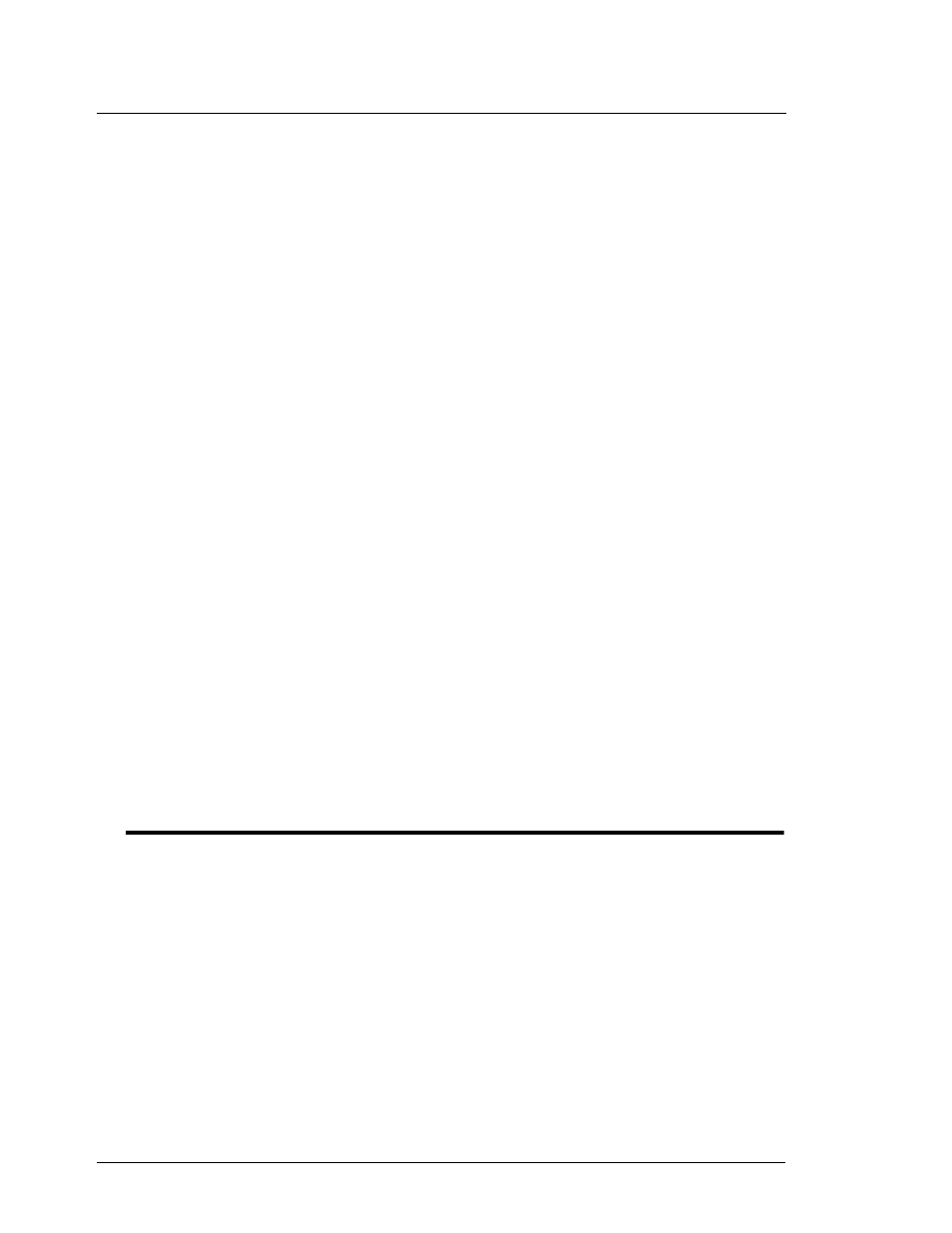
44
Wayne
Pump Interface Manual v1.3
Gasboy CFN Series
03/20/03
Considerations for Wayne Blenders
The blend ratio followed by a percent sign must be included in the product name for the product
code that is assigned to the blended hose. The blend ratio entered is the percentage of high
feedstock. Example.... “Unl Plus 40%” would be 60% unleaded and 40% super.
1.
Fixed Blenders
•
Hose 1 is the low feedstock and must use price code x4.
•
Hose 2 is the blended hose and must use price codes x6, x7, x8, or x9.
•
Hose 3 is the high feedstock and must use price code x5.
2.
Variable Blenders with a side hose
•
Currently the SCII will not recognize the fixed product side hose unless option
16 is listed in the Pump configuration.
•
Hoses 1-5 are the blended hoses and must use price codes x4-x9.
•
Price code x4 must be assigned to the low feedstock (0%) hose.
•
Price code x5 must be assigned to the high feedstock (100%) hose.
3.
Variable blenders with no side hose
•
Hoses 1-5 are blended products and must use price codes x4-x9.
•
Price code x4 must be assigned to the low feedstock (0%) hose.
•
Price code x5 must be assigned to the high feedstock (100%) hose.
Important Notes
•
For the above price codes x=1, 2, or 3.
•
Each price code may only be assigned to one hose per side of a dispenser (Example;
price code 1 cannot be assigned to both hoses 1 and 3 of pump 6).
•
Variable blenders with less than 5 products must still be configured as 5 hose blenders.
Unused positions must be assigned price code 99. If the variable blender is a 3 product
blender, hoses 1, 3, and 5 would be assigned the actual product and price codes and
price code 99 would be assigned to hoses 2 and 4. The unused hoses must be assigned a
loaded product number and the price code (99) must have a level 0 and 2 loaded.
Troubleshooting Tips
ICRs won’t work with the Wayne blenders.
Possible cause: All pulser units, fill limits, card limitations, etc. are not in the same units
(gallons or dollars). Check the data tables and the
PUMP.BIN
configuration.
The Wayne EC Cabinet to SCII communications will not come up or the Wayne dispensers
will not work properly.
Possible cause(s):
•
Wayne dispenser addressing doesn’t start with 1.
•
In the Wayne Data Distribution Box, a BYPASS/AUTO switch that is not
wired to a dispenser is in the AUTO position.
•
Incorrect port assignment, improperly configured port jumper patch, defective
port, wrong or defective cable from the Wayne EC Cabinet to the Site
Controller.