3 - configuration, Preparing for configuration, 3 – configuration – Gasboy Buypass User Manual
Page 13: Important information
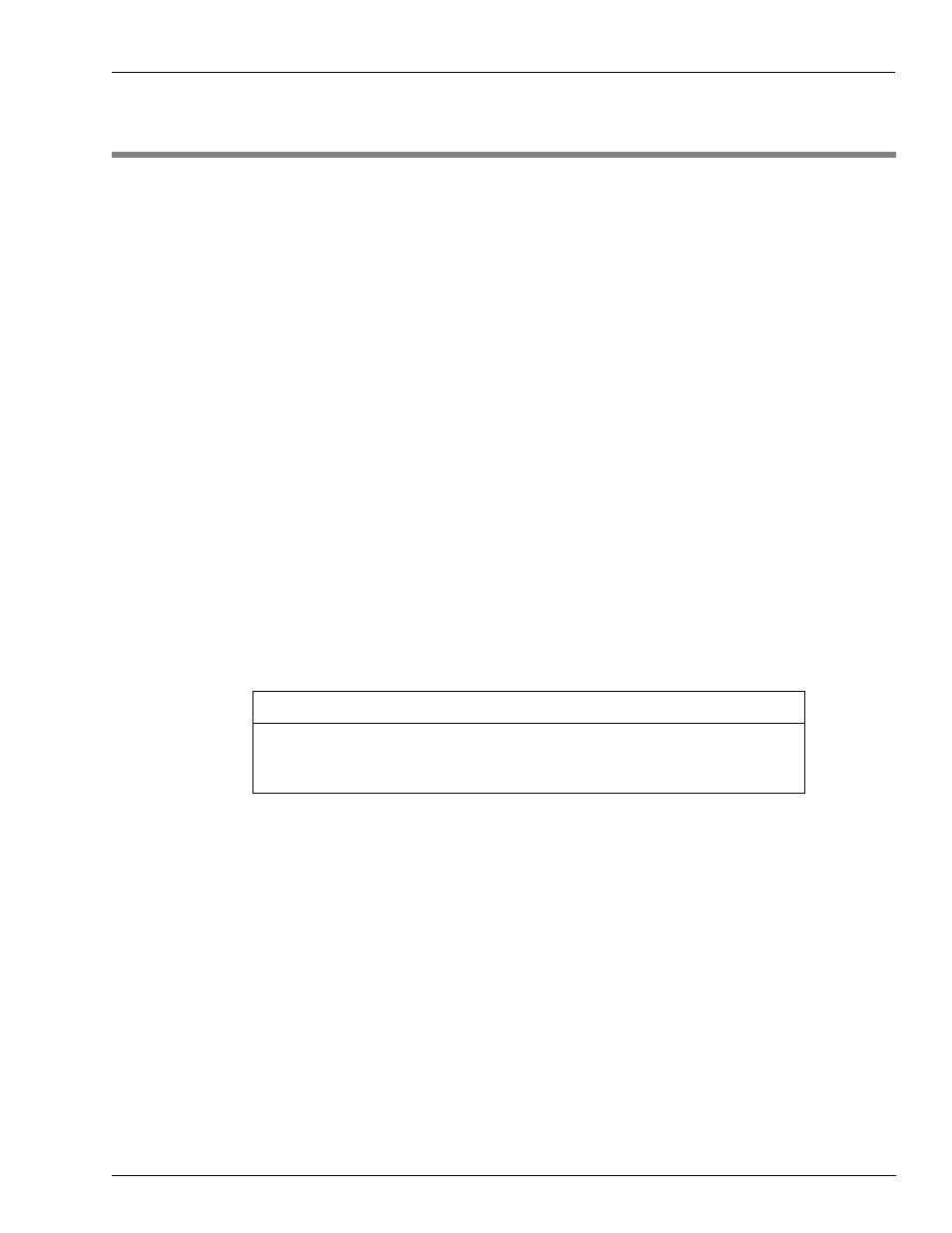
MDE-4606B Gasboy CFN Series Buypass Credit and Debit Card Networks · August 2010
Page 9
Preparing for Configuration
Configuration
3 – Configuration
Preparing for Configuration
Before you configure the Site Controller for connection to the network, you must determine
the types of cards you will accept. Your Buypass representative must also know this
information.
Note: Your Buypass representative may be, your local bank network.
Before you configure, you must also obtain the following information from your Buypass
representative:
• Your 13-digit terminal ID, DDSSMMMMMMTTT
Note: The first two digits indicates the type of equipment at the site. For example, 05 is
for island sales-only sites, and 28 is for sites that must differentiate between island
and inside sales. The next two digits indicates the State code. Your merchant
number is six digits, and the terminal number is three digits.
• The phone number you dial to receive your initial downloaded information from the
Buypass network computer.
• The baud rate for modem communications
The Buypass.DLD file is now stored on the P: drive instead of the R: drive. The sys_par
parameter, More Router Data, found on page 8, is no longer used to set the drive
location or to enable/disable modem pre-dial.
IMPORTANT INFORMATION
You will require a modem for authorization. This is in addition to a modem used to poll
transactions.
The Buypass software meets the compliance of Visa PIN Entry Device (PED) and Payment
Card Industry (PCI) when used with approved PIN Pad devices. All default PIN Pad prompts
will work with VeriFone
®
and Ingenico
®
Visa PED certified PIN Pads. To modify the default
Island Card Reader (ICR) prompts, refer to MDE-4773 CFN III Configuration Manual for
Windows XPE to modify the default Island Card Reader (ICR) prompts. Meeting Visa PED or
PCI requirements restricts the number of prompts that are allowed.
Prompts are designed to meet current Visa PED and PCI standards. Current VeriFone and
Ingenico PIN Pads will not allow a non-compliant prompt to be displayed. Therefore, when
setting up the prompts for local cards, it would be a good practice to set up the prompts in a
manner that meets the Visa PED and PCI standards. For prompt message options, refer to
and
on