Load maintenance (lo ma) (1000 fleetkey only) – Gasboy FMS KE200 User Manual
Page 52
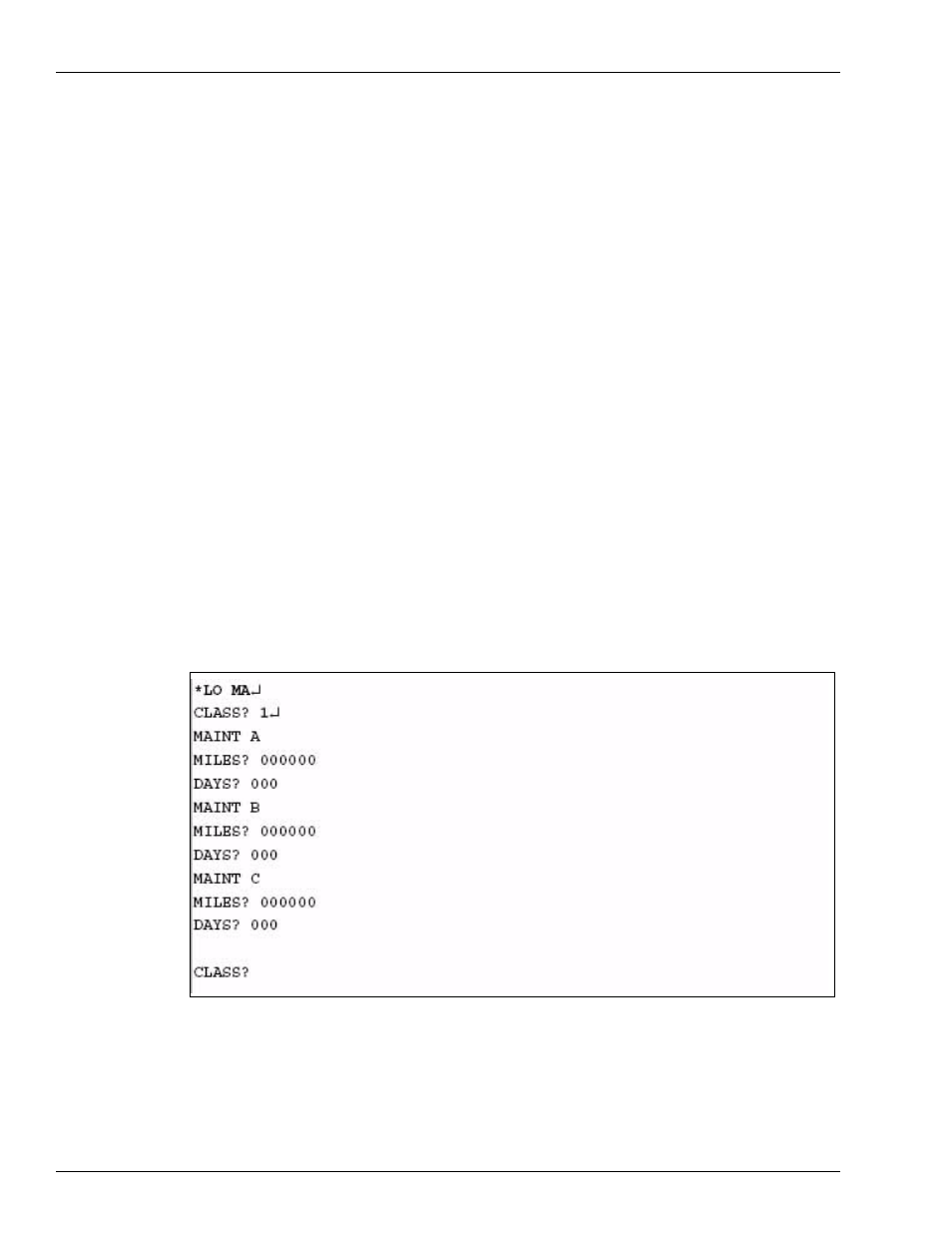
KE200 Setup - Terminal
Load Maintenance (LO MA) (1000 FleetKey only)
Page 46 MDE-4465A KE200 Key Encoder/Maintenance Terminal Operation Manual · October 2007
Load Maintenance (LO MA) (1000 FleetKey only)
Use “LOAD MAINTENANCE” to load the maintenance table. As discussed in the FleetKey
Operation Manual, the maintenance table consists of up to 20 classes of vehicle, with the three
maintenance types (A, B, and C) and a “MILES” and “DAYS” between maintenance entry
defined for each. The maintenance table you enter onto the KE200 must be identical to the one
entered at the FleetKey system.
To use Load Maintenance to load the maintenance table, proceed as follows:
1
At the asterisk prompt, type “LO MA” and press ENTER. The system responds with the
prompt: “CLASS?”.
2
Type the first class (1-20) to be defined and press ENTER. The system responds:
“MAINT A
MILES? 000000”
3
Type the number of miles to elapse until maintenance is due for that class and press ENTER.
The system responds with the prompt: “DAYS?”.
4
Type the number of days to elapse until maintenance is due for that class and press ENTER.
The system then prompts for miles and days for maintenance types “B” and “C”.
5
Repeat steps
and
for each maintenance type. As each class is defined, the system prompts
for the next class. Repeat the procedure from step
6
Press ENTER to exit to the asterisk prompt.