Setup, Setup” on – Gasboy FMS KE200 User Manual
Page 64
Advertising
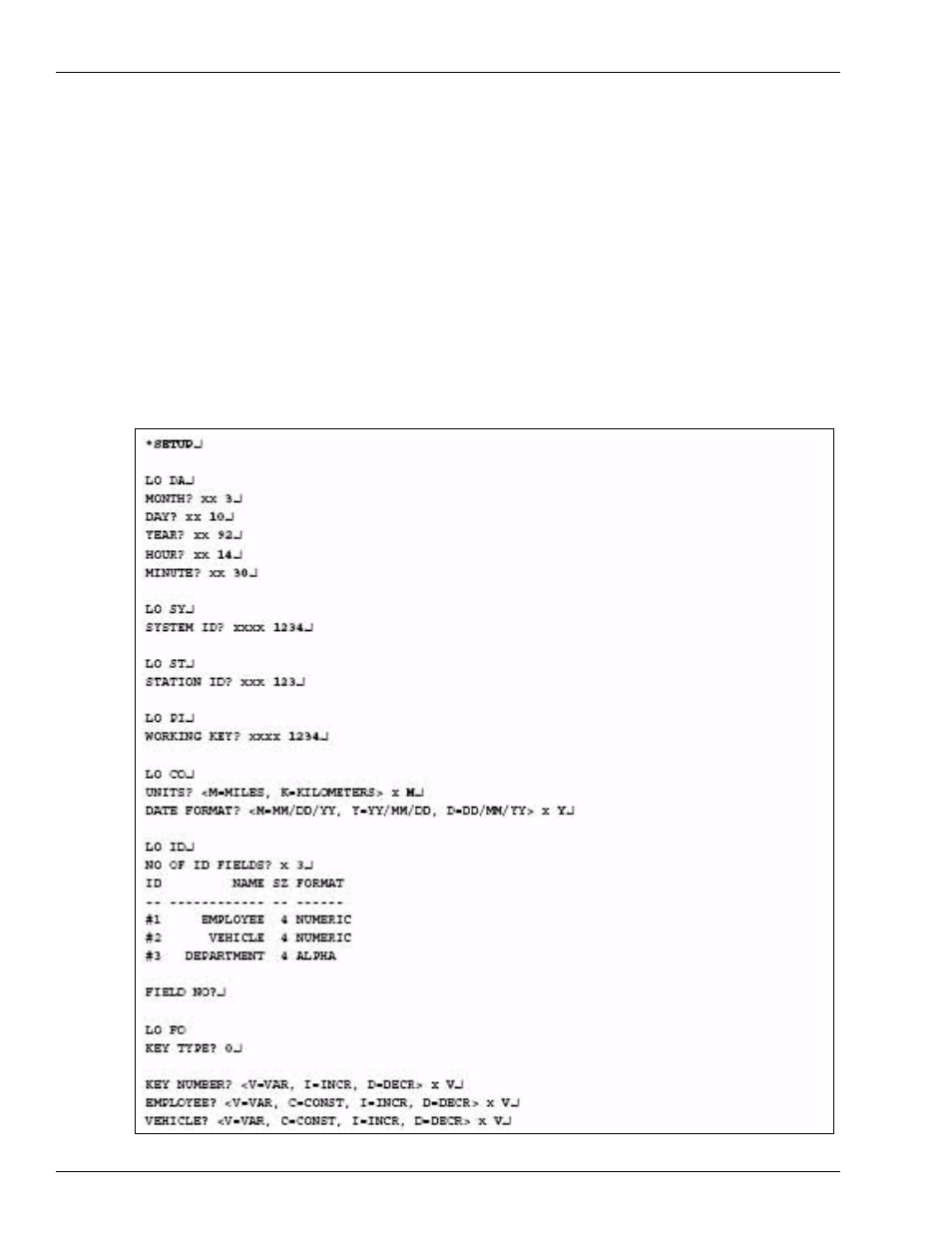
KE200 Setup - Terminal
Setup
Page 58 MDE-4465A KE200 Key Encoder/Maintenance Terminal Operation Manual · October 2007
Setup
Use “SETUP” to run all load commands associated with the system. The “SETUP” command
initiates a batch file which runs all load commands (except “LOAD SIGNON”) in sequence
for your input. This speeds your system setup by eliminating the need for you to remember
command syntax and order.
1
At the asterisk prompt, type “SETUP” and press ENTER. The system responds with the first
command “LO DA”.
2
Enter the data for the commands as prompted. If you need assistance on any command, refer to
the description of that command in this section.
“x” represents the current value of the command.
Advertising