New install – Gasboy FiPay Payment Network User Manual
Page 14
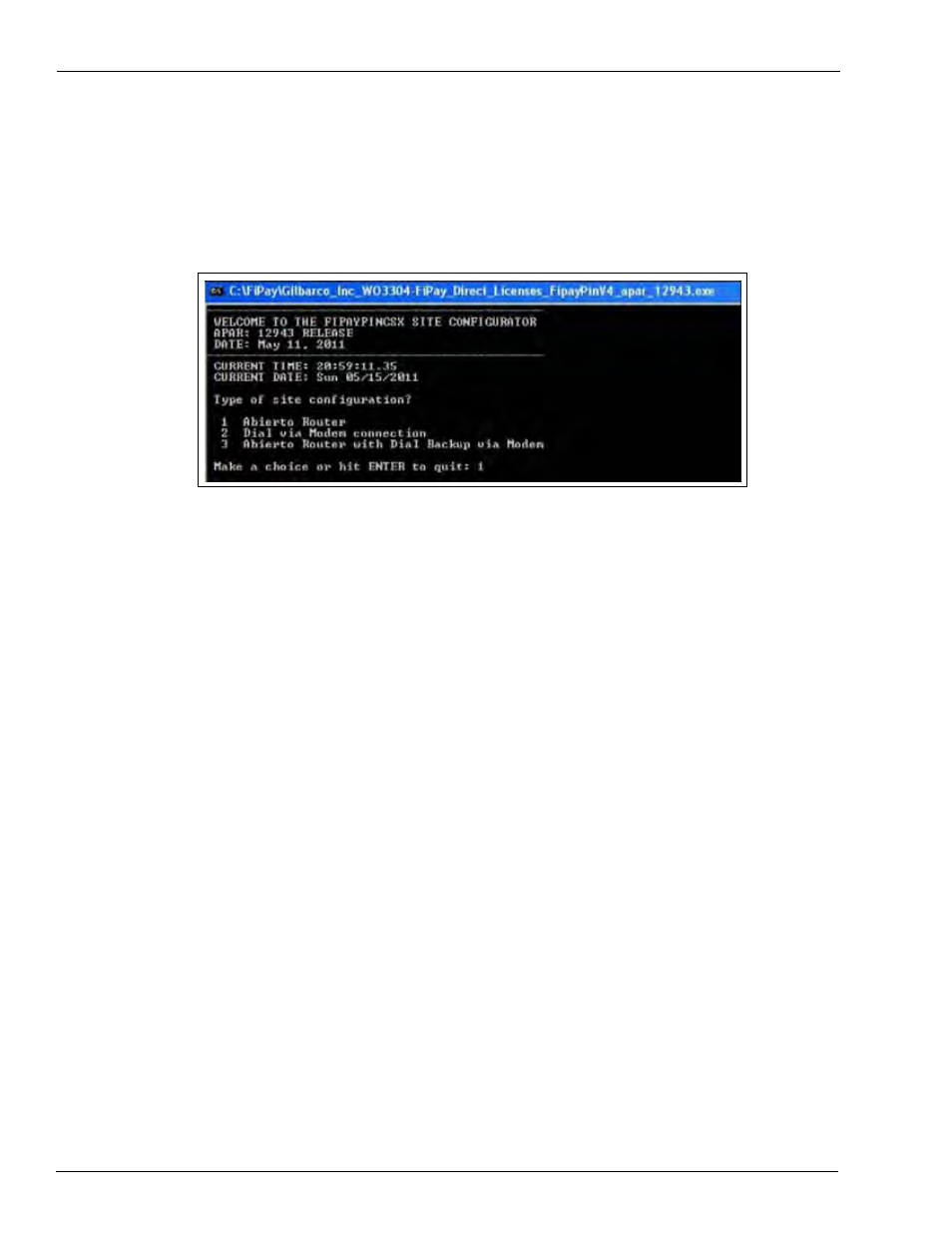
Installing FiPay (NBS)
Page 14
MDE-4999A FiPay™ Payment Network Installation and Setup Instructions · October 2012
New Install
6
Enter “N” for the NEW installation option. The installation package will copy files to the
WANSUPP directory and Site Configuration screen will display (see
).
Figure 10: Site Configuration Screen
7
Enter the Type of Site configuration that applies to the install.
• Abierto Router: This is a third-party device that connects serially to the FiPay application
computer and then connects to NBS through TCP/IP. For the specific parameters required
for setup of a device, you must contact Abierto and then match FiPay to those parameters.
• Dial via Modem connection: Use this selection if you are connecting a standard modem
to the FiPay application computer. You will be prompted for the main and backup phone
numbers to contact NBS for authorization.
• Abierto Router with Dial Backup via Modem: This incorporates both the Abierto setup
along with a dialup backup routine. If for some reason a TCP/IP connection is not
available, then the system will fallback on the dialup access to NBS.
Option 1: Abierto Router (See
and
8
Enter the Terminal ID. This is the terminal ID for this location. Contact NBS for this number.
Cenex customers obtain Terminal ID from CHS.
9
Enter the COM Port for Abierto Router. This is the COM port of the computer hosting the
FiPay application.
10
Enter the Min Dial Attempts. This is the number of redial attempts.
11
Enter the FiPay Timeout. This is the number of seconds before FiPay will timeout and abort
the authorization attempt. This number must always be less than the Islander PLUS system.
12
Enter the Auto Key Renewal. This is the number of days left for the security keys to
automatically renew.
13
Enter the Fleetcard $PreAuth. This is the PreAuth amount used for Fleet Cards.
14
Enter the Non-Fleetcard $PreAuth. This is the PreAuth amount used for Credit Card and
other non-Fleet cards.