Gasboy FiPay Payment Network User Manual
Page 27
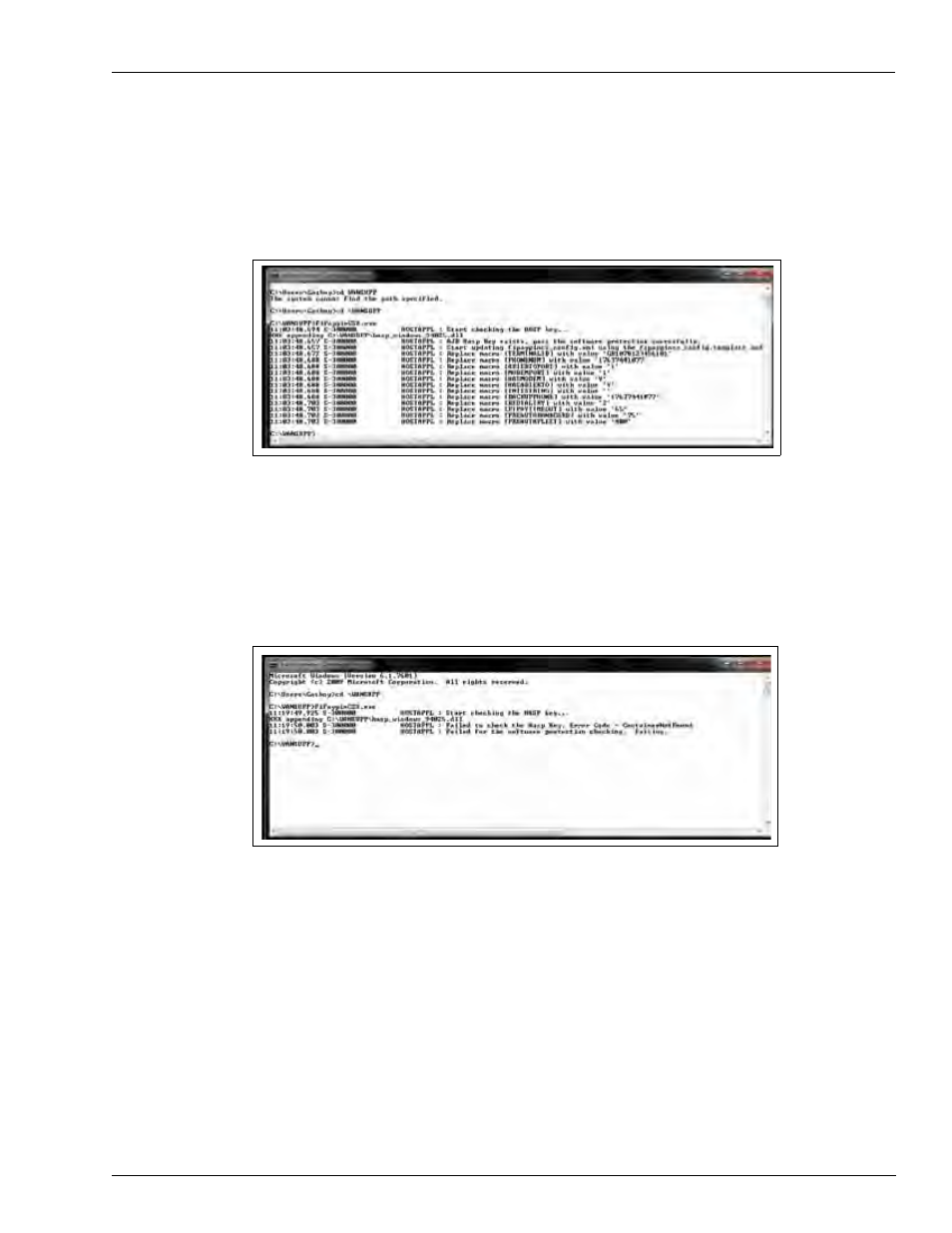
MDE-4999A FiPay™ Payment Network Installation and Setup Instructions · October 2012
Page 27
Installing FiPay (NBS)
3
From the WANSUPP directory, type FiPaypinCSX.exe and press Enter. This will write the
configuration parameters to the FIPAYPINCS_CONFIG.XML file and start the fipaypinv4
service.
4
Successful execution of FiPaypinCSX.exe. For common errors, see
.
Figure 31: FiPaypinCSX Successful
5
MS-DOS window pops open and some data scrolls across the screen, and then the window
closes. FiPaypinCSX.exe was NOT run using the Command Prompt.
6
HASP key check fails and XML (Extensible Markup Language) file is NOT written to. The
FiPay HASP key has not been plugged into a USB port, plug in HASP key and run
FiPaypinCSX.exe again.
Figure 32: HASP Key Error