Service install verification and start-up, Fipay service, refer to, Service install verification – Gasboy FiPay Payment Network User Manual
Page 26: And start-up
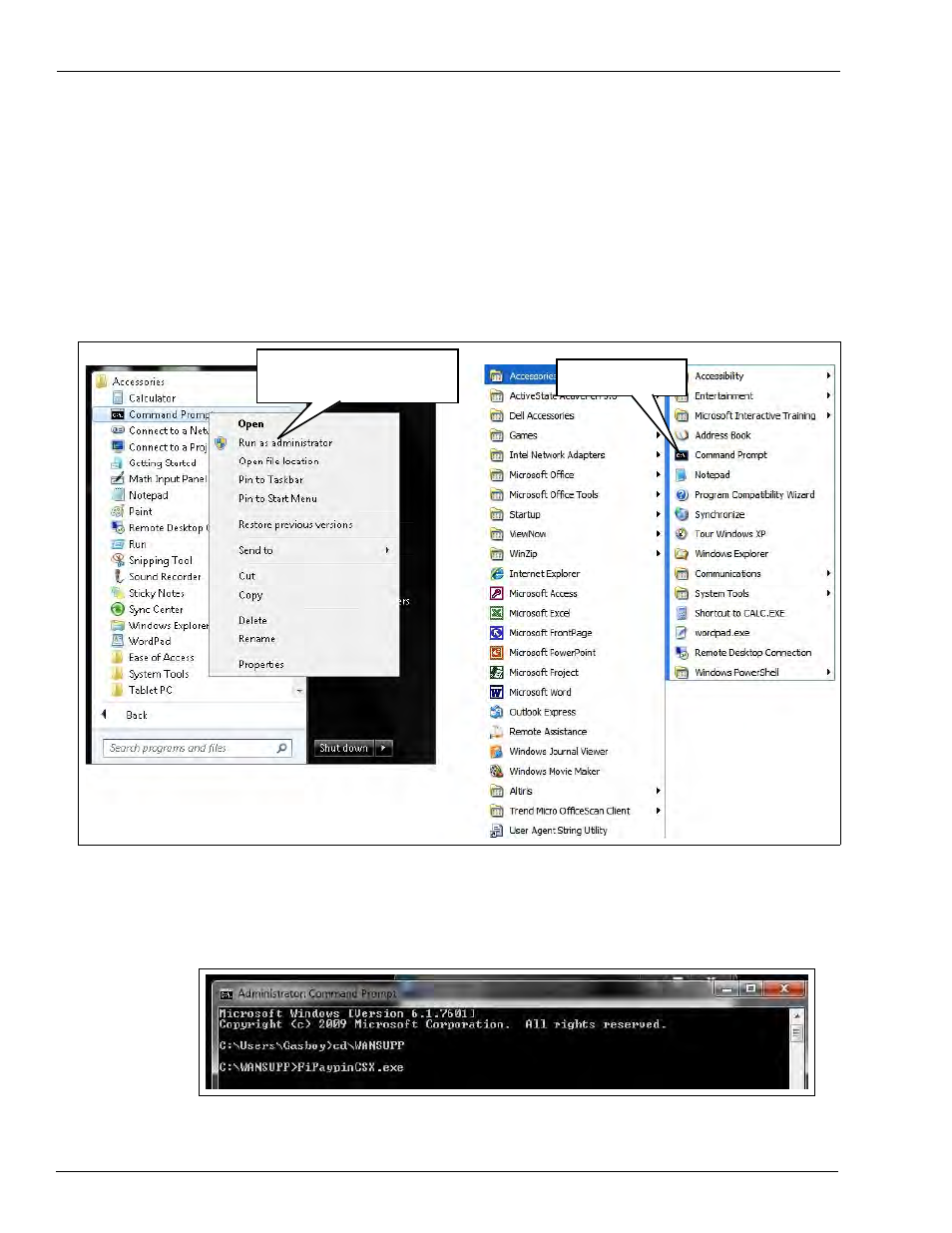
Installing FiPay (NBS)
Page 26
MDE-4999A FiPay™ Payment Network Installation and Setup Instructions · October 2012
Service Install Verification and Start-up
At this point, the installation files and configuration files have been saved or transferred to the
new WANSUPP folder. Now the FIPAYPINCS_CONFIG.XML file must be created for the
FiPay software and service to run.
1
Open a Command Prompt (MS-DOS window). Click Start > Programs > Accessories >
Command Prompt. If Windows 7, right-click the Command Prompt and select Run as
administrator.
Figure 29: Open a Command Prompt Window
Windows 7 – Command Prompt
Run as administrator
Windows XP
Command Prompt
2
Navigate to the WANSUPP directory using the MS-DOS window. From the drive where Fipay
has been installed, enter cd\WANSUPP and press Enter.
Figure 30: Navigating to WANSUPP