Gasboy FiPay Payment Network User Manual
Page 58
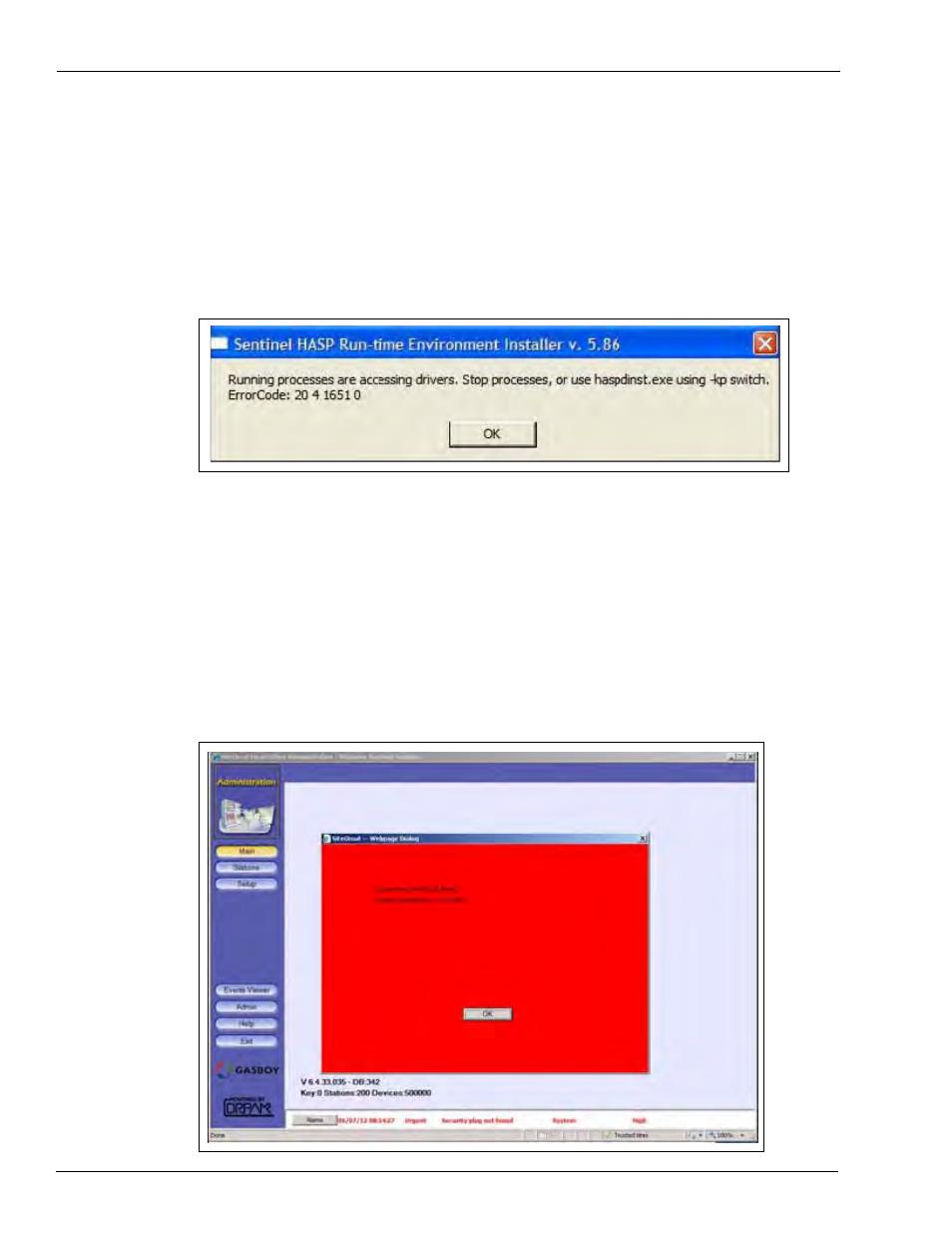
Appendix C: HASP Key Information
Page 58
MDE-4999A FiPay™ Payment Network Installation and Setup Instructions · October 2012
HASP Key Driver Installation Issues
1
When running the FHO application and FiPay on the same PC, there is a possibility of the two
HASP keys conflicting with one another.
If the following screen displays during the FiPay HASP installation, STOP all the four Orpak
™
services and restart the FiPay installation.
Figure 72: Sentinel HASP Run-time Environment Installer Window
2
In some system configuration, there is a HASP key conflict when running both the FiPay
HASP and FHO HASP keys. Following error message will display when accessing the Fleet
Head Office.
3
This occurs when the Server/PC is restarted and both HASP keys are inserted.
Note: When this occurs the FHO is longer communicating to the SiteOmat.
4
To fix this, shutdown the PC, unplug the FHO HASP, and start the PC. Re-insert the FHO
HASP after the OS has loaded.
Figure 73: SiteOmat Head Office Administration