GBS Elektronik MCA 166 User Manual
Page 14
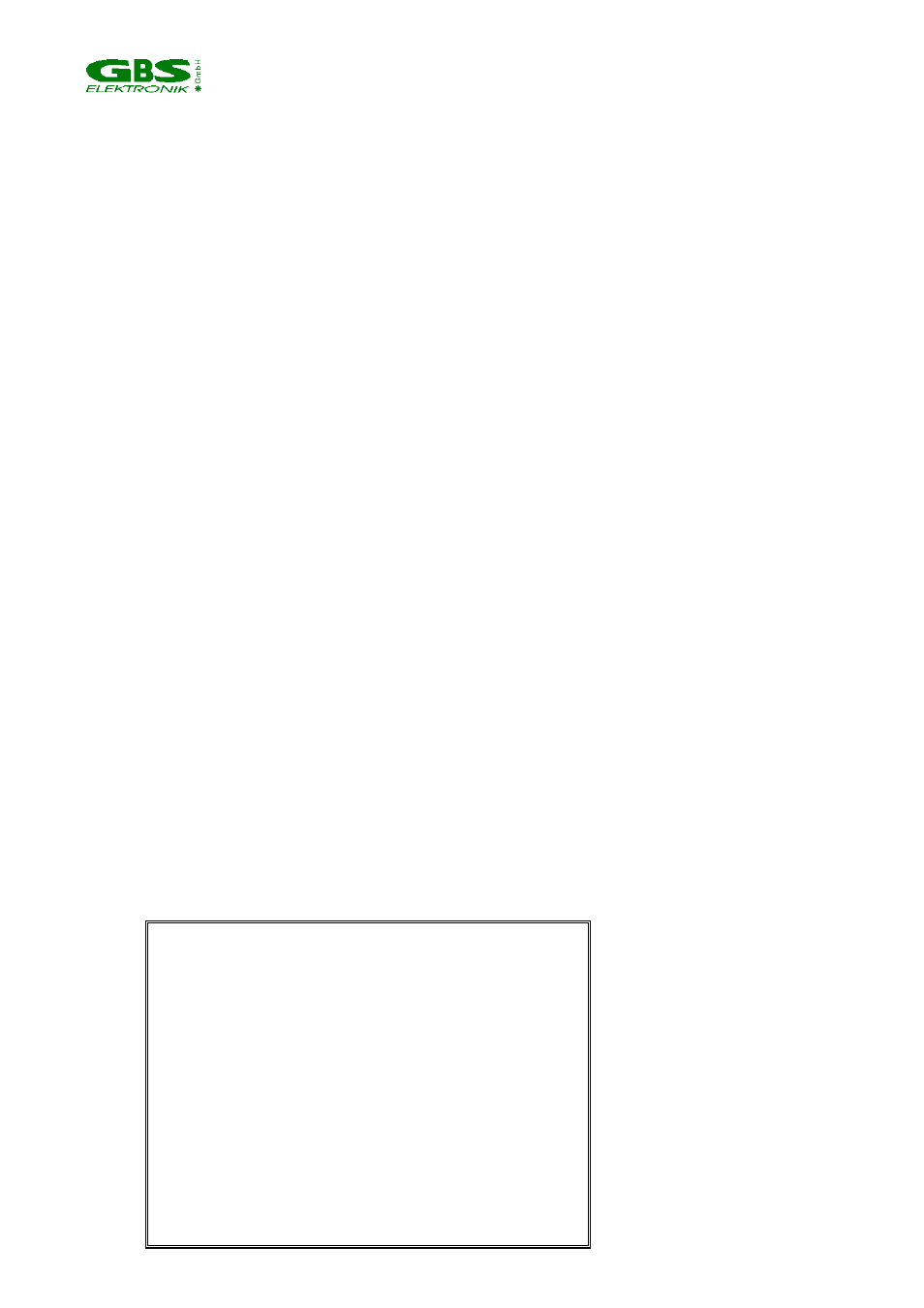
_______________________________________________________________________
14
can also be used offline for data viewing and evaluation without a MMCA module
connected.
The MCA software will fully use all the hardware and firmware features of the MCA. This
includes setup, measurement control, data display and analysis, storage and retrieval of
data. In the MCA emulation software only data evaluation features are implemented. For
more advanced processing the data can be read in other software packages.
The program "MCA" was the first emulation program for the MCA, all other programs are
derived from it. This program is mainly used for testing and general applications.
For measuring spectra, the program "SPEC" is more recommended.
The program "MCS" allows to measure time-dependent count rates; there is also a mode
where amplitude and time spectra can be recorded simultaneously.
There exist also further programs for special applications at IAEA, such as U235, UF6,
RATE, LENG. These programs are not described here in short form only.
Note that the MCA emulation software is DOS based, written and optimized for the HP
Palmtop hardware (i80x86 CPU, CGA/VGA video adapter, monochrome display and
special keyboard layout). Some features are therefore not optimum for desktop or laptop
computers.
If you want a more convenient working with a desktop, WINMCA or WINSPEC are
recommended.
For creating own software for the MCA, the MCA command set is described in appendix 3
and 4.
For the newest software versions, refer to the GBS homepage
http://www.gbs-elektronik.de/mca/software/index_e.htm and ask for updates.
3.2 The DOS program MCA for operating the Mini MCA
The emulation software has one startup screen and three different screens - one
character based menu screen and two almost similar graphical screens showing the
spectra. This variety of screens might seem to be confusing, but has advantages. The
screens are clearly separated according to their functions.
The start up screen (Fig. 4) shows general information about the software, the attached
Mini MCA and its state of operation. Here you are asked whether you want to reset the
MCA. It also complains if MCA power is off or no MCA is connected, but you can use the
software also offline. If you start the MCA program offline, the "start" command is
disabled, and in all the setup menus changes are possible but will have no effect.
MCA Emulation Program
Copyright (C) 1997
Forschungszentrum Rossendorf e. V.
Software Version: 1.61
Mini MCA Number: 129
Hardware Release: 9701
Firmware Release: 9801
Reset MMCA to default setup
and clear all spectra (y/n)?