GBS Elektronik MCA 166 User Manual
Page 26
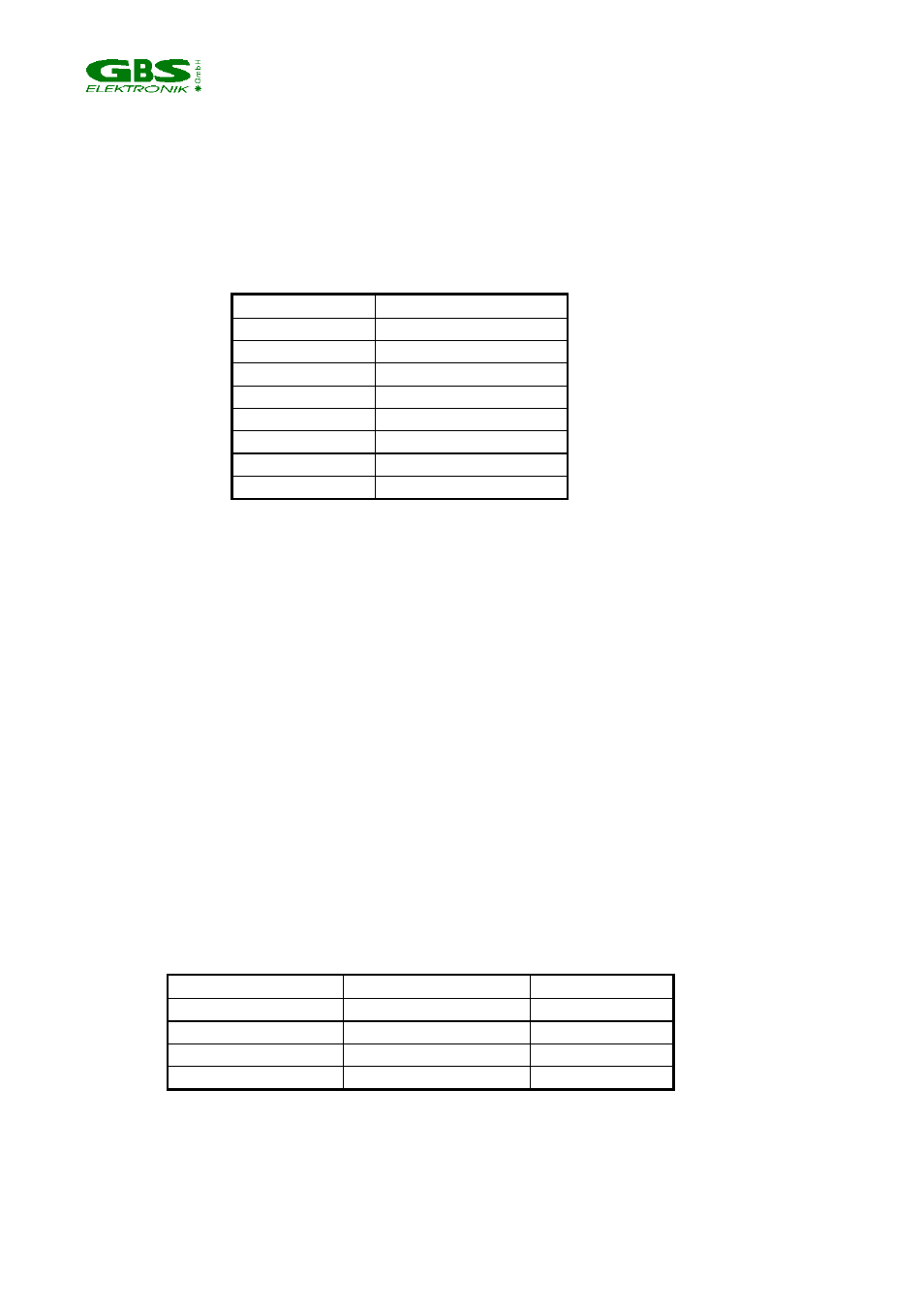
_______________________________________________________________________
26
Leaves the SPEC program and exits to the DOS prompt. The MCA module, however,
may continue to collect a spectrum. So you can disconnect the computer and leave the
MCA measuring on its own. If you want to do this, leave the high voltage on when exiting,
and, after connecting the MCA again and starting the SPEC program, do not reset the
MCA, otherwise the measurement will be deleted.
3.3.2 Setup
The setup menu provides hardware setup functions related to the amplifier and
detector/preamplifier power supply. The default values for different settings are:
Parameter
Default
High voltage
0
Coarse gain
100
Fine gain
1.0000
Shaping time
1
Input polarity
pos.
Pile up rejector
on
PZC
1600 mV
Channels
512
3.3.2.1 Read setup file
Read setup file from memory. Default directory is \SETUP\ .
3.3.2.2 Detector High voltage setup
Allows to set the value for the high voltage which is used by the detector. Input the value
for the detector high voltage here. The polarity is automatically set by the hardware,
depending on which bias module is plugged in. The high voltage is turned on after this
dialogue box is left with ESC and the corresponding message to turn the high voltage on
is acknowledged. The default value is the value of the setup file or the last used value or
0V after reset. The status of the high voltage is shown on the status bar at the lowest line
of the screen.
The voltage as well as the polarity necessary is normally indicated on the detector or at
least in the detector's manual. Do not exceed the maximum voltage for the detector! Use
the right polarity! Using lower voltages is possible, in the case of HPGe detectors the
resolution will degrade a bit using lower voltages. For a NaI-detector with a
photomultiplier, the amplification will change with high voltage.
The MCA also supports the possibility of shutting down the high voltage if a detector
warm-up or another malfunction is registered. For enabling this, the HV inhibit adapter
cable may be connected and the appropriate HV inhibit setting chosen.
setting HV inhibit
HV is shut down at
Detector cold
unused
no action
Canberra HPGe
<0.5V
+12V
DFG HPGe
<0.5V
+12V
EG&G Ortec HPGe +5V
-24V
3.3.2.3 Presets