GBS Elektronik MCA 166 User Manual
Page 4
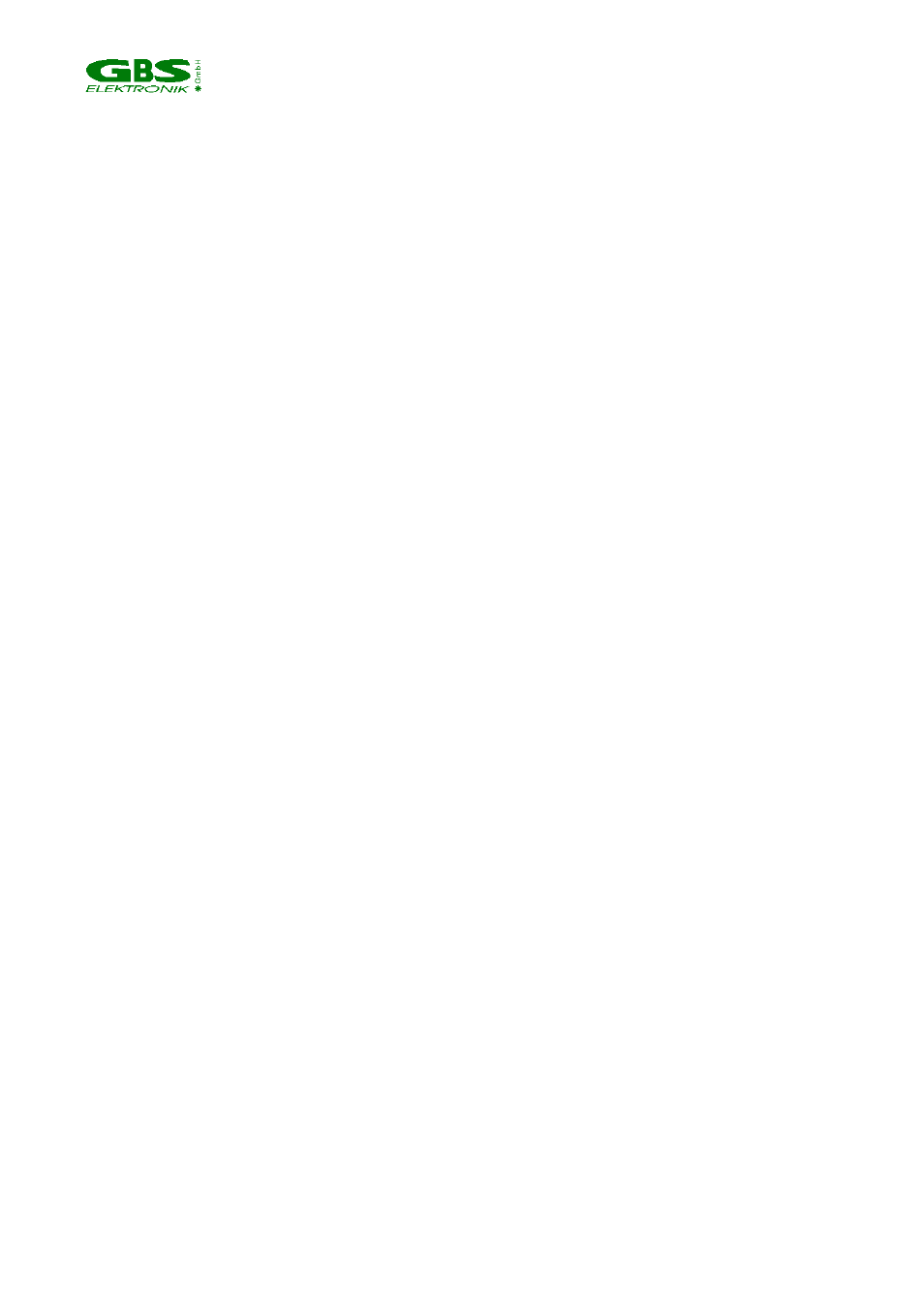
_______________________________________________________________________
4
3.4.1.2 Save
3.4.1.3 Autosave
3.4.2
Setup
3.4.2.1 Read setup file
3.4.2.2 Detector High voltage setup
3.4.2.3 MCS setup
3.4.2.4 Amplifier setup
3.4.2.5 MCA Setup
3.4.2.6 Setup summary
3.4.3
Data acquisition menu
3.4.3.1 Measurement
3.4.3.2 Smooth
3.4.3.3 Energy calibration
3.4.4
Help
3.4.4.1 Diagnostics
3.4.4.2 About
3.5
Other DOS software
3.5.1
U235
3.5.2
UF6
3.5.3
LENG
3.5.4
RATE
3.6
Windows software
3.6.1
The program WinMCA
3.6.2
WinSPEC-I
3.6.3
WinSPEC-A
3.6.4
WinSCAN
3.6.5
WinU235 and WinUF6
3.6.6
Identify
3.6.7
MCAPlot and MCAPrint
3.6.8
MMCAEVAL
3.6.9
MCAWAND
3.7
Other operating systems
3.7.1 WinSpec CE
3.7.2 SPEC for EPOC
3.8
Example for Making a Measurement with a NaI-Detector
3.9
Example for a Measurement with a CdZnTe Detector
3.10
Example for a Measurement with a HPGe Detector
3.11
Some examples for parameters of MCA used with different detectors
3.12
Some of the most important photon energies
4.0
Technical Data
4.1
Mini MCA (MCA 166) Hardware Specifications
4.1.1
Amplifier
4.1.2
ADC
4.1.3
Power Supply
4.1.4
Preamplifier Voltages
4.1.5
High Voltage
4.1.6
Battery
4.1.7
Computer Interface
4.1.8
Mechanical Specifications
4.1.9
Environmental Ratings
4.2
Block Diagram of the MCA 166 and wiring tables of the connectors
5 Troubleshooting
APPENDIX 1
MCA 166 spectral format
APPENDIX 2
MCA 166 algorithm, formulas
APPENDIX 3
Description of the MCA 166 Windows DLL command set
APPENDIX 4
Description of the MCA 166 firmware functions
APPENDIX 5
Changing the MCA 166 Firmware