5 other dos software – GBS Elektronik MCA 166 User Manual
Page 37
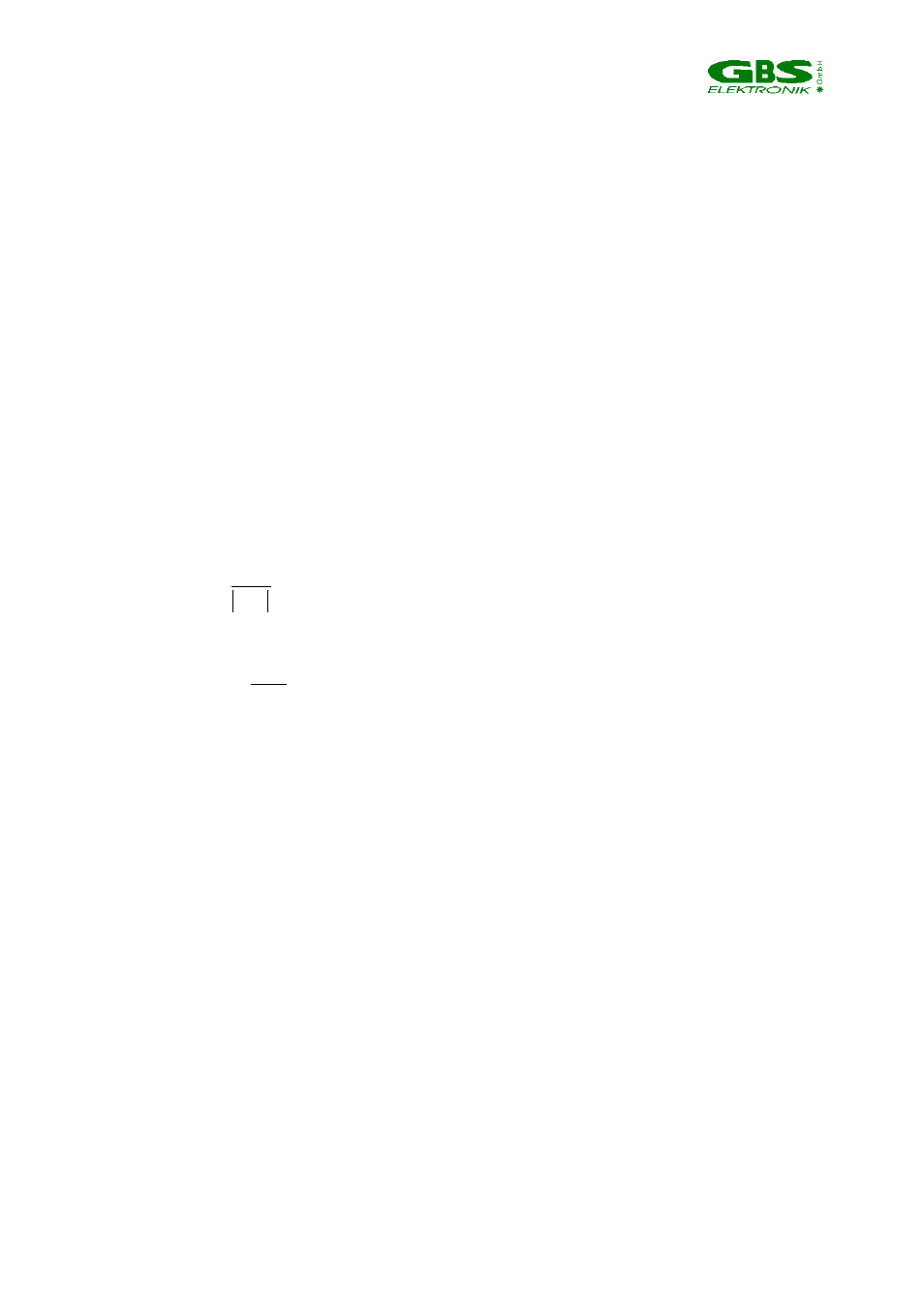
_______________________________________________________________________
37
Input Coefficients (manual mode only)
Enter the slope in keV/channel and the offset in keV. “Actual Calibration” shows the actual
used calibration coefficients.
3.4.4 Help
You can get a short help screen by moving the cursor to the menu item you want more
information about and pressing F1. The help menu gives also information about the used
software version (command: about). The Help menu is context sensitive. To get help on a
certain function - press F1 - and a context sensitive message will pop up. If the Help text
exceeds the length of the screen, use the arrow keys to scroll. Use ESC to leave a Help
screen and return to the menu. The Help menu also includes a MCA Diagnostics screen.
3.4.4.1 Diagnostics
Shows useful information about the attached Mini MCA (serial number, hardware version,
firmware version, voltages and currents). Also displayed is the actual MCA Battery voltage
and current. A blinking current value means overload or low battery voltage. All battery
currents used for the preamplifier supply voltages and for high voltage are shown.
Remember: The currents are battery currents and not the actual currents at +/- 12V and
+/- 24V or high voltage currents.
To get an idea of the actual currents, a converter efficiency of about 80% can be
assumed. The following formula will help:
I
I
U
U
aus
Batt
Batt
aus
= 0 8
. *
*
If now, for example a current off 120 mA is shown for the +24V, and the actual battery
voltage is 7.5 V, then the current at the +24V output is approximately
I
mA
V
V
mA
aus
=
=
0 8 120
7 5
24
30
. *
*
.
.
The settings of Discriminator threshold fast and -slow are also shown. These settings
have influence on pile up, count rate, dead time and noise suppression performance and
are normally fixed with the software. There may be differences between some older
software versions and values may only be influenced by setup files.
3.4.1.2 About
Gives Program version information.
3.5 Other DOS software
For a detailed description of the following programs, look at their specific documentation /
help files included.
3.5.1 U235
This program supports stabilized U-235 enrichment verification measurements with a NaI or
CdZnTe detector (PMCN, PMCC). The algorithm bases on absolute intensity measurement of the
186 keV photon energy. It also needs a two point intensity calibration with two standards.
Re-evaluation/re-calibration using previously recorded spectra is possible. Verification results are
documented in a report file, which is automatically saved with the extension *.rep if the the
dialogue box.
3.5.4 UF6