GBS Elektronik MCA 166 User Manual
Page 42
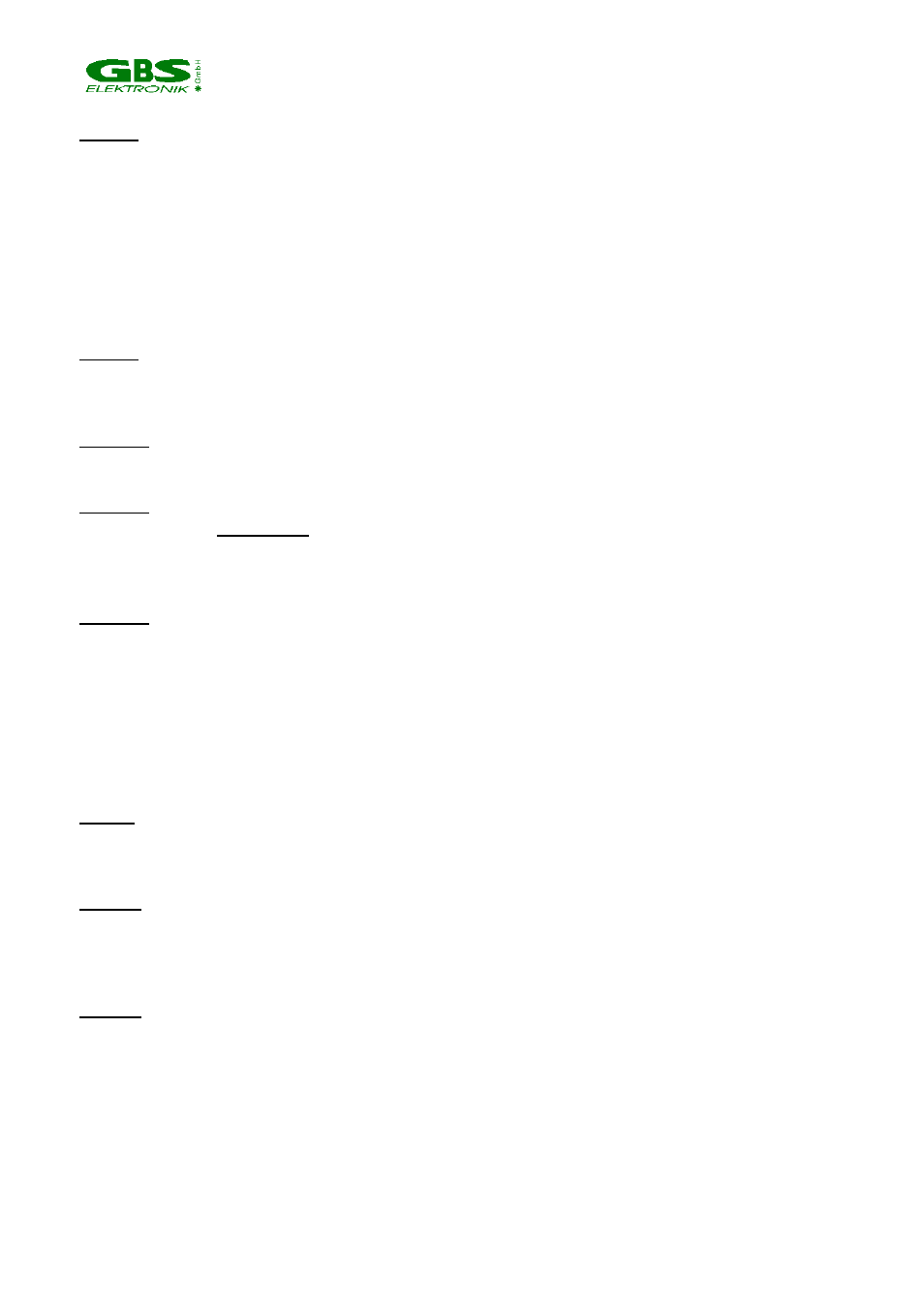
_______________________________________________________________________
42
Step 8:
•
Press the F5 softkey to stop the measurement and to transfer the spectrum to the
PC. The acquire screen will change to the evaluation screen and you will see the entire
spectrum
•
Move the cursor to the begin of a peak (use arrow keys) and, while holding down
the shift key, move to the end of the peak.
•
Release the shift key and keep moving one or two channels.
•
Now move the cursor back into the ROI (highlighted region) to see peak
characteristics (such as Centroid, FWHM, Area, Area-error, and Integral).
Step 9:
•
Try other functions such as F7 (expand Y vertical full scale). Press F1 for help on
the options available.
Step 10:
•
Press ESC or F10 to return to the main menu
Step 11:
•
Go to the File menu ,select ”Exit” and press Enter.
•
Select ”yes” and press ENTER when the question ”Turn HV off now ?” will pop up.
•
Press ENTER again to leave the spectrum unsaved.
Step 12:
• Turn off the MCA.
You are now back to the MS-DOS prompt.
3.9 Example for a Measurement with a CdZnTe Detector
Used in this case: SDP310/Z/60 from Ritec.
Step 1: Connecting cables
The Palmtop 200 LX has to be connected by cable to the MCA-166, the detector
SDP310/Z/60 with its 3 different connectors has also to be connected to the MCA-166.
Step 2: Switching on
Switch on MCA, the green lamp should start to flash. Switch on Palmtop (the key in the
uppermost right edge, “ON”). A menu with options for different programs should appear.
(If not, try Ctrl-Alt-Del or Shift (yellow arrow)-Ctrl-ON).
Step 3: Starting program
Type “3” to start SPEC program. Answer “y” and “Enter” (The big key with the left arrow)
on the question ”Reset MMCA to SPEC defaults and clear all spectra (y/n) ?”.
General use of the software
-To navigate use the arrow keys.
-To enter a menu or to confirm something use the “Enter”-key
-To toggle between settings use the space key (big key in the lowermost line).