GBS Elektronik MCA 166 User Manual
Page 28
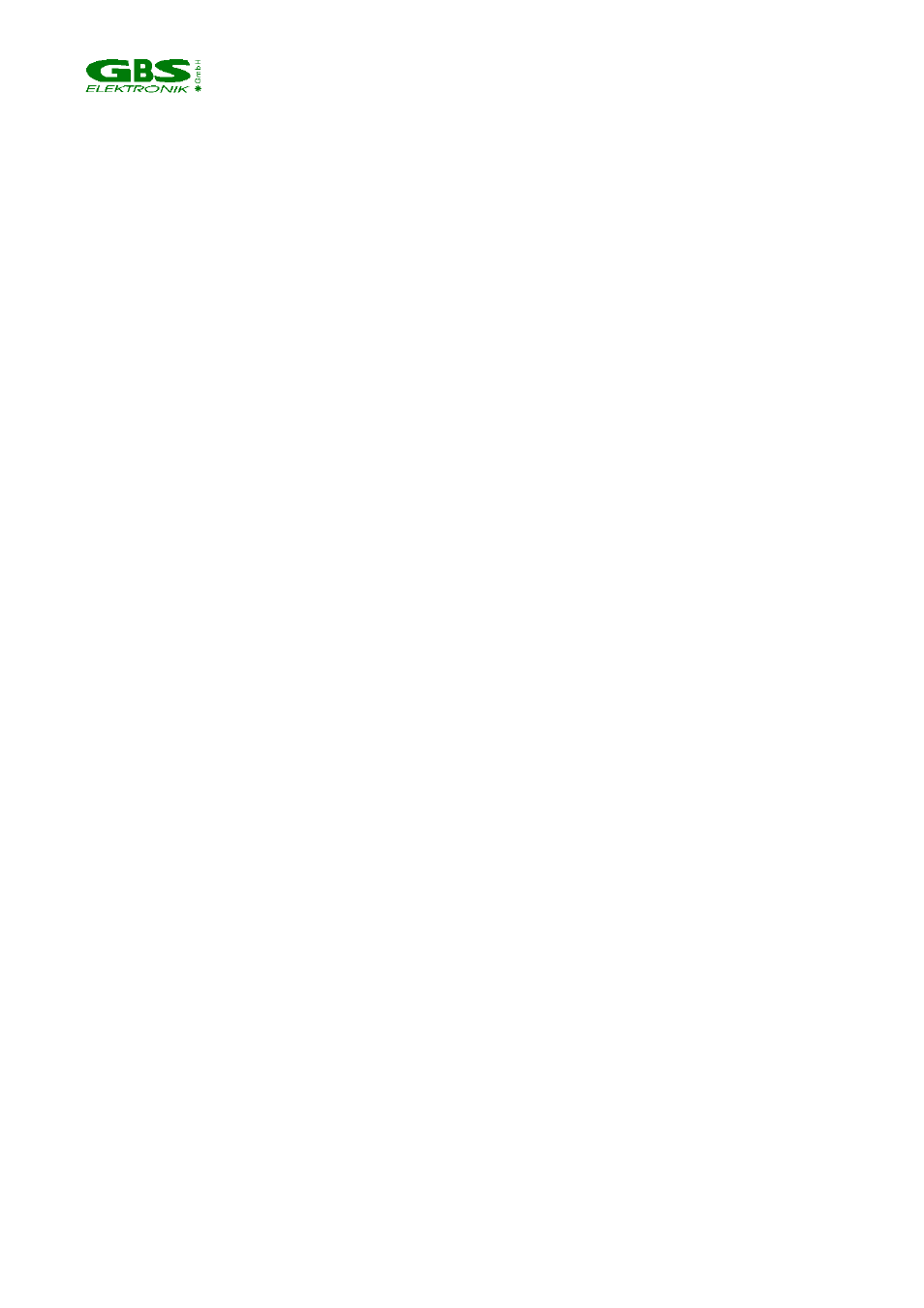
_______________________________________________________________________
28
Starts acquiring a full spectrum, by pressing F5 and by not accepting the current values
you can enter new values by moving the cursor to LLD and ULD channel.
ADC input
Use the spacebar to toggle between the 2 different direct inputs ("+ 3V dir.", "-3 V dir.") if
you want to use, for e.g., an external amplifier, or select "Amplifier" in order to use the
internal amplifier. Default is amplifier.
3.3.2.5 Amplifier setup
This submenu can only be activated if ADC input (see 3.3.2.4) is set to Amplifier
Allows to setup the amplifier parameters like gain, shaping time, input polarity and pole
zero cancellation (PZC). PZC and gain can also be adjusted using a graphic screen to
support fine tuning.
Coarse gain
Use space bar to select the value for the coarse gain (2-1000).
Fine Gain
Input the value for the fine gain (0.5000 - 1.5000).
Do visual gain adjustment
Press Enter to switch to a graphical screen with the spectrum. Use the screen to adjust
the fine gain while observing the spectrum. If the cursor is currently in a ROI then the
peak centroid will be shown. This is useful to do some coarse calibration, e.g. adjust fine
gain in a way that 1 channel corresponds to 0.5 keV energy using a germanium detector.
Shaping time
Use the space bar to toggle between the two time constants 1 and 2 microseconds. Use 2
microsec for low countrate measurements with a HPGe detector where the best
resolution is needed and 1 microsec in all other cases.
Input polarity
Use the spacebar to toggle between amplifier input pulses with negative or positive input
polarity. Remember: Wrong polarity is a common reason for measuring strange spectra or
getting no signal at all.
PZC Mode
Is always “manual”. Only in WINMCA there is a automatic option.
Adjust PZC now
Press Enter to get access to the graphical screen which visualizes the pole zero
adjustment. For adjusting PZC a count rate of 1000 - 10000 should be optimum, and the
majority of these pulses should fill the measurement range at least to the half. The bar
indicates the voltage at the ADC 8µs after the pulse peak maximum. This voltage should
be adjusted to zero. A wrong PZC setting may lead to a degraded resolution.
3.3.2.6 Stabilization setup
This function is mainly useful for scintillation detectors as NaI. The pulse amplitude of
these detectors depends not only on photon energy, but is also sensitive to