GBS Elektronik MCA 166 User Manual
Page 33
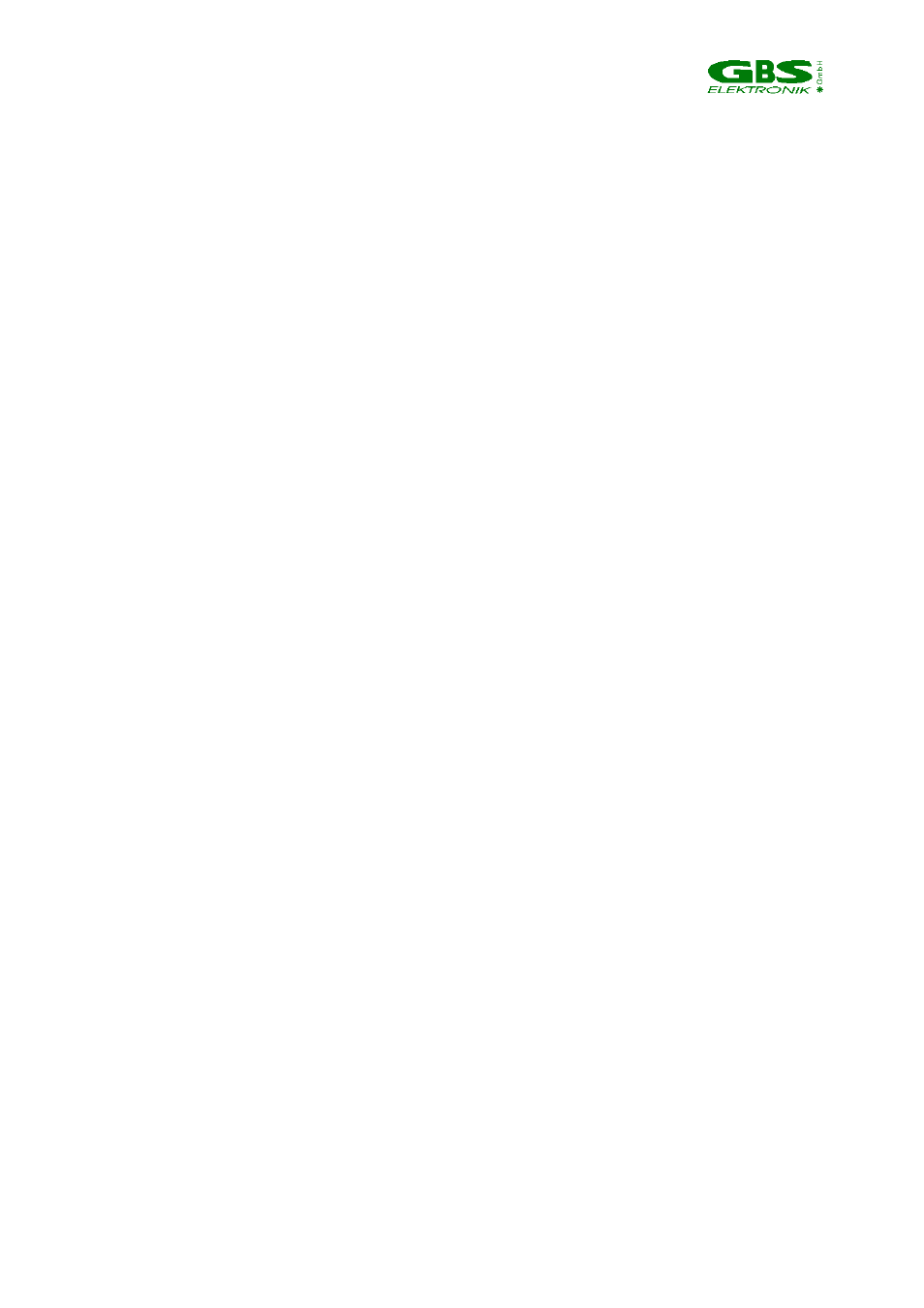
_______________________________________________________________________
33
3.4.1.1 Open
This leads to a file selection box. Under "Dir", you can type the drive letter, for e.g., "a:\".
In the right part of the box, the roots directory and subdirectories of the drive are shown.
Move the cursor bar to the desired subdirectory and press Enter to select it. Pick the file
in the left box with the cursor bar and press Enter to retrieve it. You first can read the
comment to the spectrum, ESC then leads to the evaluation screen with opened spectrum
3.4.1.2 Save
Here you enter a drive and file box. Under Dir, you can type the drive letter, e.g., a:\ and
press Enter. Using the Arrow and Enter keys, select the subdirectory into which the file is
to be saved. Type the filename under File. Move the cursor bar to OK and press Enter to
save the file. Afterwards you can enter a comment or a short description of the spectrum.
3.4.1.3 Autosave
The autosave option causes a measured spectrum to be immediately saved after
recording. Options are to prompt before overwriting an existing spectrum, to include also
the amplitude spectrum and to ask for a remark before saving. The spectra are saved in
the format XXXX0000.SPE, XXXX0001.SPE ... Before the first spectrum in autosave
mode is recorded, it is asked for an appropriate name.
Defaults are “no” for autosave and “yes” for remarks, amplitude spectrum and prompt
before overwrite.
3.4.2 Setup
The setup menu provides hardware setup functions related to the MCS settings and
amplifier.
3.4.2.1 Read setup file
Read setup file from memory. Default directory is \SETUP\ .
3.4.2.2 Detector High voltage setup
Allows to set the value for the high voltage which is used by the detector. Input the value
for the detector high voltage here. The polarity is automatically set through the hardware,
depending on which bias module is plugged in. The high voltage is turned on after this
dialogue box is left with ESC and the corresponding message to turn the high voltage on
is acknowledged. The default value is the value of the setup file or the last used value or
0V after reset. The status of the high voltage is shown on the status bar at the lowest line
of the screen.
The voltage as well as the polarity necessary is normally indicated on the detector or at
least in the detector's manual. Do not exceed the maximum voltage for the detector! Use
the right polarity! Using lower voltages is possible, in the case of HPGe detectors the
resolution will degrade a bit using lower voltages. For a NaI-detector with a
photomultiplier, the amplification will change with high voltage.
3.4.2.3 MCS setup
Time Channels
Use the spacebar to select between 128...4096 MCS channels. Default is 4096 channels
Time per Channel (Dwell time)